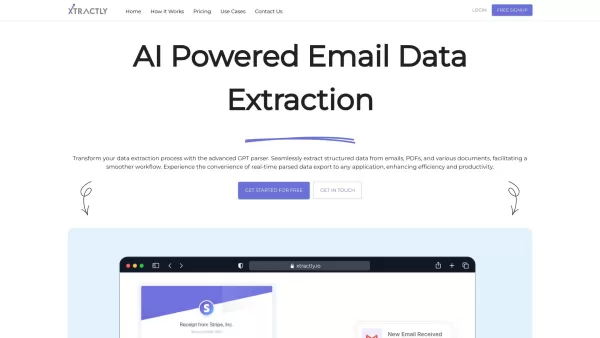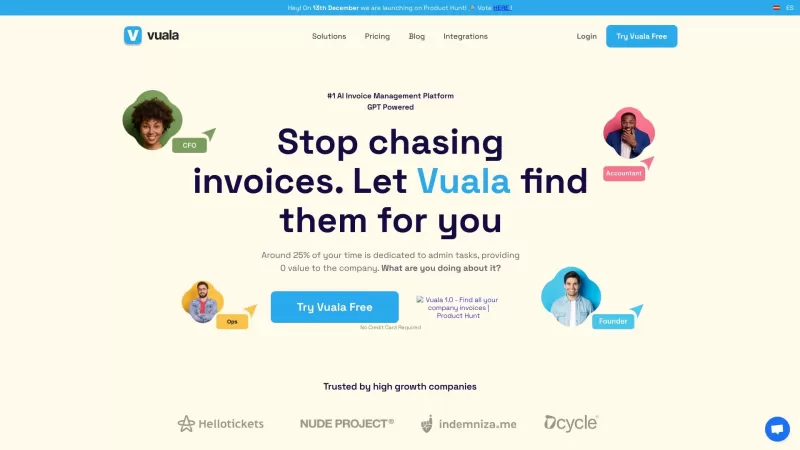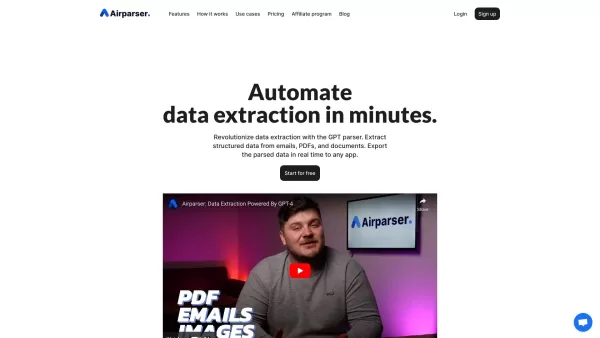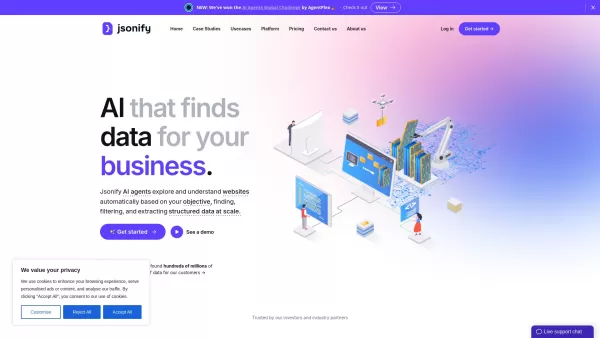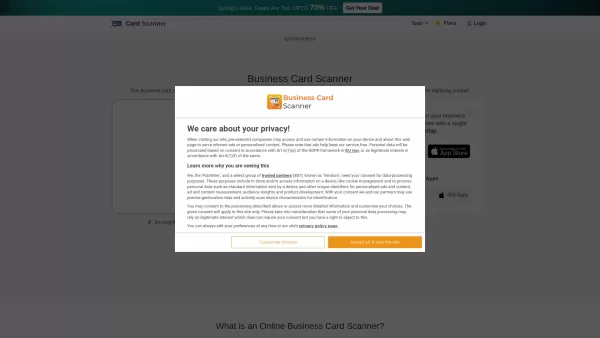Xtractly
Extract Data from Emails and Documents Easily
Xtractly Product Information
Ever found yourself buried under a mountain of emails, PDFs, and documents, just trying to pull out the data you need? That's where Xtractly comes in like a breath of fresh air. This advanced GPT parser is like your personal data extraction wizard, making it a breeze to sift through all those documents and pull out structured data effortlessly. It's all about making your workflow smoother and less of a headache.
How to Use Xtractly?
Getting started with Xtractly is as easy as pie. Just follow these three simple steps:
- Set Up Your Extraction: Tailor Xtractly to your needs. Decide what data you want to extract and how you want it formatted.
- Import Your Data: Whether it's emails or documents, just upload them to Xtractly. It's like magic—watch as your data gets sorted out.
- Export Your Extracted Data: Once Xtractly has worked its magic, export the data in the format that suits you best. It's that simple!
Xtractly's Core Features
AI-Powered Data Extraction
With the power of AI, Xtractly doesn't just extract data—it understands it. It's like having a smart assistant who knows exactly what you're looking for.
Email Parsing
Those endless emails? Xtractly can dive right in, pulling out the important bits without you having to sift through them manually. It's a game-changer.
PDF and OCR Engine
Got a pile of PDFs? No problem. Xtractly's OCR engine reads them like a pro, extracting data even from scanned documents. It's like having X-ray vision for your documents.
Data Protection
Worried about security? Don't be. Xtractly takes data protection seriously, ensuring your information stays safe and sound.
Xtractly's Use Cases
- Invoices, Receipts, and Purchase Orders: Turn those pesky documents into organized data in no time.
- Order Confirmations: Keep track of your orders without the hassle.
- Delivery Tracking: Stay on top of your deliveries with ease.
- Contracts: Extract key information from contracts to streamline your process.
- Leads: Manage your leads more efficiently with Xtractly's help.
- CVs and Resumes: Quickly extract candidate information for better hiring decisions.
FAQ from Xtractly
- What types of documents can Xtractly parse?
- Xtractly can handle emails, PDFs, and a variety of other document types. It's versatile!
- Can Xtractly extract data from scanned documents?
- Absolutely! Thanks to its OCR engine, Xtractly can read and extract data from scanned documents like a champ.
- How long is the data retained by Xtractly?
- Xtractly keeps your data for as long as you need it, but always with your consent and control.
- Is Xtractly's data extraction secure?
- Yes, Xtractly prioritizes your data security, using top-notch measures to keep your information safe.
- Can Xtractly integrate with other apps?
- Definitely! Xtractly plays well with others, allowing seamless integration with various applications to enhance your workflow.
Xtractly Screenshot
Xtractly Reviews
Would you recommend Xtractly? Post your comment