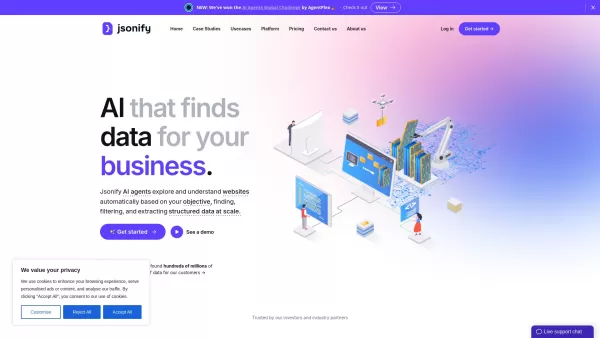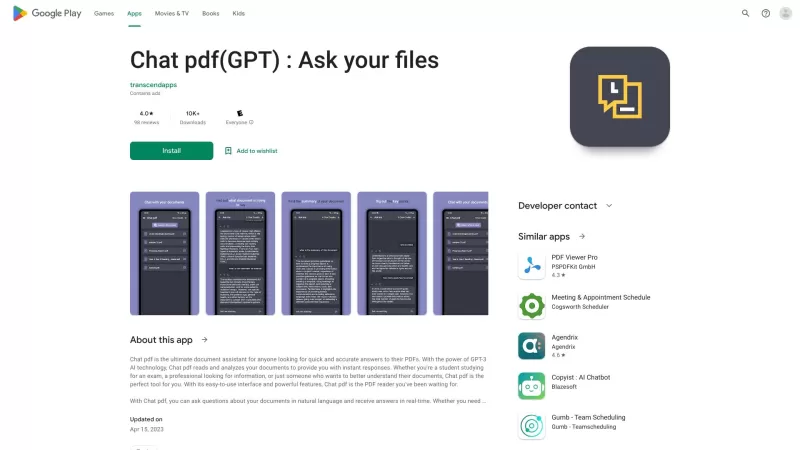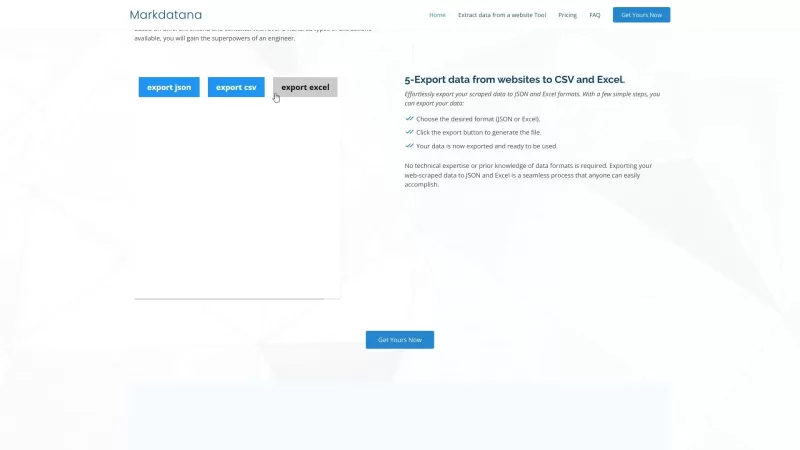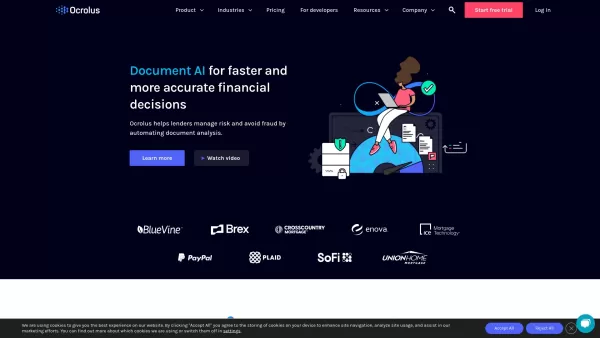Jsonify
AI Data Browser Extraction Sync Tool
Jsonify Product Information
If you're looking to streamline your data collection and maintenance processes, Jsonify is the AI tool you need. It's designed to browse websites and documents, pulling out the data you need with ease. Whether you're dealing with websites or documents, Jsonify makes the task of gathering information a breeze.
How to Use Jsonify?
Getting started with Jsonify is straightforward, thanks to its no-code dashboard. You simply create workflows by specifying the data you're after from different sources. Once set up, Jsonify takes over, automating the extraction and synchronization of your data. It's like having a personal data assistant that works around the clock.
Jsonify's Core Features
AI Data Extraction and Synchronization
Jsonify leverages AI to not only extract data but also keep it up-to-date. This means your data remains current without you lifting a finger.
Flexible No-Code Dashboard
The no-code dashboard is a game-changer. It allows you to tailor workflows to your needs without any coding knowledge. It's all about making your life easier.
Automatic PDF and DOCX Data Parsing
Ever struggled with extracting data from PDFs or DOCX files? Jsonify does this automatically, turning those pesky documents into structured data you can actually use.
Creation of Bespoke APIs from Websites
With Jsonify, you can create custom APIs from websites. It's a powerful way to integrate web data into your systems seamlessly.
Jsonify's Use Cases
Automating Data Collection from Numerous Websites
Jsonify shines when you need to gather data from multiple websites. It automates the process, saving you time and effort.
Turning Unstructured PDF Documents into Structured Data
Transforming chaotic PDF files into organized data? Jsonify makes it possible, helping you make sense of what was once a mess.
Creating a Unified Data Profile for Users from Various Sources
By pulling data from different sources, Jsonify helps you build a comprehensive profile for your users. It's about understanding your audience better.
FAQ from Jsonify
- What types of documents can Jsonify process?
- Jsonify can handle PDFs, DOCX files, and more, making it a versatile tool for document data extraction.
- How many active workflows can I have on the free plan?
- On the free plan, you can manage up to 5 active workflows at a time.
For any further questions or support, reach out to Jsonify's team at the contact us page.
Jsonify Company
Jsonify is brought to you by Trailing Comma, Inc. Curious about the company? Check out the about us page for more details.
Jsonify Login
Ready to dive in? Log into Jsonify at the login page.
Jsonify Pricing
Wondering about the costs? Explore the pricing options at the pricing page.
Jsonify on Social Media
Stay connected with Jsonify on LinkedIn at their LinkedIn page and on Twitter at their Twitter account.
Jsonify Screenshot
Jsonify Reviews
Would you recommend Jsonify? Post your comment