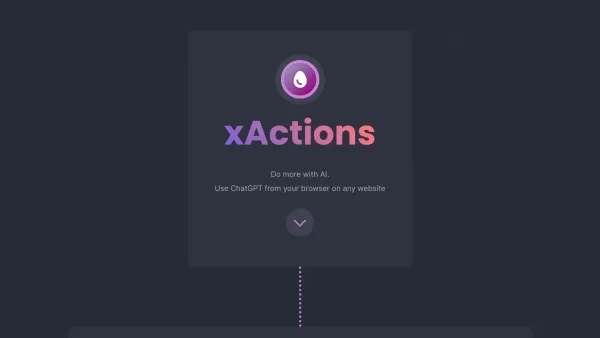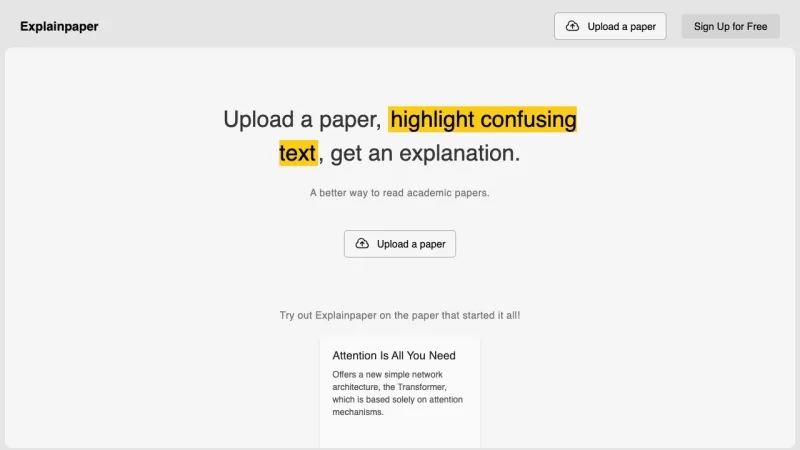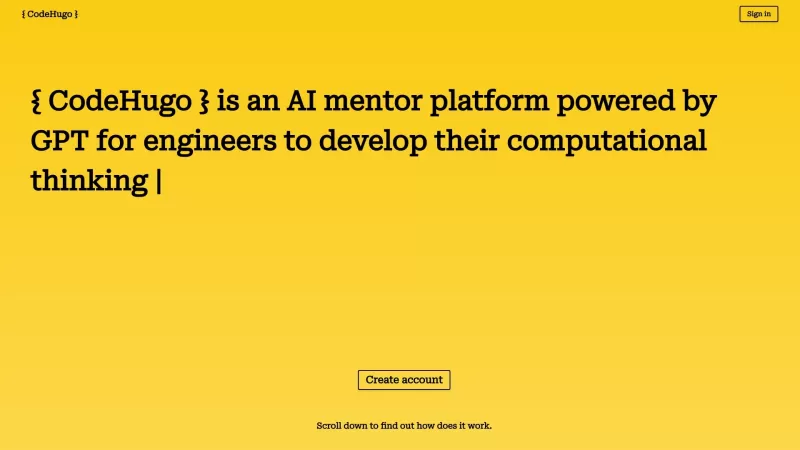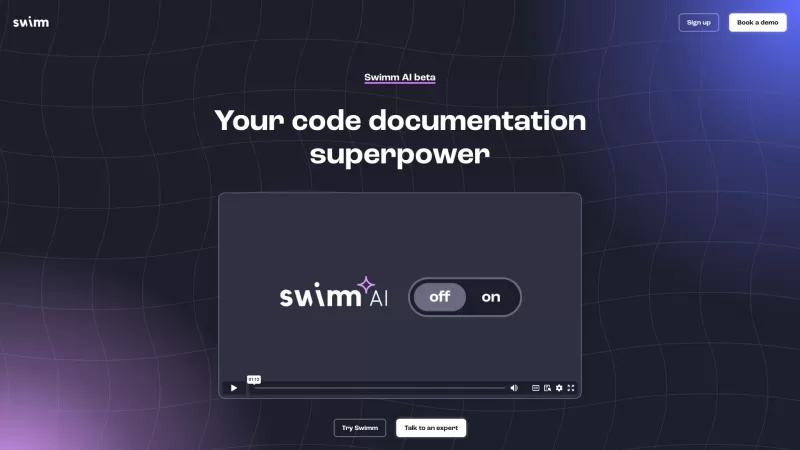xActions.co
ChatGPT Browser Extension for Any Website
xActions.co Product Information
Ever found yourself wishing you could harness the power of AI while surfing the web? Enter xActions.co, your new best friend for browser-based AI assistance. This nifty site offers a browser extension named xActions, which lets you tap into the capabilities of ChatGPT directly from your browser, no matter which website you're on. It's like having a smart assistant by your side, ready to help you automate tasks, decode complex code, or even perform custom actions just by highlighting some text. How cool is that?
How to Get Started with xActions.co?
Getting started with xActions is a breeze. Just head over to your favorite browser and install the xActions extension. Once it's set up, you can activate the ChatGPT chatbot with a simple click on the extension icon. Suddenly, you've got a world of possibilities at your fingertips, no matter where you are on the web. Automate your work, ask the AI to break down that tricky piece of code you stumbled upon, or customize actions by selecting any text. It's all within reach!
Unleashing the Power of xActions.co
Chat with ChatGPT Anywhere
Imagine chatting with an AI powerhouse like ChatGPT on any website. With xActions, it's not just a dream—it's your reality. Whether you're on a blog, a tech forum, or your favorite social media site, xActions brings the AI right to you.
Automate Your Life
Sick of repetitive tasks bogging you down? Let xActions take the wheel. Automate your workflows and let the AI handle the grunt work, freeing you up to focus on what really matters.
Decode the Code
Stumbled upon some code that's got you scratching your head? No problem! xActions can help you understand it better by asking the AI to explain it right there on the spot.
Custom Actions at Your Fingertips
Ever wanted to do something unique with selected text on a webpage? With xActions, you can perform custom actions like searching or summarizing content just by highlighting it. It's like having a Swiss Army knife for the web!
Easy Access with a Browser Extension
Forget about complicated setups. xActions is as simple as installing a browser extension, making it incredibly user-friendly and accessible.
Real-Life Scenarios with xActions.co
So, how can you put xActions to work in your daily life? Here are a few scenarios where it shines:
- Automation Overload: Tired of clicking through the same steps every day? Automate those repetitive tasks on websites and let xActions handle it for you.
- Code Whisperer: Browsing through a coding forum and see something you don't quite get? Let xActions' AI break it down for you, turning confusion into clarity.
- Text Transformer: Need to perform a quick search or generate a summary from a block of text? Just highlight it and let xActions do the magic.
FAQ from xActions.co
- What can I do with xActions?
- With xActions, you can chat with ChatGPT on any website, automate tasks, get code explanations, and perform custom actions on selected text.
- How do I use xActions?
- Install the xActions browser extension, click on the icon to activate ChatGPT, and use it on any website to automate tasks or get assistance.
- Can I use xActions with any browser?
- Yes, xActions is designed to work with most popular browsers, making it highly accessible.
- Is there a free version of xActions available?
- Yes, xActions offers a free version, so you can start exploring its capabilities without any cost.
xActions.co Screenshot
xActions.co Reviews
Would you recommend xActions.co? Post your comment