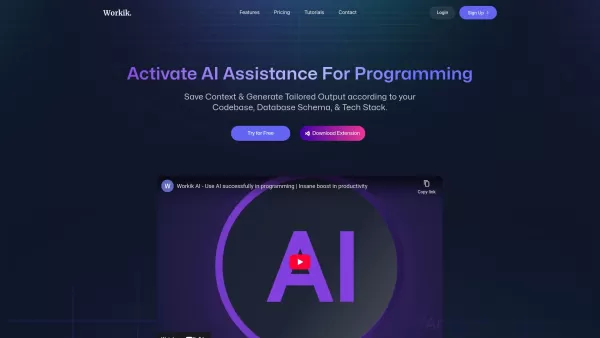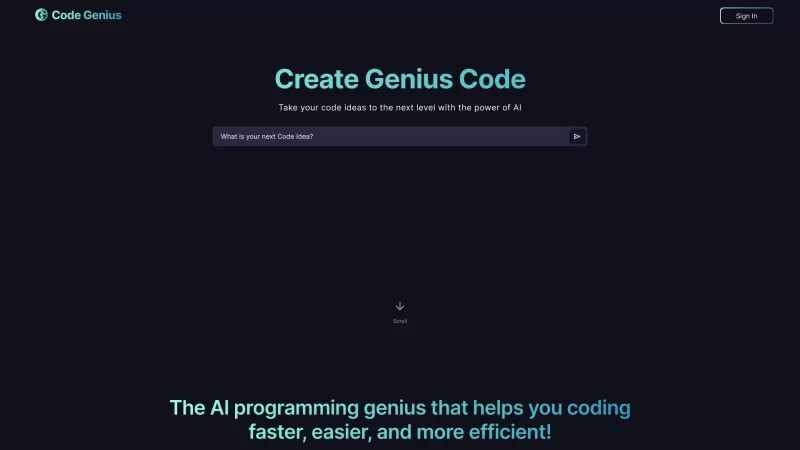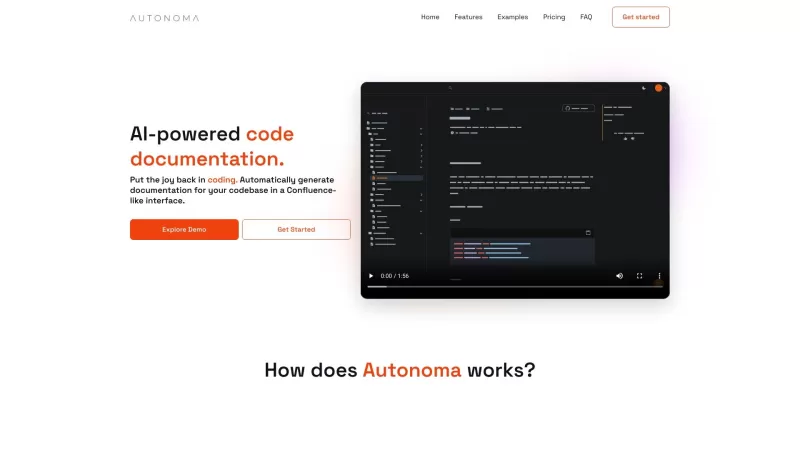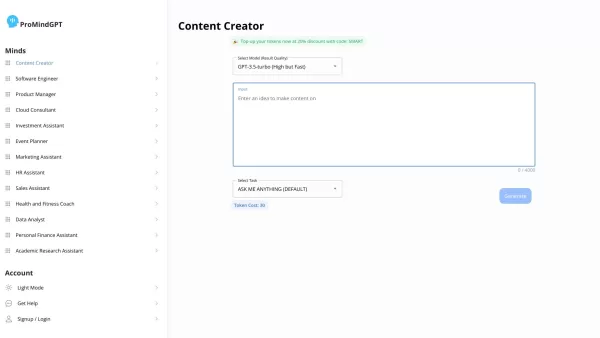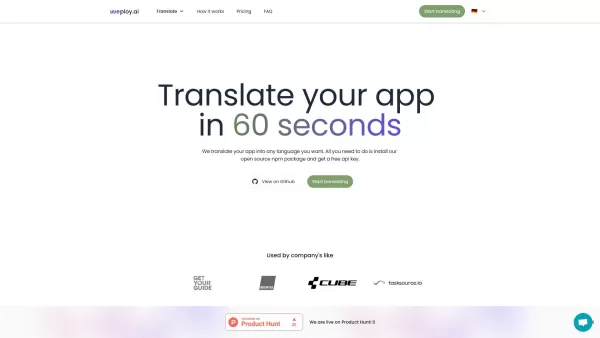Workik
AI Coding Assistant Boosts Developer Efficiency
Workik Product Information
Workik isn't just another tool in the developer's arsenal; it's a game-changer. Imagine having an AI-powered sidekick that's all about speeding up your backend and frontend code development. That's Workik for you. It's not just about generating code; it's about understanding your project's context and helping you automate tasks, all while boosting collaboration among your team. With its seamless integration into platforms like GitHub and Slack, Workik is all about enhancing your productivity and elevating your code quality. It's like having a smart, tech-savvy friend who knows exactly what you need, when you need it.
How to Use Workik?
So, you're intrigued and want to dive in? Here's how you can start using Workik:First, sign up for a free trial. It's like getting a taste of the future of coding without any upfront commitment.
Next, connect your code repositories. This is where Workik really shines, by understanding your existing codebase and offering tailored assistance.
Then, you're all set to start generating code and automating tasks with the help of Workik's context-driven AI. It's like having a personal coding coach at your fingertips.
Workik's Core Features
AI Assistance for Coding Tasks
Workik isn't just about throwing code at you; it's about providing intelligent, context-aware suggestions that make your coding life easier. It's like having a seasoned developer whispering tips in your ear as you work.
Integration with Git, Slack, and More
By playing nice with tools like Git and Slack, Workik ensures that your workflow remains smooth and uninterrupted. It's the glue that keeps your development ecosystem together.
Automatic Generation of Documentation
Ever dread writing documentation? Workik takes that off your plate by automatically generating it, so you can focus on what you do best—coding.
Workik's Use Cases
Generate Backend Code Quickly Based on Existing Context
Need to whip up some backend code fast? Workik uses your existing project context to generate code that fits like a glove, saving you hours of manual work.
Collaborate with Teams Using AI for Code Reviews and Documentation
Teamwork makes the dream work, and Workik makes it even better. Use its AI to streamline code reviews and documentation, making collaboration a breeze.
FAQ from Workik
- ### Can I customize the AI behavior in Workik?
- Yes, you can tweak Workik's AI to better suit your workflow and preferences. It's like training your AI to be your perfect coding partner.
- ### Does Workik's AI support all programming languages?
- Workik supports a wide range of programming languages, though it's always expanding its capabilities. If your language is missing, it might just be next on the list!
- ### What tools does Workik integrate with?
- Workik plays well with Git, Slack, and more, ensuring that it fits seamlessly into your existing development environment.
Workik Support Email & Customer Service Contact & Refund Contact etc.
For more contact options, check out the contact us page.
Workik Company
Workik Company name: Workik Inc.
Workik Company address:
For more about Workik, please visit the about us page().
Workik Login
Workik Login Link: https://workik.com/login
Workik Sign up
Workik Sign up Link: https://workik.com/sign-up
Workik Pricing
Workik Pricing Link: https://workik.com/pricing
Workik Facebook
Workik Facebook Link: https://www.facebook.com/workikofficial/
Workik LinkedIn
Workik LinkedIn Link: https://www.linkedin.com/company/workik-social/
Workik Twitter
Workik Twitter Link: https://x.com/WorkikAI
Workik Instagram
Workik Instagram Link: https://www.instagram.com/workik__/
Workik Screenshot
Workik Reviews
Would you recommend Workik? Post your comment

Workik, c’est comme un coéquipier qui code à la vitesse de la lumière ! ⚡ J’adore comment il accélère mon workflow, mais l’interface pourrait être un peu plus fun.
Workik đúng là trợ thủ đắc lực! 😍 Nó giúp mình tối ưu code frontend nhanh chóng, nhưng thỉnh thoảng gợi ý hơi khó hiểu, cần làm quen chút.
Workik’s AI is like a coding buddy who never sleeps! 🚀 It caught a sneaky bug in my JS code that I missed after hours of debugging. Super intuitive, but I wish it had more docs for newbies.
Workik真是个开发神器!用它生成后端代码快得飞起,感觉像开了挂。😎 不过有时候AI建议的优化有点太激进,得多检查。