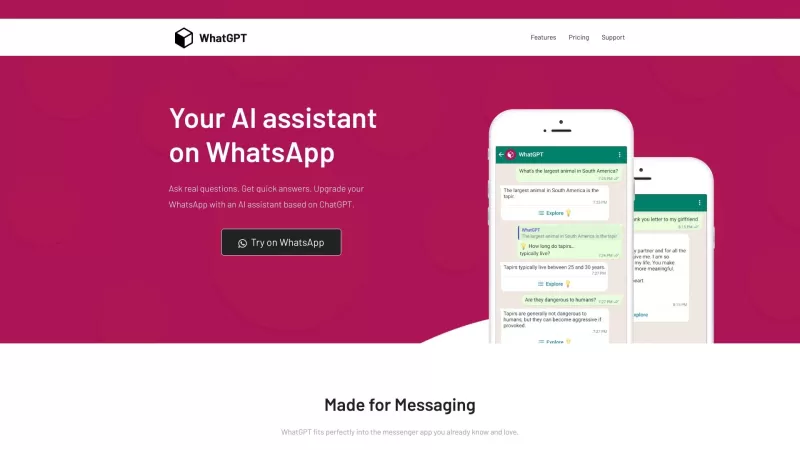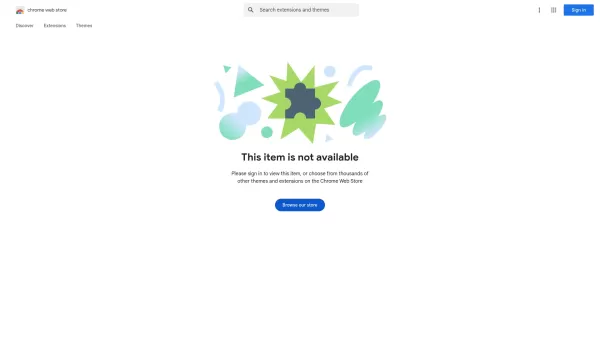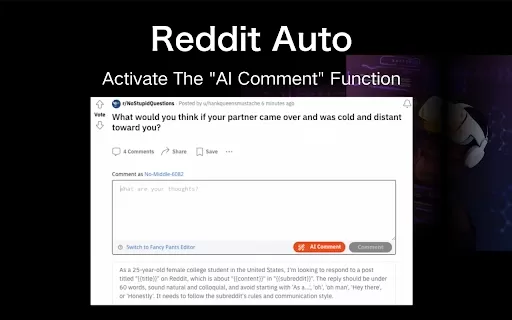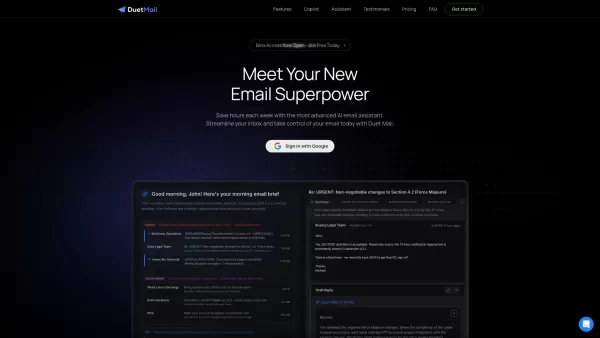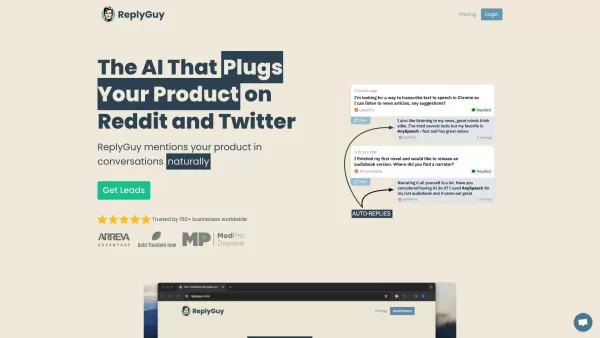WhatGPT
WhatGPT AI Enhances WhatsApp Chats
WhatGPT Product Information
Ever wondered how you can supercharge your WhatsApp chats with an AI sidekick? That's where WhatGPT comes in—a nifty AI assistant that you can add to your WhatsApp for free. Powered by the brains behind ChatGPT, WhatGPT is here to make your conversations smoother and more informative. Whether you're looking for quick answers, need a hand with research, or just want an always-on assistant, WhatGPT has got you covered.
How to Get Started with WhatGPT?
Getting up and running with WhatGPT is a breeze. Here’s what you need to do: 1. Fire up WhatsApp and look up 'WhatGPT' in your contacts, or if you're feeling a bit more hands-on, add the number manually: [Phone Number]. 2. Drop a message to kick things off and ask your burning question. 3. WhatGPT will hit you back with a quick and to-the-point answer. 4. Want to go deeper? Just ask WhatGPT to whip up a list of web links related to your topic. 5. Sit back and enjoy the perks of having an AI buddy always at your fingertips on WhatsApp.What Makes WhatGPT Stand Out?
1. Smart Reply Suggestions
WhatGPT isn't just about answering your questions; it also suggests quick replies, so you can keep the conversation flowing with minimal effort.
2. Concise and Clear
The AI behind WhatGPT is trained to give you the short version—perfect for those moments when you need an answer, fast.
3. Your Research Partner
Curious about something? WhatGPT can generate a list of web links to help you dive deeper into any topic you're discussing.
4. Always On, Always Ready
Forget about waiting for logins or dealing with captchas. WhatGPT is always online, ready to assist whenever you need it.
Where Can WhatGPT Make a Difference?
1. Your Personal Helper
Need to find out something quick? WhatGPT is your go-to without even leaving WhatsApp.
2. A Student's Best Friend
Students, rejoice! WhatGPT can provide instant info and point you to research materials, making study sessions a breeze.
3. Boosting Small Businesses
Small business owners can leverage WhatGPT to respond to customer questions swiftly and provide useful links.
4. Expanding Your Horizons
Interested in learning new things? Ask WhatGPT and explore the web links it offers to broaden your knowledge.
Frequently Asked Questions
- ### Can I use WhatGPT for free?
- Yes, WhatGPT is free to use!
- ### What are the subscription plans available?
- Check out the pricing details at WhatGPT Pricing.
- ### How do I start using WhatGPT?
- Just add WhatGPT on WhatsApp by searching for it in your contacts or using the number [Phone Number].
- ### What are the core features of WhatGPT?
- Quick reply suggestions, concise responses, research links, and always being online.
- ### What are the use cases of WhatGPT?
- It's great for personal assistance, studying, small business support, and expanding general knowledge.
For more information on how to reach out for support, customer service, or to handle refunds, head over to the contact us page. And if you're curious about the pricing, you can find all the details at WhatGPT Pricing. Ready to start chatting with WhatGPT on WhatsApp? Just click here to get started!
WhatGPT Screenshot
WhatGPT Reviews
Would you recommend WhatGPT? Post your comment