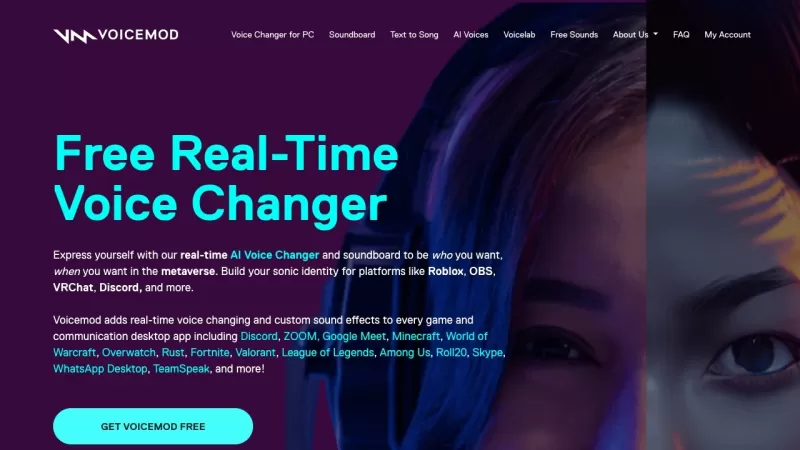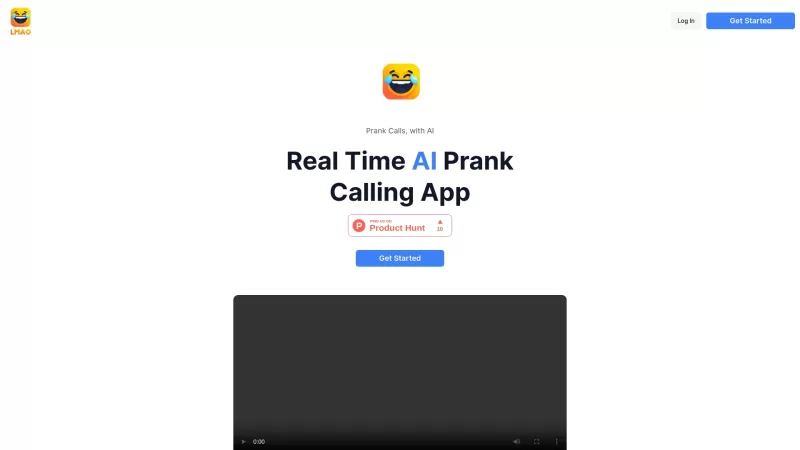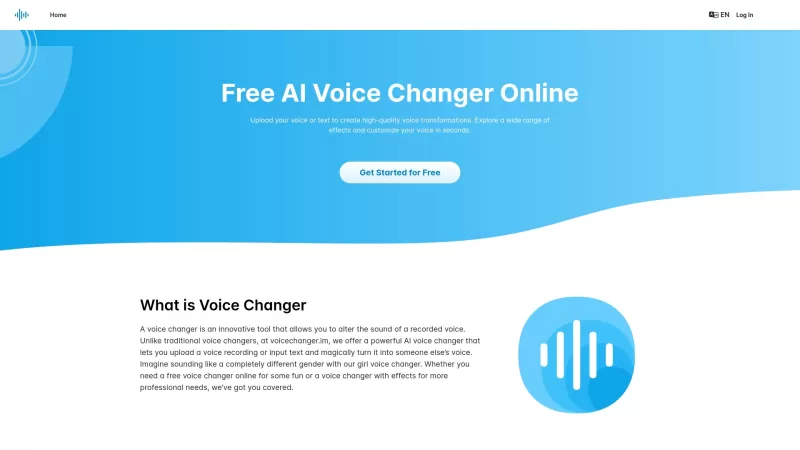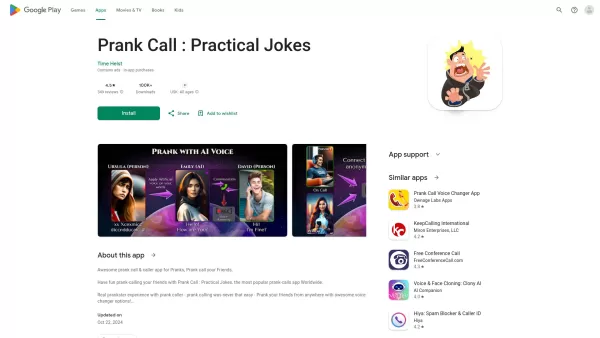Voicemod Product Information
Ever wanted to sound like a robot, a demon, or maybe even a chipmunk during your gaming sessions or virtual meetings? Well, Voicemod is here to make that dream a reality! This nifty tool is a free real-time voice changer and soundboard that works seamlessly on both Windows and macOS. With Voicemod, you can dive into a world of voice effects, transforming your voice into anything from a deep, menacing growl to a high-pitched squeak. Whether you're into gaming, content creation, video streaming, or just want to spice up your virtual meetings, Voicemod has got you covered.
How to Use Voicemod?
Getting started with Voicemod is a breeze. Here's how you can jump right in:
- First things first, download and install Voicemod on your Windows or macOS machine. It's super easy to find and set up.
- Once installed, open Voicemod and select your main microphone as the input device. This is where the magic begins!
- Now, it's time to explore the treasure trove of voice effects. Pick your favorites and let your creativity run wild.
- If you're into shortcuts, assign your chosen voice effects to keybinds. It's like having a superpower at your fingertips!
- Don't forget to flip the 'Voice Changer' toggle at the bottom of the window. This is what activates your new voice.
- Want to hear yourself before unleashing your new voice on the world? Use the 'Hear Myself' toggle for a quick demo.
- For an extra layer of fun, turn on the 'Background Effects' toggle to add some ambient sounds to your voice.
- Now, in whatever app you're using—be it a game, video stream, or chat app—select 'Microphone (Voicemod Virtual Audio Device)' as your input device.
- And voila! You're all set to use Voicemod with your modified voice. Get ready to impress your friends or maybe just confuse them a bit!
Voicemod's Core Features
Voicemod isn't just about changing your voice; it's a whole suite of awesome features:
- Real-time voice changing: Transform your voice on the fly without any lag.
- Wide range of voice effects: From robots to chipmunks, there's a voice for every occasion.
- Integration with gaming and communication apps: Works seamlessly with your favorite platforms.
- Custom soundboard: Add your own sounds and effects to the mix.
- Voice creation with the Voicelab: Get creative and make your own unique voice effects.
- Easy setup and integration: Simple to install and use, no tech wizardry required.
- Optimized performance: Runs smoothly without slowing down your system.
Voicemod's Use Cases
So, where can you use Voicemod? Pretty much anywhere you use your voice:
- Gaming: Surprise your teammates with your new voice.
- Content creation: Add an extra layer of fun to your videos.
- Video streaming: Engage your audience with unique voice effects.
- Virtual meetings: Lighten the mood with a fun voice change.
- Chat apps: Keep your friends guessing who's talking.
- Augmented reality and face filter apps: Combine voice and visual effects for a complete experience.
Voicemod Discord: Join the Voicemod community on Discord. For more Discord messages, please click [here(/discord/voicemod)](/discord/voicemod).
Voicemod Company: Voicemod Inc., Sucursal en España. To learn more about Voicemod, visit the about us page.
Voicemod Youtube: Check out Voicemod's official channel at Voicemod on YouTube.
Voicemod TikTok: Follow Voicemod on TikTok at Voicemod on TikTok.
Voicemod Twitter: Connect with Voicemod on Twitter at Voicemod on Twitter.
Voicemod Screenshot
Voicemod Reviews
Would you recommend Voicemod? Post your comment