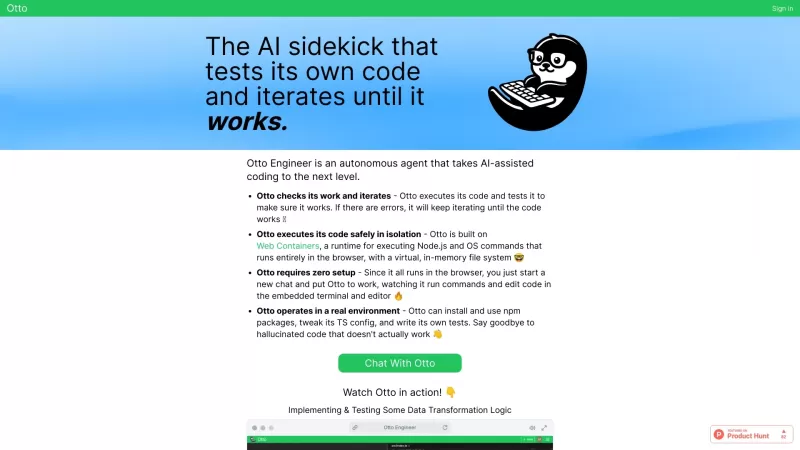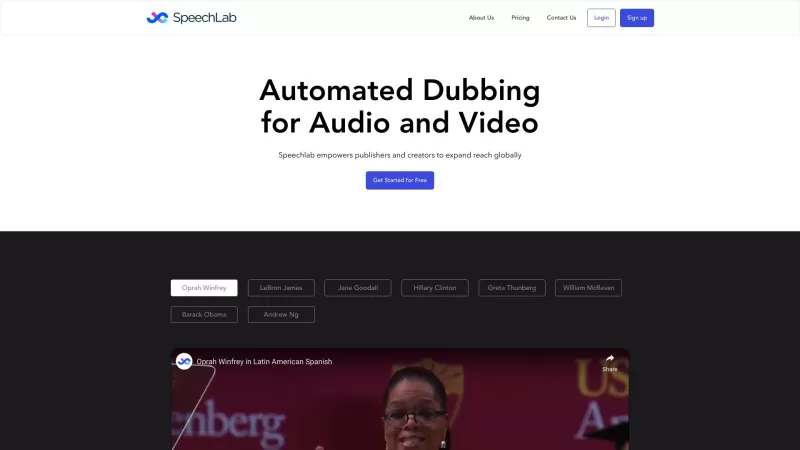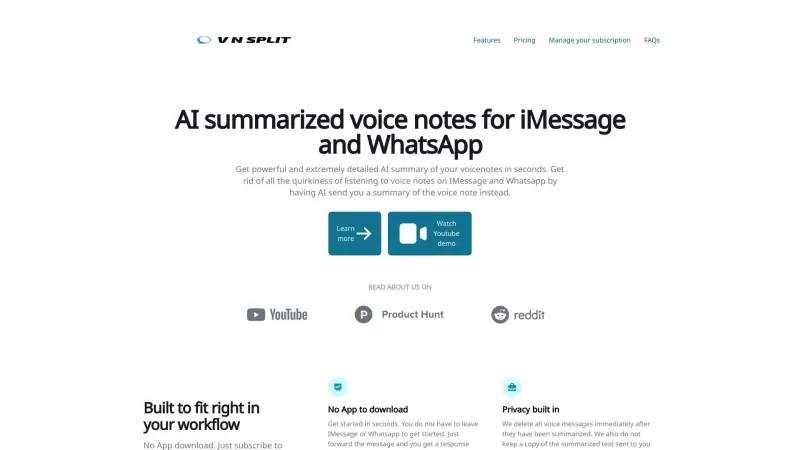PlainScribe
Accurately transcribe large media files with ease.
PlainScribe Product Information
PlainScribe is your go-to tool for turning those hefty media files into crisp, accurate text. Whether you're dealing with audio or video, this service makes it a breeze to get the content you need in a readable format. It's like having a personal assistant who's great at taking notes, but way faster and more efficient.
Using PlainScribe is as easy as pie. Just upload your files, sit back, and let the magic happen. Not only will it transcribe your files, but it'll also translate them into over 50 languages and even give you a neat summary. It's perfect for anyone who needs to break down language barriers or just wants to get to the heart of the matter quickly.
PlainScribe's Core Features
- **Upload and Transcribe**: Got a file up to 100MB? No problem. PlainScribe can handle it and turn it into text in no time.
- **Searchable Text**: Once transcribed, you can easily search through the text to find exactly what you need.
- **Summarize and Download**: Get a quick summary of your file and download it for future reference.
- **Pay-as-You-Go**: Only pay for what you use. It's a flexible pricing model that suits everyone.
- **Privacy and Security**: Your data is safe with PlainScribe. It's deleted after 7 days, so you don't have to worry about it lingering around.
- **Translation**: Break down language barriers with translations into over 50 languages.
- **Summarized Transcripts**: Get the gist of your files with summarized versions of the transcripts.
- **Export Options**: Export your transcripts as CSV or subtitles, depending on your needs.
PlainScribe's Use Cases
- **Lectures and Interviews**: Perfect for students and professionals who need to transcribe lectures or interviews.
- **Translation**: Ideal for anyone looking to understand media in different languages.
- **Summarization**: Great for extracting key insights from long conversations or presentations.
FAQ from PlainScribe
- What file types does PlainScribe support?
- How long does it take to transcribe a file?
- Can I edit the transcribed text?
- Is my data secure with PlainScribe?
- Can I translate the transcribed text to languages other than English?
- Are there any limitations on the file size I can upload?
For more detailed support, including email, customer service, and refund information, check out the contact us page.
PlainScribe Pricing
Curious about the cost? Head over to the PlainScribe Pricing page to see what fits your budget.
PlainScribe Screenshot
PlainScribe Reviews
Would you recommend PlainScribe? Post your comment