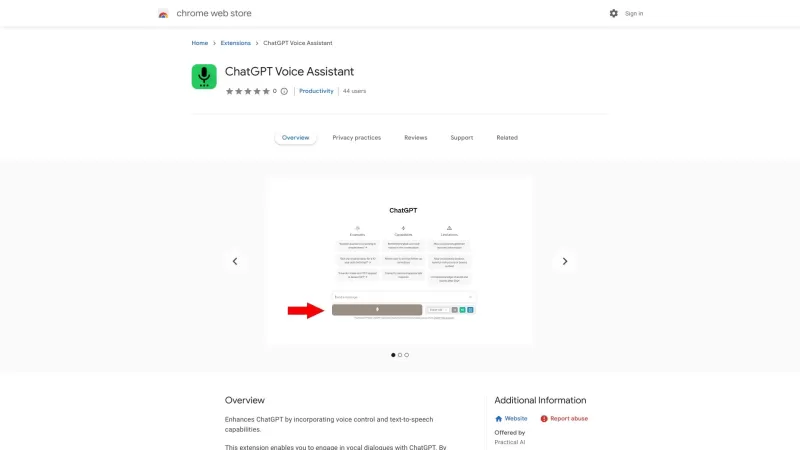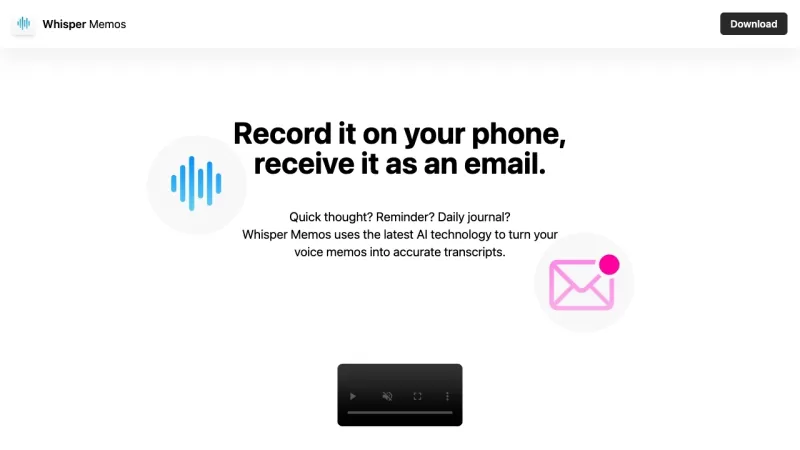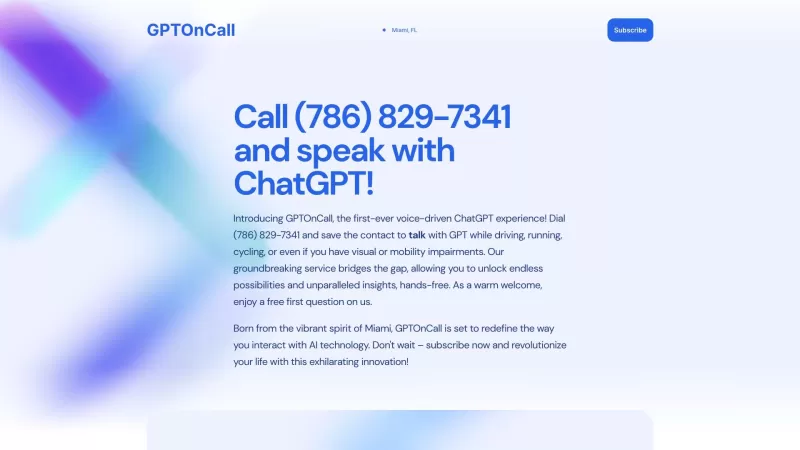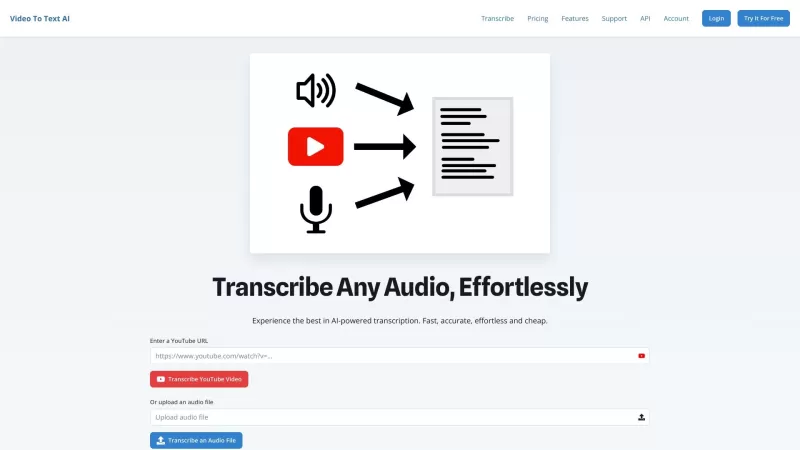Voice2Text - Chrome Extension
Easy voice-to-text with Voice2Text.
Voice2Text - Chrome Extension Product Information
Ever found yourself in a situation where you wish you could just talk and have your words magically turn into text? Well, that's where the Voice2Text AI Chrome extension comes into play. It's not just a tool; it's like having a personal scribe that listens to your every word and transforms it into written form with the help of some pretty nifty voice recognition tech. Whether you're jotting down notes, transcribing a heated debate, or even just talking to yourself (we've all been there), Voice2Text has got you covered.
How to Use Voice2Text AI Chrome Extension?
Using Voice2Text is a breeze. Just hit that microphone button or, if you're feeling a bit more adventurous, press and hold the spacebar. Suddenly, your voice isn't just sound waves anymore; it's text on your screen, courtesy of some seriously advanced algorithms. It's like magic, but better because it's real.
Voice2Text AI Chrome Extension's Core Features
- **Voice Input to ChatGPT**: Ever wanted to chat with an AI? Well, now you can just talk to it, and it'll respond back in text. It's like having a conversation with the future.
- **Read Aloud Responses**: And if you're not in the mood to read, no worries. The extension can read the responses out loud to you. You can turn this off if the sound of a robot voice gets a bit too much.
- **Multilingual Support**: Worried about language barriers? Don't be. Voice2Text supports multiple languages, so you can speak your mind in your language of choice.
- **Easy Voice Capture**: Whether it's the microphone button or the spacebar, starting to capture your voice is as simple as it gets. No fuss, no muss.
Voice2Text AI Chrome Extension's Use Cases
- **Transcribing Interviews or Recordings**: Got an interview that needs to be in text form? Voice2Text can turn those spoken words into a written transcript faster than you can say "record."
- **Creating Voice-to-Text Notes**: Sometimes, the best ideas come when you're on the go. Just speak your thoughts, and let Voice2Text turn them into notes.
- **Generating Captions for Videos**: Want to make your videos more accessible? Voice2Text can generate captions, making your content available to a wider audience.
FAQ from Voice2Text
- Can I transcribe recordings or interviews with Voice2Text?
- Absolutely! Just play the recording, and let Voice2Text do its thing. It'll turn those spoken words into a neat transcript.
- Can Voice2Text generate captions for videos?
- Yes, it can! If you're looking to add captions to your videos, Voice2Text is your go-to tool for making them more accessible.
- Is Voice2Text available in multiple languages?
- Yes, indeed! No matter what language you speak, Voice2Text has got you covered with its multilingual support.
- Can the website read the responses aloud?
- Yep, it can read out the responses to you. But if you prefer silence, you can always turn this feature off.
Voice2Text - Chrome Extension Screenshot
Voice2Text - Chrome Extension Reviews
Would you recommend Voice2Text - Chrome Extension? Post your comment