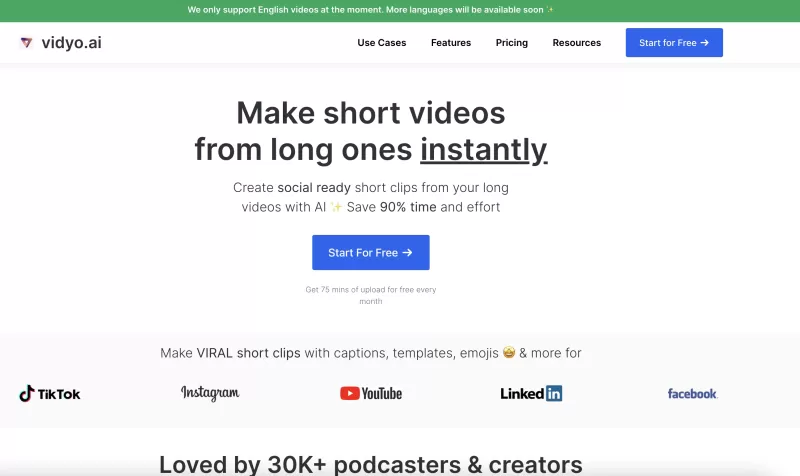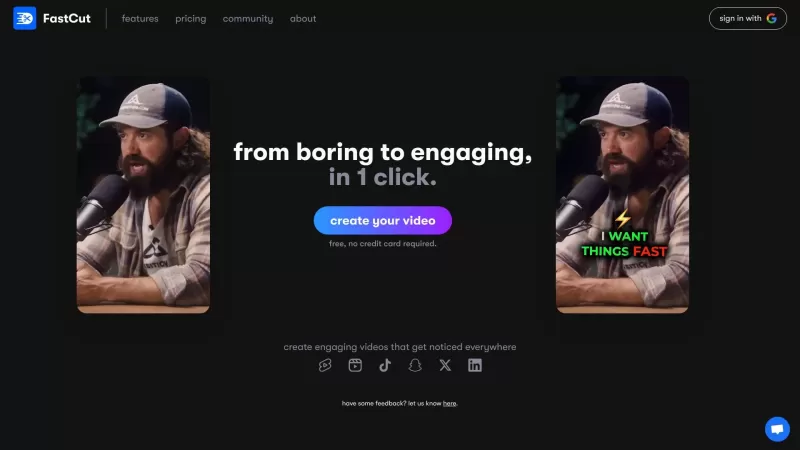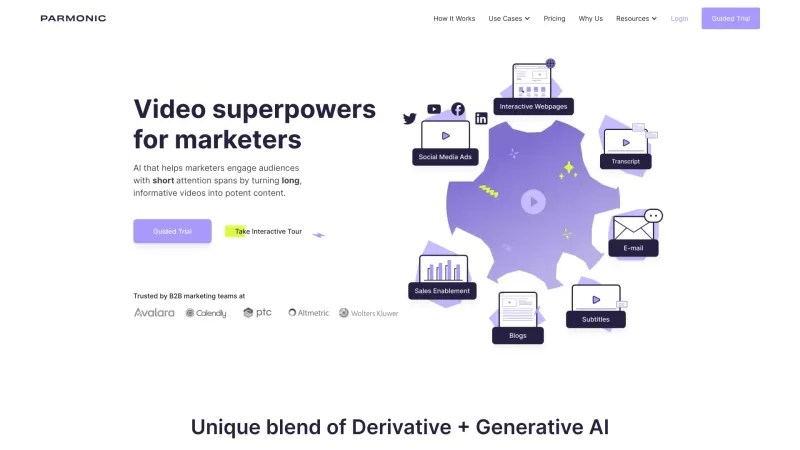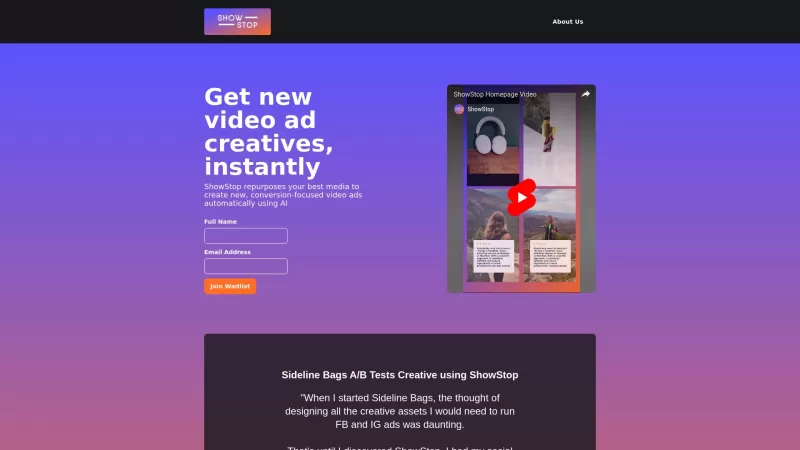vidyo.ai
Vidyo.ai: Repurpose Podcasts Videos into Clips
vidyo.ai Product Information
If you've ever wondered how to transform your long-form content into bite-sized, shareable gems, then vidyo.ai might just be your new best friend. This AI-powered platform takes your podcasts and videos and magically turns them into short clips perfect for platforms like TikTok, Reels, and Shorts. It's like having a personal video editor that works around the clock!
How to Use vidyo.ai?
Getting started with vidyo.ai is a breeze. Here's how you can dive right in:
- First, upload your video directly from your computer or simply drop in a YouTube link. Easy peasy, right?
- Next, you'll want to set your preferences. Choose the platforms you're targeting, pick your favorite formats, and select some eye-catching templates.
- Now, it's time to get creative. Customize your video with AI captions, resize it to fit any platform, clip it to the perfect length, and more. The possibilities are endless!
- Before you know it, you'll have a collection of instant short videos ready to share on social media. It's like having a shortcut to viral content!
vidyo.ai's Core Features
CutMagic
Ever struggled with editing multi-cam or complex videos? CutMagic makes it a walk in the park, handling all your editing needs effortlessly.
AI Emoji
Let's face it, emojis add that extra zing to your videos. vidyo.ai's AI Emoji feature automatically detects where to sprinkle those little icons for maximum impact.
AI Captions
Subtitling your videos can be a hassle, but not with vidyo.ai. Their AI Captions feature works its magic to subtitle your videos, making them accessible to everyone.
Video Resizing
Whether you need your video in portrait, landscape, square, or any other size, vidyo.ai's Video Resizing feature has got you covered. No more awkward cropping!
Content Repurposing
Turn those long, in-depth videos into social media-ready short clips with the help of AI. It's like giving your content a second life!
Video Clipping
With vidyo.ai's powerful Video Clipping tools, you can create short, snappy videos that are perfect for today's fast-paced social media world.
Auto Video Chapters
Ever wish your videos could be more organized? vidyo.ai's Auto Video Chapters feature detects key segments and neatly organizes them into chapters. It's like having a table of contents for your videos!
vidyo.ai's Use Cases
Podcasters
For podcasters looking to expand their reach, vidyo.ai is a game-changer. Transform your episodes into engaging clips that can go viral on social media.
Agencies
Agencies can streamline their content creation process with vidyo.ai. It's a tool that saves time and boosts creativity, all in one package.
Zoom Webinar Marketers
If you're marketing webinars on Zoom, vidyo.ai helps you repurpose that content into short, shareable clips that can attract more viewers.
Video Creators
For video creators, vidyo.ai is like having a secret weapon. It helps you create content that resonates with your audience across multiple platforms.
Small Businesses
Small businesses can leverage vidyo.ai to create engaging video content that captures the attention of potential customers without breaking the bank.
FAQ from vidyo.ai
- ### 0
- What is vidyo.ai?
- ### 1
- How do I use vidyo.ai?
- ### 2
- What are the core features of vidyo.ai?
- ### 3
- Who can benefit from using vidyo.ai?
- vidyo.ai Discord
Here is the vidyo.ai Discord: https://discord.gg/M8rJ4c2zvZ. For more Discord messages, please click here.
- vidyo.ai Support Email & Customer Service Contact & Refund Contact etc.
Here is the vidyo.ai support email for customer service: [email protected].
- vidyo.ai Company
More about vidyo.ai, please visit the about us page.
- vidyo.ai Login
vidyo.ai Login Link: https://app.vidyo.ai/auth/login
- vidyo.ai Sign up
vidyo.ai Sign up Link: https://app.vidyo.ai/auth/login
- vidyo.ai Pricing
vidyo.ai Pricing Link: https://vidyo.ai/pricing
- vidyo.ai Youtube
vidyo.ai Youtube Link: https://www.youtube.com/@vidyoai
- vidyo.ai Linkedin
vidyo.ai Linkedin Link: https://www.linkedin.com/company/vidyo-ai/
- vidyo.ai Twitter
vidyo.ai Twitter Link: https://twitter.com/vidyoai
- vidyo.ai Instagram
vidyo.ai Instagram Link: https://www.instagram.com/vidyo.ai/
vidyo.ai Screenshot
vidyo.ai Reviews
Would you recommend vidyo.ai? Post your comment