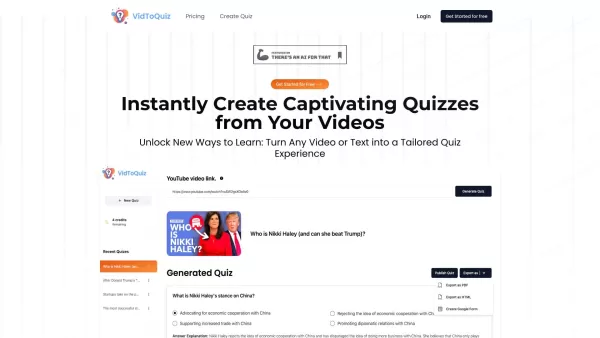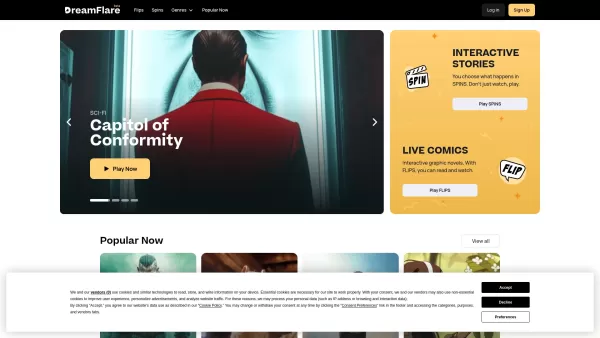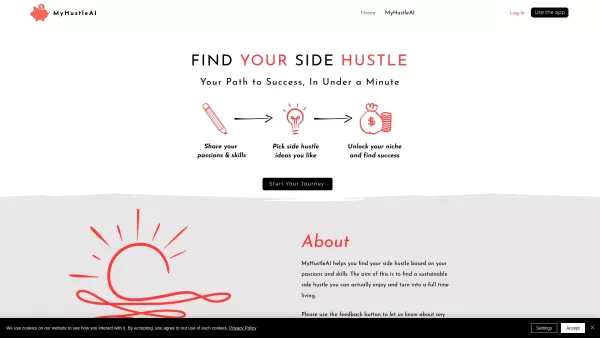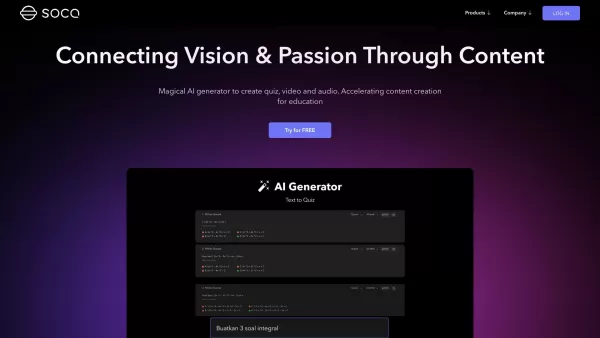VidToQuiz
Video to Interactive Quiz Converter
VidToQuiz Product Information
Ever stumbled upon a cool video on YouTube and wished you could turn it into an interactive learning experience? That's where VidToQuiz comes into play. This nifty SaaS app lets you take any YouTube video and transform it into an engaging quiz in a snap. It's like magic for educators, startups, and anyone who wants to make learning more fun and interactive. With VidToQuiz, you're not just watching videos; you're diving into the content with quizzes that can even be exported to Google Forms. How cool is that?
How to Dive Into VidToQuiz?
Getting started with VidToQuiz is as easy as pie. Just head over to their website and sign up for a free account. Once you're in, you've got the power to either upload your own YouTube video or simply paste in a video URL. In a matter of seconds, VidToQuiz works its magic and turns that video into an interactive quiz. You can then tweak it to fit your exact needs—customization is key, after all!
What Makes VidToQuiz Tick?
Core Features
- Video to Quiz Conversion: The heart of VidToQuiz, this feature lets you convert any YouTube video into a quiz in seconds.
- AI-Powered Quiz Generation: Let AI do the heavy lifting by automatically generating quiz questions from your video.
- Export to Google Forms: Easily share your quizzes by exporting them as Google Forms, making distribution a breeze.
Who Can Benefit from VidToQuiz?
VidToQuiz isn't just for the classroom; it's a game-changer for startups, entrepreneurs, and anyone looking to spice up their content. Teachers, in particular, will find it a goldmine for creating engaging tests and exams. It's all about making learning interactive and fun, and VidToQuiz delivers on that promise.
Frequently Asked Questions
- What are the pricing tiers for the quiz generator?
- Check out the pricing page for detailed information on the various tiers available.
- How do credits work in your pricing model?
- Credits are used to generate quizzes. Each tier comes with a certain number of credits, which you can use to create as many quizzes as you need within that limit.
- Can I roll over unused credits to the next day?
- Unfortunately, unused credits do not roll over to the next day. Make sure to use them within the billing cycle.
- What support options are available for Enterprise clients?
- Enterprise clients have access to dedicated support, including priority email support and potentially a dedicated account manager. Reach out to our support team for more details.
For any other queries or to get in touch with our support team, feel free to email us or visit our contact us page. And if you're ready to dive in, log into your VidToQuiz account and start creating!
Curious about the pricing? Check out our pricing page. And if you're a visual learner, our YouTube channel has plenty of tutorials and examples. Stay updated with us on Twitter and Instagram for the latest news and tips!
VidToQuiz Screenshot
VidToQuiz Reviews
Would you recommend VidToQuiz? Post your comment