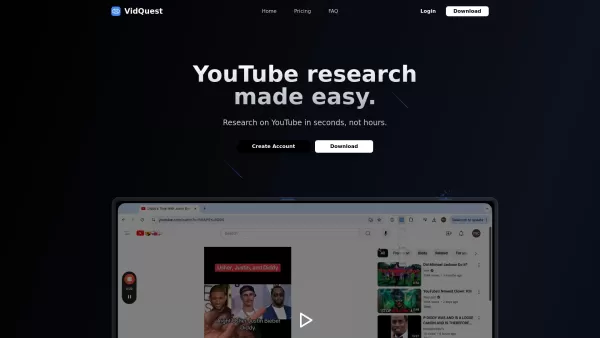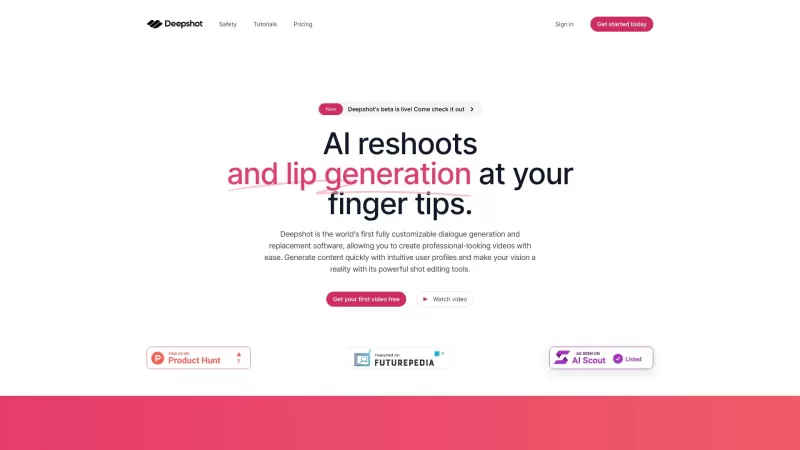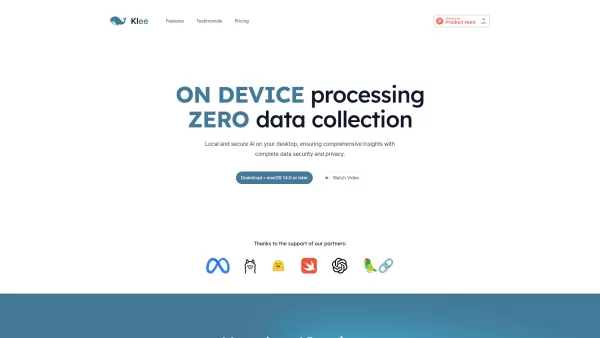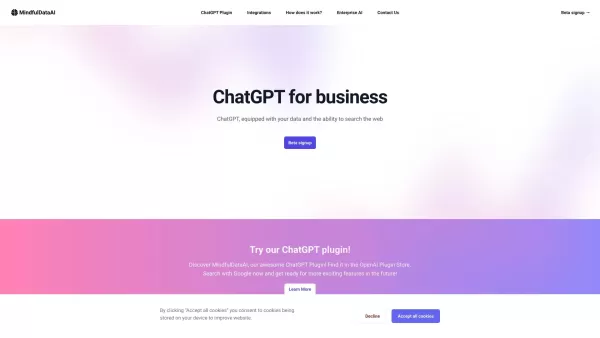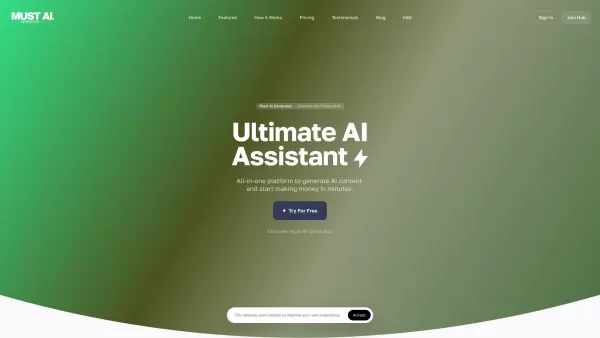VidQuest AI
AI-Powered YouTube Video Search and Questions
VidQuest AI Product Information
Imagine you're diving into the vast sea of YouTube videos, and you're looking for a lifeline to help you navigate through them. That's where VidQuest AI comes into play, acting as your personal guide through the waves of content. It's not just another tool; it's like having a savvy friend who can answer your questions about videos and pinpoint exactly where to find the information you need, complete with timestamps.
How to Harness the Power of VidQuest AI
Getting started with VidQuest AI is a breeze. Just type in your burning question about a video or toss in a keyword you're searching for, and bam! You'll get AI-generated answers or precise timestamps that lead you straight to the good stuff. It's like having a search engine tailored just for YouTube.
Unveiling VidQuest AI's Core Features
Ask Questions Tool
Ever watched a video and been left with a bunch of questions? With VidQuest AI's Ask Questions tool, you can get those queries answered without having to scour the comments or hit up Google. It's like having a conversation with the video itself!
Keyword Finder Tool
Need to jump to a specific part of a video? The Keyword Finder tool is your go-to. Enter a keyword, and it'll spit out timestamps so you can skip the fluff and get right to the meat of the video. It's perfect for those moments when you're short on time but big on curiosity.
Chrome Extension for Enhanced Browsing
Want to bring VidQuest AI's magic to your everyday browsing? The Chrome extension is here to make your life easier. With it, you can access VidQuest AI's features directly from your browser, making it a seamless part of your YouTube experience.
Exploring VidQuest AI's Use Cases
Whether you're a student needing to fact-check a reference in a lecture video or a content creator looking to find that one segment where the magic happens, VidQuest AI has got you covered. It's like having a personal assistant for all your YouTube research needs.
FAQ from VidQuest AI
- What is the Ask Questions tool?
- The Ask Questions tool lets you pose questions directly to YouTube videos, getting AI-generated answers to satisfy your curiosity.
- Can I use it for any YouTube video?
- Yes, you can use VidQuest AI on any YouTube video, making it a versatile tool for all your video-related inquiries.
- Why is there a limit on the number of questions and size of videos?
- These limits are in place to manage server load and ensure a smooth experience for all users. It's about keeping the service fast and reliable for everyone.
- What is the Keyword Finder tool?
- The Keyword Finder tool helps you find specific segments within a video by searching for keywords, providing timestamps to guide you directly to the content you're interested in.
For those eager to dive in, you can log into VidQuest AI at https://vidquestai.com/home. If you're new to the scene, sign up at the same link. And if you're wondering about the cost, check out the pricing details at https://vidquestai.com/?utm_source=toolify#pricing. With VidQuest AI, exploring YouTube becomes not just easier, but downright fun!
VidQuest AI Screenshot
VidQuest AI Reviews
Would you recommend VidQuest AI? Post your comment