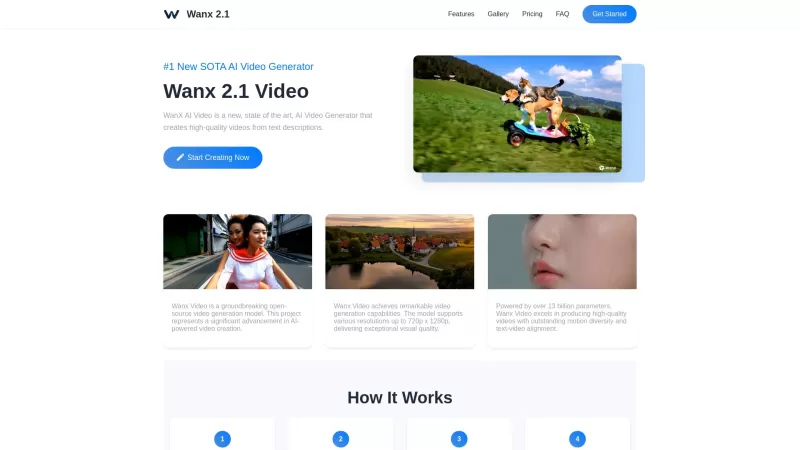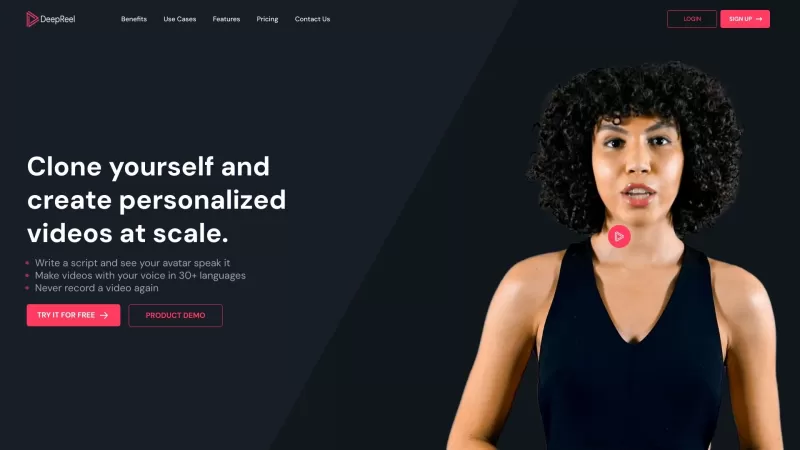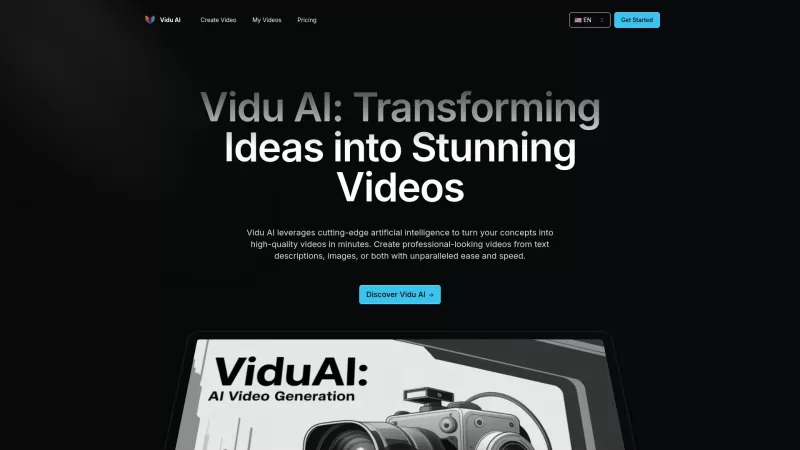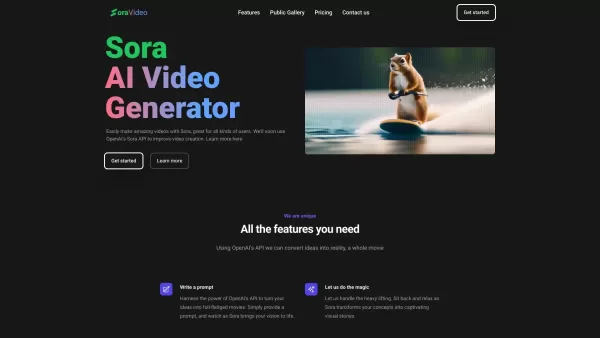VidGenius
AI Video Creation: Unleash Creativity
VidGenius Product Information
VidGenius, the brainchild of Egregious Enterprises, LLC, is a game-changer for anyone looking to dive into the world of video creation on Windows. This AI-powered tool isn't just another piece of software; it's your personal video-making sidekick, ready to turn your ideas into stunning visuals.
How to Unleash Your Creativity with VidGenius
Ready to get started? First, snag the download and install VidGenius on your Windows PC. Once you're in, the user interface will greet you like an old friend, guiding you through the process with ease. Start by picking from a smorgasbord of templates—whether you're into sleek and professional or fun and quirky, there's something for everyone. Feeling creative? Add your own content or let the AI sprinkle some magic with its content suggestions. Tweak the video settings to your heart's content, then hit the preview button to see your masterpiece come to life. When you're satisfied, export it in your format of choice. It's that simple—and that fun!
Core Features That Set VidGenius Apart
Cutting-Edge AI Technology
At the heart of VidGenius lies its sophisticated AI, which doesn't just help; it practically does the heavy lifting for you. This isn't your run-of-the-mill tech; it's like having a creative genius on your team.
A Plethora of Templates
Why start from scratch when you can kick off with a template that's already halfway there? Whether you're making a business promo or a personal vlog, VidGenius has you covered.
Customization at Your Fingertips
Don't settle for cookie-cutter videos. With VidGenius, you can tweak every aspect of your project until it's just right. It's like having a custom tailor for your videos.
AI-Generated Content Suggestions
Ever hit a creative wall? Let VidGenius's AI suggest content that fits your video like a glove. It's like having a brainstorming session with a tech wizard.
Preview and Export Like a Pro
See your vision come to life with the preview feature, and when it's perfect, export it in your preferred format. It's the cherry on top of your video-making adventure.
Where VidGenius Shines
Content Creation
Whether you're a blogger, a YouTuber, or just someone with stories to tell, VidGenius helps you craft content that stands out.
Marketing
Need to make your brand pop? Use VidGenius to create marketing videos that grab attention and convert viewers into customers.
FAQ from VidGenius
- Is VidGenius compatible with Mac computers?
- Unfortunately, VidGenius is designed exclusively for Windows users at the moment. Mac users, keep your eyes peeled for future updates!
- Are there any limitations on the video length or resolution?
- VidGenius gives you the freedom to create videos as long or as short as you need, with no pesky resolution limits to cramp your style.
- Can I import my own media files into VidGenius?
- Absolutely! Bring your own photos, videos, and audio files into the mix to personalize your projects even further.
- Does VidGenius require an internet connection to work?
- While an internet connection can enhance your experience with AI suggestions, VidGenius can still function offline for basic editing.
- Is there a free trial available?
- Yes, you can take VidGenius for a spin with our free trial. Give it a go and see if it's the right fit for you!
So, there you have it—a deep dive into VidGenius, the AI video creator that's making waves on Windows. Whether you're crafting content or pushing marketing campaigns, VidGenius is your go-to tool for turning ideas into reality.
VidGenius Screenshot
VidGenius Reviews
Would you recommend VidGenius? Post your comment