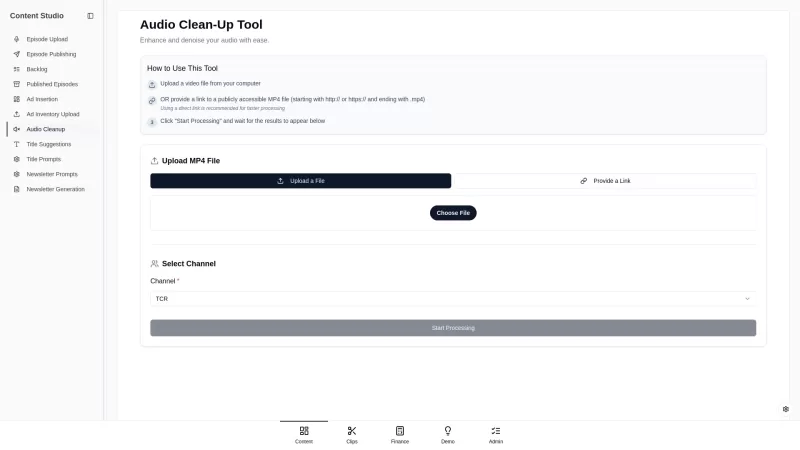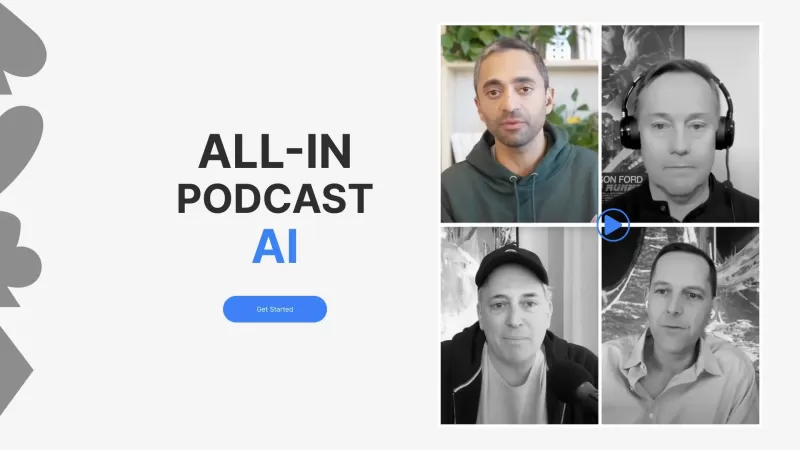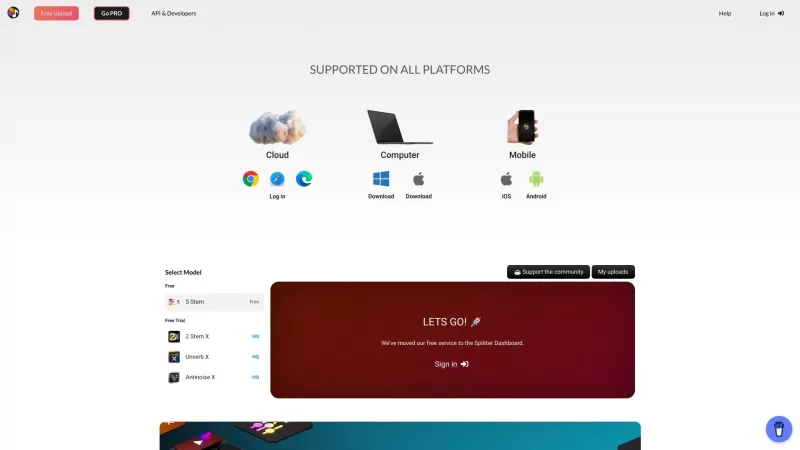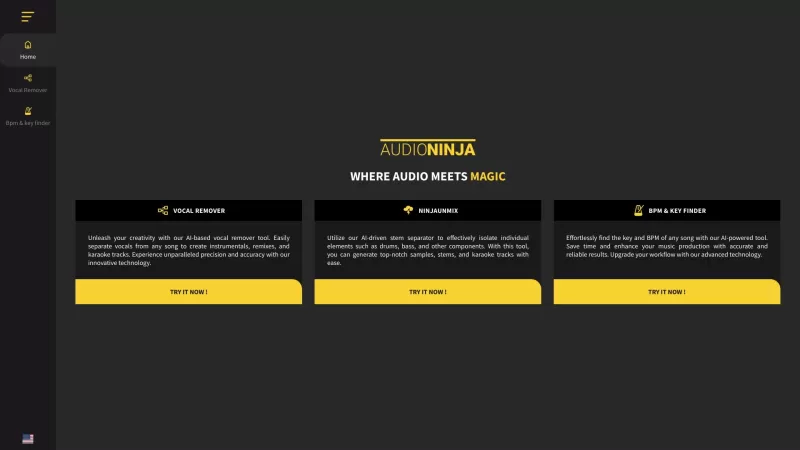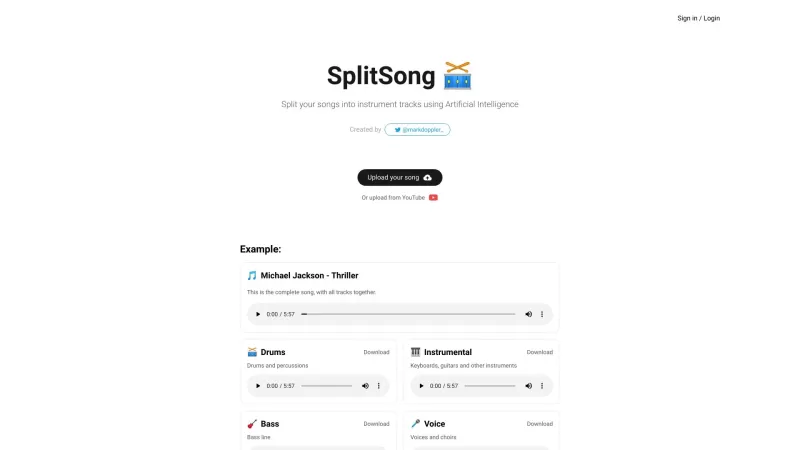VideoVoice
AI Audio Cleanup Tool for Podcasts Videos
VideoVoice Product Information
Ever found yourself frustrated with the audio quality in your podcasts or videos? Well, say hello to VideoVoice, the AI-powered audio cleanup tool that's here to save the day for podcasters and video creators alike. This nifty tool is all about making your voice sound crisp and clear, no matter how noisy your recording environment might be. Just upload or link your video file, and let VideoVoice work its magic to enhance and isolate your voice from the background noise. It's like having a personal audio engineer at your fingertips!
How to Use VideoVoice?
Using VideoVoice is as easy as pie. Simply upload your video file from your computer, or if you're feeling lazy, just toss in a public link to an MP4 file. Once you've done that, hit the 'Start Processing' button and sit back while VideoVoice does its thing. Before you know it, your audio will be transformed, ready to wow your audience with its newfound clarity.
VideoVoice's Core Features
So, what makes VideoVoice stand out from the crowd? Let's dive into its core features:
Audio Cleanup and Enhancement
VideoVoice isn't just about making your audio louder; it's about making it better. The tool meticulously cleans up your audio, removing unwanted noise and enhancing the overall sound quality. It's like giving your audio a spa day!
Voice Isolation for Clarity
Ever wished you could magically separate your voice from the chaos around you? VideoVoice does just that. It isolates your voice, ensuring that your message comes through loud and clear, even if you recorded in the middle of a bustling coffee shop.
Support for MP4 Video Files
No need to fuss with file conversions. VideoVoice supports MP4 files straight out of the gate, making it super convenient for video creators who work with this popular format.
VideoVoice's Use Cases
Wondering how you can put VideoVoice to good use? Here are some scenarios where it shines:
Enhancing Podcast Audio
Podcasters, rejoice! VideoVoice can take your episodes from good to great by ensuring your voice cuts through the noise, making for a more enjoyable listening experience for your audience.
Improving Video Voice Quality for Creators
For video creators, clear audio is just as crucial as stunning visuals. VideoVoice helps you deliver content where your voice is the star of the show, free from distracting background noise.
FAQ from VideoVoice
- ### How can I upload my video for audio cleanup?
- Just head over to the VideoVoice platform, click on the upload button, and select your video file from your computer or paste a public link to an MP4 file. It's that simple!
- ### What types of files can I upload?
- VideoVoice currently supports MP4 files, so make sure your video is in this format before you upload it.
VideoVoice Screenshot
VideoVoice Reviews
Would you recommend VideoVoice? Post your comment

VideoVoice 덕분에 내 팟캐스트 음질이 엄청 좋아졌어요! 사용하기도 쉽고 정말 도움이 돼요. 다만 처리 속도가 좀 더 빨랐으면 좋겠어요. 그래도 이걸로 프로처럼 녹음할 수 있어서 너무 좋아요! 🎙️😊
VideoVoice é incrível para o meu podcast! A limpeza de áudio é excelente e é tão fácil de usar. Só gostaria que fosse um pouco mais rápido, mas não posso reclamar muito quando torna minhas gravações tão profissionais! 🎙️🔥
VideoVoice ha sido una salvación para mi podcast. La calidad del audio mejora muchísimo y es súper fácil de usar. Solo desearía que fuera un poco más rápido, pero no puedo quejarme mucho cuando hace que mis grabaciones suenen tan profesionales. 🎙️🔥
VideoVoice is a lifesaver for my podcast! The audio cleanup is top-notch and it's so easy to use. Only wish it was a bit faster, but hey, can't complain too much when it makes my recordings sound so professional! 🎙️🔥