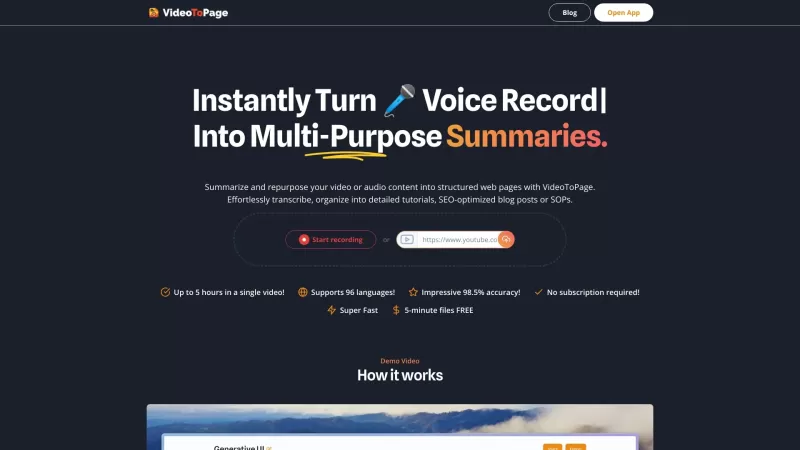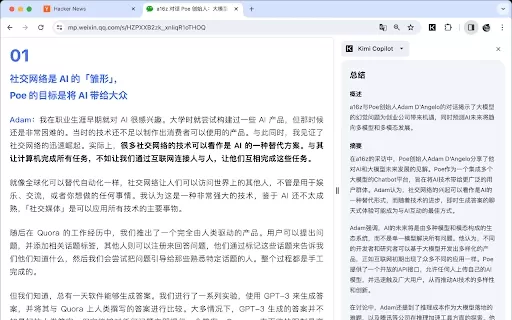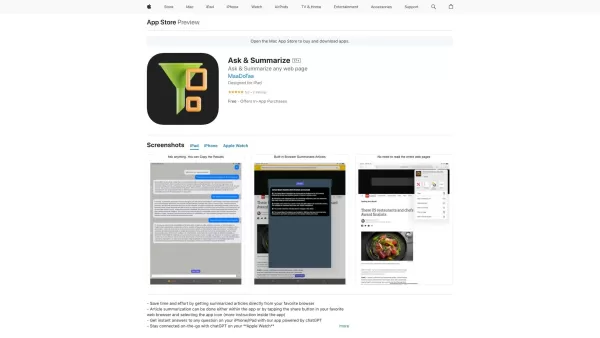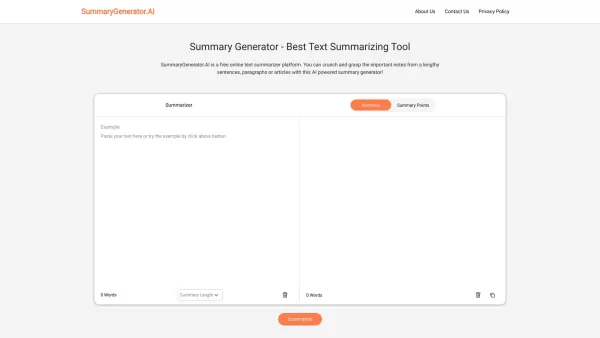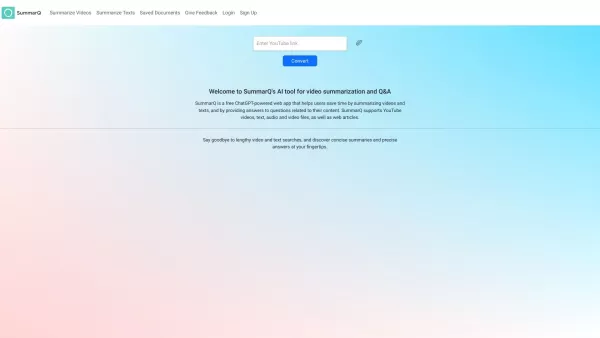VideoToPage
Repurpose videos/audio into content
VideoToPage Product Information
Ever stumbled upon a video or audio clip and thought, "Man, this would make an awesome blog post or article!"? Well, that's where VideoToPage comes into play. This nifty tool from KLINZINGER SOFTWARE GmbH lets you take any video or audio content and turn it into something you can share on your blog, in articles, or even across your social media channels. It's like having a magic wand that transforms multimedia into text-based gold!
How to Use VideoToPage?
Using VideoToPage is as easy as pie. Just hit that record button if you've got something live, or if you've already got a video, upload it or simply pop in a YouTube URL. Before you know it, you'll have summaries, transcripts, and all sorts of goodies at your fingertips. From there, you can easily convert these into engaging blog posts, in-depth articles, or snappy social media content. It's like having your own personal content factory!
VideoToPage's Core Features
Intelligent Video Processing
VideoToPage isn't just about converting; it's about understanding. With intelligent video processing, it digs deep into the content to pull out the most relevant information. It's like having a super-smart assistant who knows exactly what's important.
Content Hierarchy Building
Ever tried to organize your thoughts into a coherent structure? VideoToPage does this effortlessly, building a content hierarchy that makes your repurposed material easy to follow and read. It's like having an invisible editor tidying up your work.
Semantic Interlinking
This feature is a game-changer. VideoToPage links related concepts within your content, making it more SEO-friendly and easier for readers to navigate. It's like weaving a web of information that keeps your audience engaged and coming back for more.
Rich Text Editing
With VideoToPage, you can jazz up your text with rich editing tools. Add bold text, italics, or even throw in some images to make your content pop. It's like having a full-blown design studio at your fingertips.
Chatbot Assistance
Stuck on something? VideoToPage's chatbot is there to help. Whether you need tips on how to use the tool or just want to brainstorm content ideas, this friendly AI is ready to assist. It's like having a personal content coach on call.
Multilingual Understanding
VideoToPage speaks your language—literally. It supports multiple languages, making it a breeze to repurpose content for a global audience. It's like having a universal translator for your multimedia content.
VideoToPage's Use Cases
Repurpose Video/Audio into Blog Posts
Imagine taking that viral video and turning it into a compelling blog post. With VideoToPage, it's not just a dream; it's a reality. You can capture the essence of any video or audio and share it with your readers in a whole new format.
Transform Instructional Videos into Procedural Documents
Got a how-to video that's been a hit? VideoToPage can transform it into a step-by-step procedural document. It's perfect for those who prefer reading over watching, and it's a great way to expand your content's reach.
Create Educational Material from Video Content
Educators, rejoice! VideoToPage lets you take educational videos and turn them into comprehensive study materials. Whether it's for students or lifelong learners, this tool makes learning from video content more accessible and engaging.
FAQ from VideoToPage
- ### Is this app suitable for beginners?
Absolutely! VideoToPage is designed with beginners in mind. Its user-friendly interface and helpful features make it easy for anyone to start repurposing video and audio content into text-based formats.
For those curious about pricing, head over to VideoToPage's website to check out their plans. Whether you're a beginner or a pro, VideoToPage is here to make your content creation journey smoother and more productive!
VideoToPage Screenshot
VideoToPage Reviews
Would you recommend VideoToPage? Post your comment

VideoToPage is a lifesaver for content creators! It's so easy to turn any video into a well-structured blog post. The only hiccup is sometimes the formatting needs a bit of tweaking, but overall, it's a must-have tool! 🚀
VideoToPage은 콘텐츠 제작자에게 정말 큰 도움이 돼요! 비디오를 잘 정리된 블로그 포스트로 쉽게 변환할 수 있어요. 다만, 가끔 형식이 조금 수정되어야 할 때가 있지만, 전체적으로 필수 도구죠! 🚀
VideoToPageはコンテンツクリエイターにとって救世主です!ビデオを簡単にブログ記事に変換できるんです。ただ、フォーマットが少し調整が必要なことがありますが、全体的に必須のツールですね!🚀
VideoToPage é um salva-vidas para criadores de conteúdo! É tão fácil transformar qualquer vídeo em um post de blog bem estruturado. O único problema é que às vezes a formatação precisa de um pequeno ajuste, mas no geral, é uma ferramenta indispensável! 🚀
¡VideoToPage es un salvavidas para los creadores de contenido! Es tan fácil convertir cualquier video en una entrada de blog bien estructurada. El único problema es que a veces la formatación necesita un pequeño ajuste, pero en general, es una herramienta imprescindible! 🚀