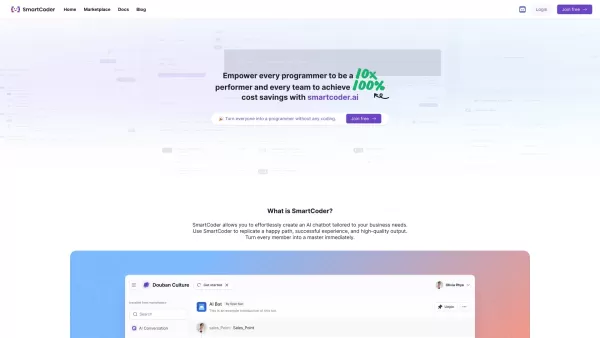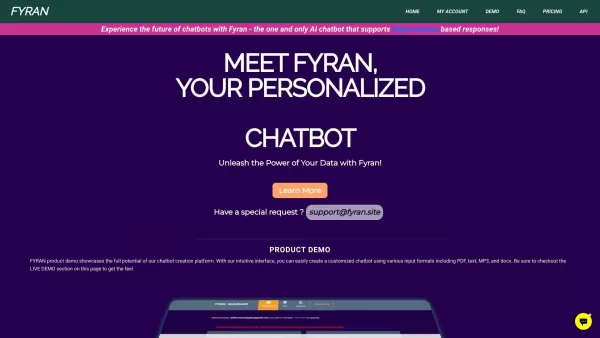Verse Product Information
Ever wondered how to make your interaction with PDFs more dynamic and engaging? Enter Verse, a game-changer in the world of document management that's redefining how we engage with our digital files.
How to Use Verse?
Getting started with Verse is a breeze. Simply upload your PDF documents to the platform. From there, Verse's AI takes over, meticulously analyzing and understanding the content. Once it's done its magic, you can dive right into a conversational mode, asking questions and getting insights directly from your documents. It's like having a personal assistant for your PDFs!
Verse's Core Features
Navigate Through PDFs Seamlessly
Forget about endless scrolling or searching. With Verse, you can jump to any section of your PDF with ease, making your document navigation as smooth as butter.
AI-Powered Responses
Got questions about your document? Verse's AI is here to help, providing accurate and context-aware responses that make understanding your PDFs a walk in the park.
Fluid Chat-PDF Interaction
Engage with your PDFs in a whole new way. Chat with Verse as if you're talking to a knowledgeable friend, and watch as it responds with relevant information from your documents.
Visual Answers (Beta)
Why stop at text? With Verse's Visual Answers feature, currently in beta, you can get visual representations of data or information, making complex details easier to grasp.
Distraction-Free Elegance
Verse isn't just about functionality; it's also about aesthetics. Enjoy a clean, elegant interface that keeps you focused on what matters most—your documents.
Verse's Use Cases
Collaboration and Efficiency
Whether you're working on a team project or trying to streamline your workflow, Verse enhances collaboration and boosts efficiency. Share insights, discuss findings, and make decisions faster, all within the same platform.
FAQ from Verse
- How does Verse work?
- Verse uses advanced AI to analyze your PDFs. Once uploaded, the AI processes the content, allowing you to interact with it through a chat interface, getting answers and insights directly from your documents.
For any further assistance, you can reach out to Verse's support team at [email protected]. Whether it's customer service, refunds, or just general inquiries, they're here to help!
Verse Screenshot
Verse Reviews
Would you recommend Verse? Post your comment

Verse真是个革命性的PDF工具!以前处理PDF就像看静态图片一样无聊,现在可以动态交互实在太棒了👏 上传过程简单快捷,只是有点担心大文件的处理速度。
Verse — это находка! Загрузка PDF простая, а взаимодействие с файлами стало увлекательным. Хочу больше функций! 🚀