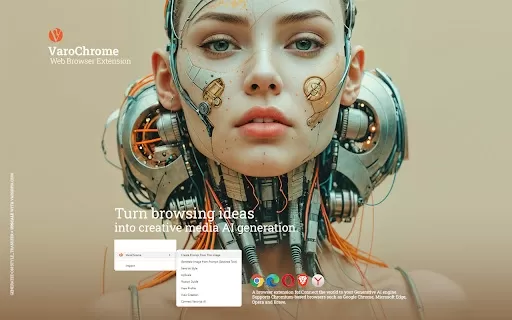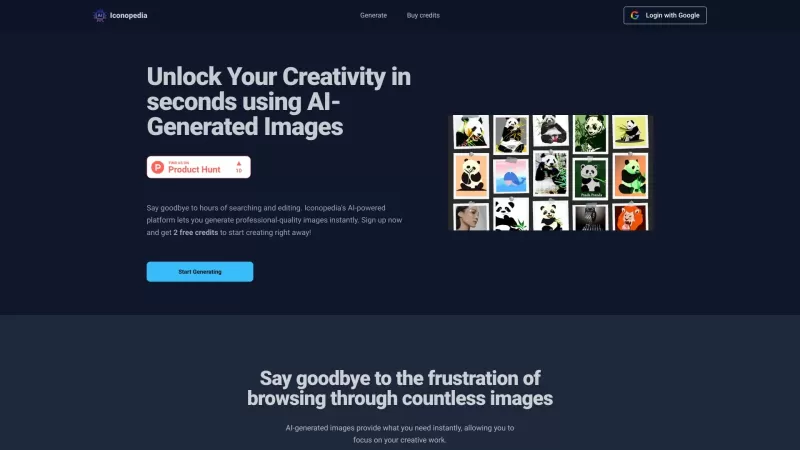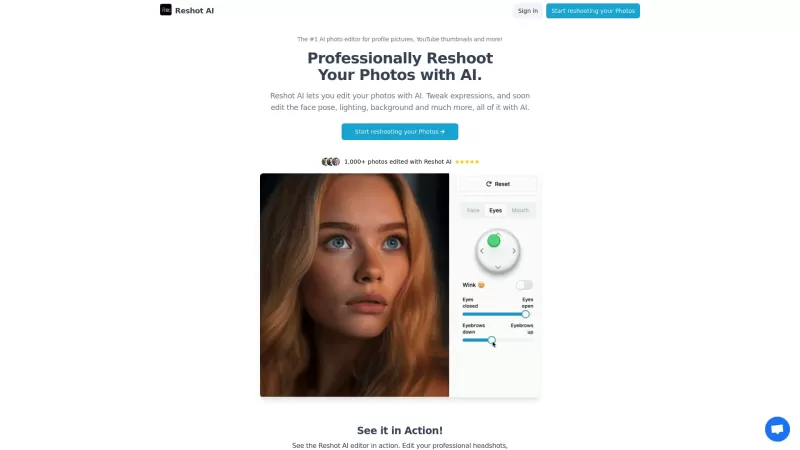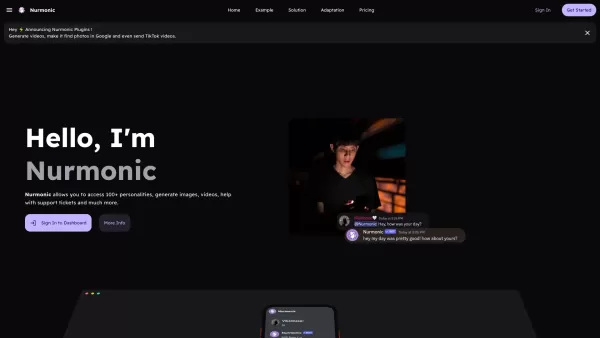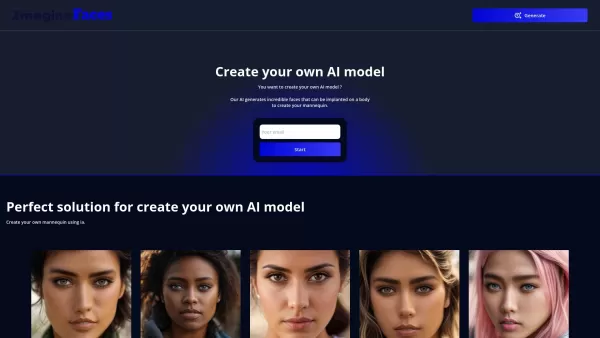Varoriya AI Browser Integration - Chrome Extension
AI Image Transform Browser Tool
Varoriya AI Browser Integration - Chrome Extension Product Information
Ever wondered how to supercharge your browsing experience with a dash of AI magic? Enter the Varoriya AI Browser Integration, or as the cool kids call it, VaroChrome. This nifty Chrome extension isn't just another tool; it's your gateway to transforming images in ways you never thought possible. Imagine right-clicking on an image and having a world of creative possibilities at your fingertips. That's what VaroChrome offers—seamless integration of Varoriya AI into your everyday browsing, making it a breeze to generate AI prompts from images, apply stunning styles, enhance resolutions, and even dive into the world of visual effects and illusions.
So, how do you get started with VaroChrome? It's as easy as pie. Just install the extension from the Chrome Web Store, and you're ready to roll. Once installed, right-click on any image you stumble upon while browsing, and voila! The intuitive context menu pops up, offering you a smorgasbord of options to play with your images using Varoriya AI. Whether you're looking to jazz up a photo, create an AI-generated masterpiece, or simply explore what Varoriya has in store for you, VaroChrome makes it all accessible with a few clicks.
Core Features of Varoriya AI Browser Integration
VaroChrome isn't just about fancy image tricks; it's about making your browsing experience richer and more interactive. Here's what you get:
- Seamless Integration: It blends Varoriya AI into your browsing so smoothly, you'll forget you're using an extension.
- AI-Powered Image Transformation: From generating AI prompts to applying breathtaking styles and enhancing image resolutions, VaroChrome turns every image into a playground for creativity.
Use Cases for Varoriya AI Browser Integration
You might be thinking, "Okay, that sounds cool, but what can I actually do with it?" Well, let me tell you:
- Generate AI Prompts: Select an image, and let VaroChrome whip up AI prompts to spark your creativity.
- Apply AI Styles: Transform any image with AI-powered styles that can make your photos look like they belong in an art gallery.
- Enhance Resolutions: Got a pixelated image? No problem. VaroChrome's advanced AI algorithms can upscale it to crisp clarity.
- Discover Visual Effects: Dive into a world of visual effects and illusions that can turn ordinary images into extraordinary experiences.
- Access Account Details: Need to check your Varoriya account? VaroChrome lets you do that without leaving your current tab.
- Explore AI-Generated Media: Get lost in a gallery of AI-generated images and media, all accessible right from your browser.
FAQ from Varoriya AI Browser Integration
- ### How can I access my Varoriya account details using VaroChrome?
- Just right-click anywhere on the page and select the Varoriya option from the context menu. From there, you can easily access your account details without needing to navigate away from your current browsing session.
- ### Can I apply AI-powered transformations to any image on the web with VaroChrome?
- Absolutely! VaroChrome allows you to right-click on any image you find on the web and apply a variety of AI-powered transformations, making it a versatile tool for all your image editing needs.
Varoriya AI Browser Integration - Chrome Extension Screenshot
Varoriya AI Browser Integration - Chrome Extension Reviews
Would you recommend Varoriya AI Browser Integration - Chrome Extension? Post your comment