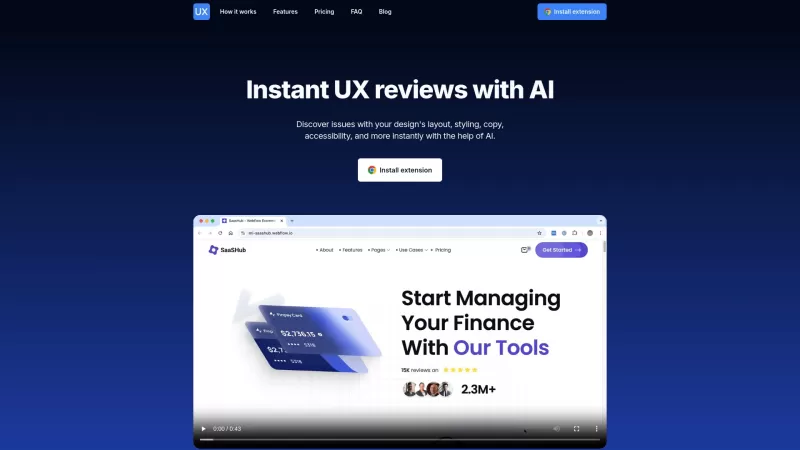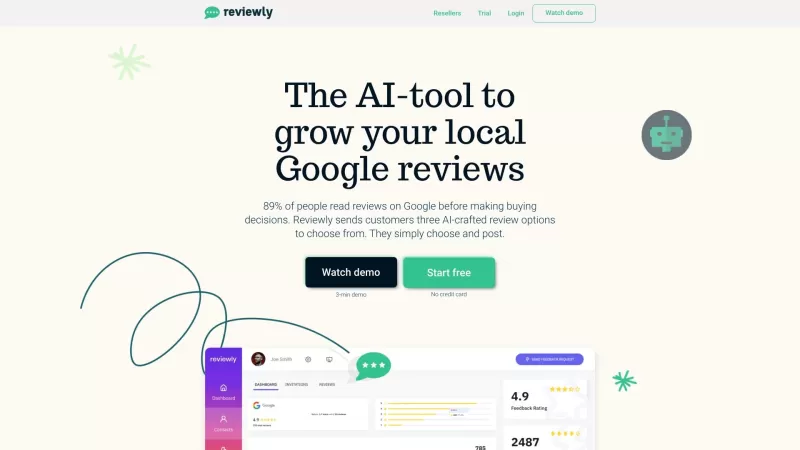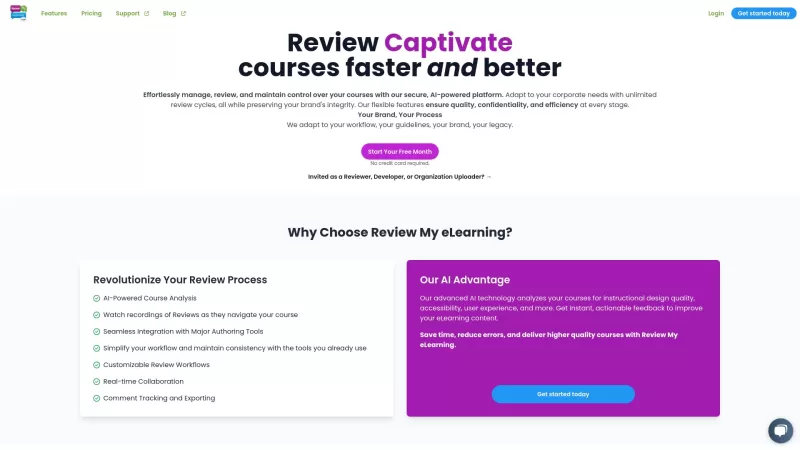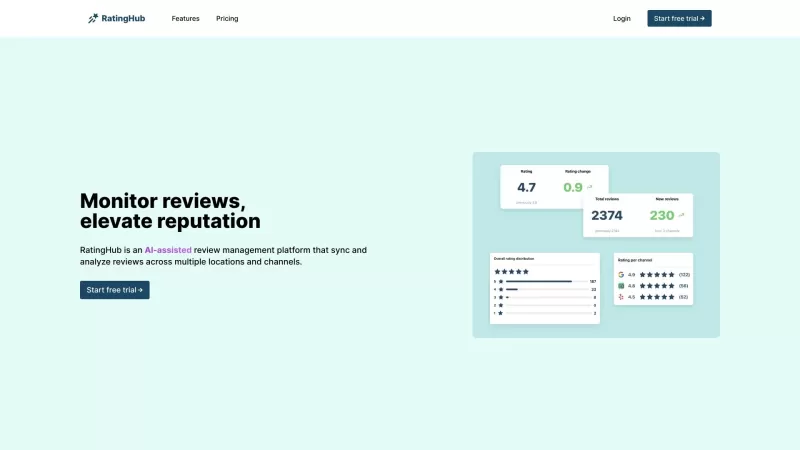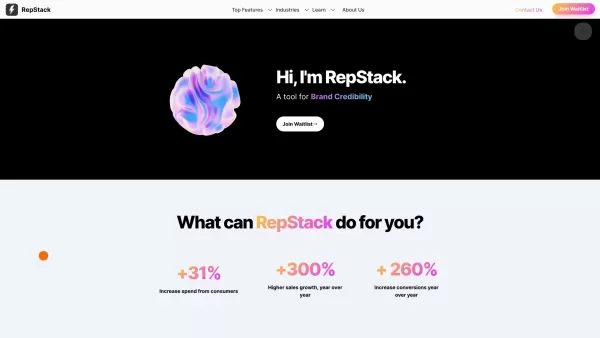UX Eyer
AI UX Review and Design Improvement Tool
UX Eyer Product Information
Ever wondered how to make your website's user experience (UX) as smooth as butter? Well, let me introduce you to UX Eyer, your new best friend in the world of design. This AI-powered tool is like having a UX expert sitting right next to you, ready to give instant feedback on your designs. It's all about spotting those pesky issues in layout, styling, and accessibility, helping you whip your designs into shape in no time.
How to Use UX Eyer?
Getting started with UX Eyer is a breeze. Just grab the Chrome extension, kick off a new evaluation, and let the AI do its magic. It'll analyze your design and spit out insights faster than you can say "user-friendly."
UX Eyer's Core Features
Instant UX Reviews
No more waiting around for feedback. UX Eyer gives you instant reviews, so you can keep the creative juices flowing.
Screenshot Capture
Snap a screenshot of your design, and UX Eyer will analyze it like a pro. It's like having a second pair of eyes, but way more efficient.
Comprehensive Analysis
From layout to accessibility, UX Eyer covers all the bases. It's like a one-stop shop for all your UX needs.
AI Chat for Tailored Feedback
Got specific questions? The AI chat feature is there to give you personalized feedback. It's like having a UX coach on call.
Saved Evaluations
Keep track of your progress with saved evaluations. It's handy for seeing how far you've come and what still needs work.
Seamless Browser Integration
With the Chrome extension, UX Eyer fits right into your workflow. No need to juggle multiple tools; it's all right there in your browser.
UX Eyer's Use Cases
Improve Website Design by Identifying UX Issues Instantly
Want to make your website a joy to use? UX Eyer can spot those UX issues in a flash, helping you make your site more user-friendly.
Refine Color Schemes and Call-to-Action Elements
Struggling with your color choices or call-to-action buttons? Let UX Eyer guide you to the perfect design that'll make your users click and stay.
FAQ from UX Eyer
- ### How does the free trial work?
- With UX Eyer's free trial, you get a taste of what the tool can do. It's a great way to see if it's the right fit for you before committing.
- ### Can I cancel my subscription anytime?
- Absolutely! You can cancel your subscription whenever you want. No strings attached.
- ### Is my data secure?
- Your data's safe with UX Eyer. They take security seriously, so you can focus on designing without worries.
UX Eyer Company
The brains behind UX Eyer? That'd be UX Eyer itself. They're all about making your design process smoother and more efficient.
UX Eyer Pricing
Curious about the cost? Check out the pricing details at UX Eyer's pricing page. They've got options to fit different budgets and needs.
UX Eyer Screenshot
UX Eyer Reviews
Would you recommend UX Eyer? Post your comment

UX Eyer é bem legal, mas às vezes parece que está apenas chutando. Ele me dá um feedback rápido sobre meus designs, o que é ótimo, mas eu gostaria que fosse um pouco mais preciso. Ainda assim, melhor do que nada, certo? 😅
UX Eyer는 꽤 멋진데, 가끔은 그냥 추측하는 것 같아요. 디자인에 대한 빠른 피드백을 주는 건 좋지만, 좀 더 정확했으면 좋겠어요. 그래도 없는 것보단 낫죠? 😅
UX Eyer es bastante genial, pero a veces parece que solo está adivinando. Me da retroalimentación rápida sobre mis diseños, lo cual es genial, pero desearía que fuera un poco más preciso. Aún así, es mejor que nada, ¿verdad? 😅
UX Eyerは結構クールですが、時々適当に感じます。デザインに対するフィードバックがすぐに得られるのは良いですが、もう少し正確であってほしいです。でも、ないよりマシですよね?😅