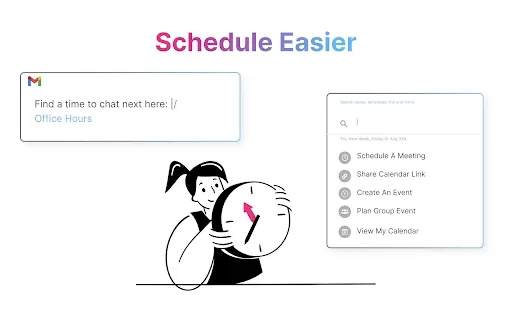UpMeeting - Chrome Extension
Conduct Teams meetings with AI analysis
UpMeeting - Chrome Extension Product Information
Ever found yourself in the middle of a Microsoft Teams meeting, wishing you had a smart sidekick to help you keep track of everything? Well, let me introduce you to the UpMeeting AI Chrome extension—a game-changer for anyone who's tired of juggling notes, action items, and trying to remember what was said during those endless meetings.
So, what's the deal with UpMeeting? It's your new best friend for conducting Teams meetings with a twist of AI magic. This handy Chrome extension not only helps you run your meetings smoothly but also dives into the conversation to pull out the juicy bits—data extraction and AI analysis at its finest.
How to Use UpMeeting AI Chrome Extension?
Getting started with UpMeeting is as easy as pie. First, you'll want to sign up on their website—no fuss, no muss. Once you're in, schedule your next Teams meeting like you normally would. But here's where the fun begins: flick on the AI analysis feature, and you're all set. As you conduct your meeting, UpMeeting works its magic, extracting data and analyzing the discussion in real-time. It's like having a super-smart note-taker and analyst rolled into one.
UpMeeting AI Chrome Extension's Core Features
AI Analysis During Teams Meetings
Imagine you're in a meeting, and instead of scrambling to catch every detail, UpMeeting's AI is listening in, making sense of the chaos. It analyzes the conversation, picking up on key points and themes. It's like having a meeting whisperer right in your browser.
Data Extraction from Discussions
Ever wished you could just magically pull out the important stuff from a meeting? UpMeeting does just that. It sifts through the chatter, extracting the data you need without you having to lift a finger. It's perfect for those moments when you're too busy steering the meeting to take notes.
UpMeeting AI Chrome Extension's Use Cases
Analyzing Meeting Data for Action Points
After your meeting, you don't want to spend hours trying to figure out what to do next. UpMeeting's AI steps in, analyzing the meeting data to pinpoint action points. It's like having a personal assistant who knows exactly what needs to be done and by whom.
Extracting Key Information for Reports
Need to whip up a report after your meeting? UpMeeting makes it a breeze by extracting all the key information you need. No more sifting through pages of notes—just let the AI do the heavy lifting, and you'll have your report ready in no time.
FAQ from UpMeeting
- ### Can I use UpMeeting for other video conferencing platforms?
- Right now, UpMeeting is all about making your Microsoft Teams meetings better. But who knows what the future holds? Keep an eye out for updates if you're hoping to use it with other platforms!
UpMeeting - Chrome Extension Screenshot
UpMeeting - Chrome Extension Reviews
Would you recommend UpMeeting - Chrome Extension? Post your comment

UpMeetingはTeamsミーティングで本当に助かります!メモを取る必要がなく、すべてを追跡してくれます。ただ、時々速い横話を見逃すことがあります。全体的に、ミーティングノートに悩まされている人には必須ですね!😊
O UpMeeting é um salva-vidas nas minhas reuniões do Teams! Ele acompanha tudo para que eu não precise. A única coisa é que às vezes perde algumas conversas rápidas. No geral, é indispensável para quem está afogado em notas de reunião! 😊
उपमीटिंग ने मेरी टीम्स मीटिंग्स में जान बचाई है! यह सब कुछ ट्रैक करता है ताकि मुझे नोट्स लेने की जरूरत न पड़े। बस, कभी-कभी यह तेज़ साइड कन्वर्सेशन्स को मिस कर देता है। कुल मिलाकर, मीटिंग नोट्स में डूबे हुए किसी के लिए यह जरूरी है! 😊
UpMeeting ha sido un salvavidas en mis reuniones de Teams. ¡Sigue todo para que yo no tenga que hacerlo! Lo único es que a veces se pierde algunas conversaciones rápidas. En general, es imprescindible para quien se ahoga en notas de reunión. 😊