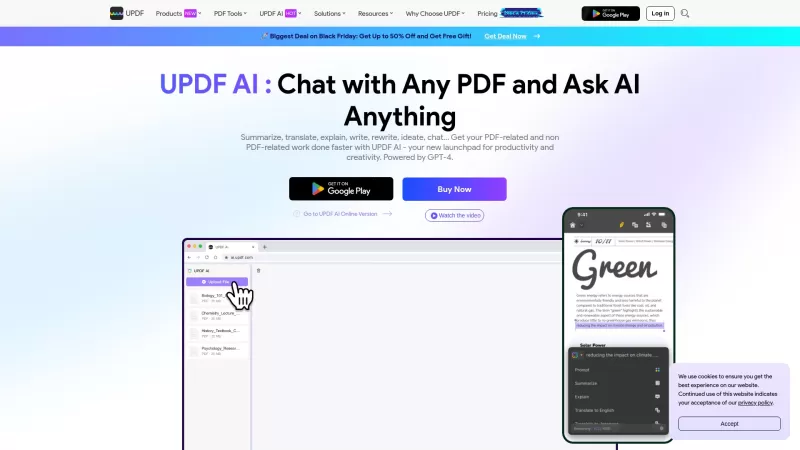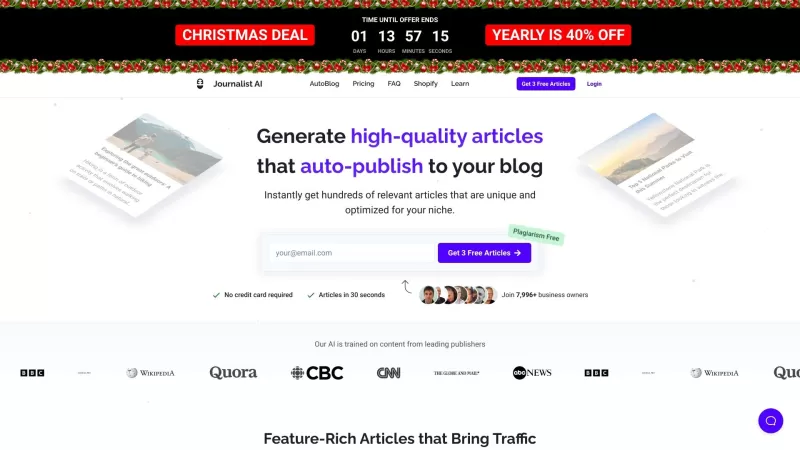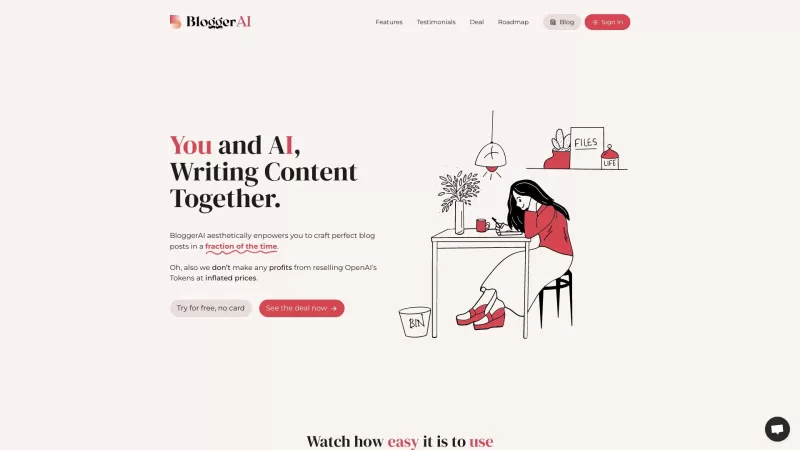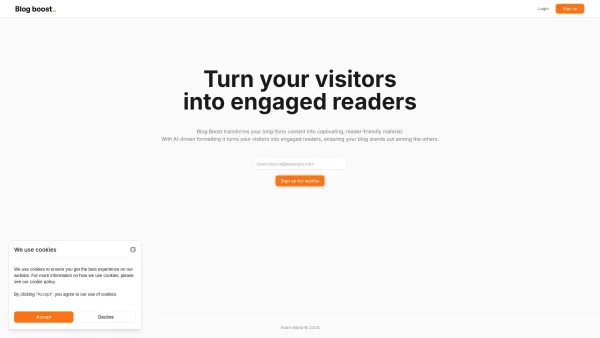UPDF AI
UPDF AI: GPT-Powered PDF Assistant
UPDF AI Product Information
UPDF AI: Your Ultimate PDF Assistant
Hey there, PDF lovers! Are you tired of sifting through endless pages of text? Do you wish there was a way to make sense of those dense documents without pulling your hair out? Well, let me introduce you to UPDF AI, your new best friend in the world of PDFs!
What is UPDF AI, you ask? It's like having a super-smart sidekick that can do all sorts of cool stuff with your PDFs. From summarizing long documents to translating them into different languages, UPDF AI has got you covered. And the best part? It does all this while keeping the original layout intact, so you don't have to worry about things getting all jumbled up.
Now, let's talk about how to use this awesome tool. First things first, you'll need to sign up for a UPDF account. No biggie, right? Once you're all registered, you can download the app on your Windows, Mac, iOS, or Android device. But if you're more of a web person, no worries! You can access the online version without any pesky installations.
So, what can UPDF AI do for you? Buckle up, because I'm about to blow your mind with its core features:
Summarize those behemoth PDFs: Got a 1,000-page document staring you down? No problem! UPDF AI can whip up a concise summary in minutes, saving you hours of reading.
Translate without messing up the layout: Need to translate a contract or a manual into another language? UPDF AI's got your back, and it'll keep everything looking neat and tidy.
Explain the unexplainable: Ever come across a word, phrase, or sentence in a PDF that leaves you scratching your head? Just ask UPDF AI to break it down for you, and it'll explain it in plain English.
Convert PDFs into mind maps: Textbooks got you down? Let UPDF AI turn them into easy-to-digest mind maps that'll make studying a breeze.
Chat with images: Got a diagram or a chart that you need help with? Upload it to UPDF AI, and you can chat with it to get all your questions answered.
Ask anything, anytime: Need to know the capital of Timbuktu or the recipe for the perfect chocolate chip cookie? Just chat with UPDF AI, and it'll help you out beyond just PDFs.
Now, let's talk about some real-life scenarios where UPDF AI can be your hero:
- Summarizing those never-ending research papers in a snap.
- Translating contracts without losing the original formatting.
- Explaining those mind-boggling terms in user manuals.
- Turning your textbooks into visual mind maps for better learning.
- Analyzing diagrams by simply chatting with them.
- Asking UPDF AI for general knowledge or assistance whenever you need it.
Got questions? Here are some FAQs to help you out:
What is UPDF with AI? It's the ultimate PDF assistant that uses AI to make your life easier!
Does UPDF offer a free trial for its AI assistant? You bet! Give it a whirl and see how it can transform your PDF experience.
Which platforms are supported by the AI Assistant? Windows, Mac, iOS, and Android - you name it, UPDF AI's got it covered.
How does UPDF AI Assistant compare to Adobe Acrobat AI? Well, UPDF AI is like the cool, laid-back cousin that gets the job done without all the fuss.
How does the AI Assistant compare to tools such as ChatPDF for engaging and chatting with PDFs? UPDF AI is more like a friendly conversation, while ChatPDF is more like a formal interview. You decide which you prefer!
How can I learn more about UPDF with AI? Just head over to their website and dive into all the juicy details!
Need to get in touch? You can reach out to UPDF AI's support team via email or their customer service contact. And if you need a refund, they've got a contact for that too. Just visit their contact us page for more info.
Curious about the company behind UPDF AI? Well, they're a team of PDF-loving folks who are passionate about making your life easier. Check out their about us page to learn more.
Ready to dive in? Just click on the UPDF AI login link to get started, or sign up for an account using the UPDF AI sign-up link.
So, what are you waiting for? Give UPDF AI a try and say goodbye to PDF headaches forever!

UPDF AI Screenshot
UPDF AI Reviews
Would you recommend UPDF AI? Post your comment