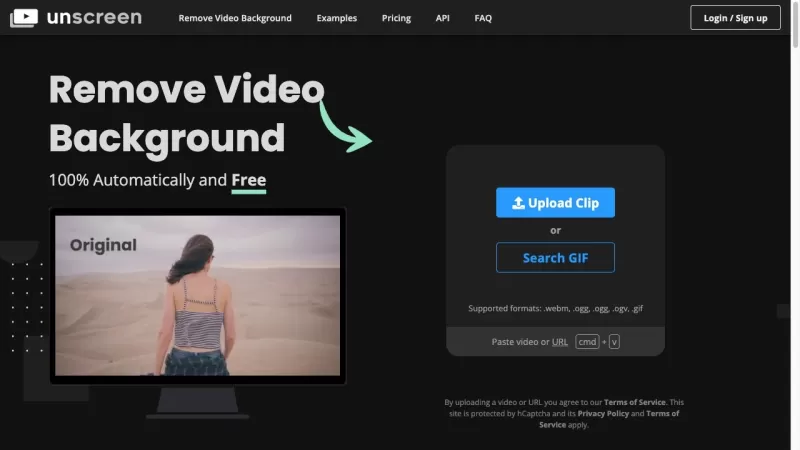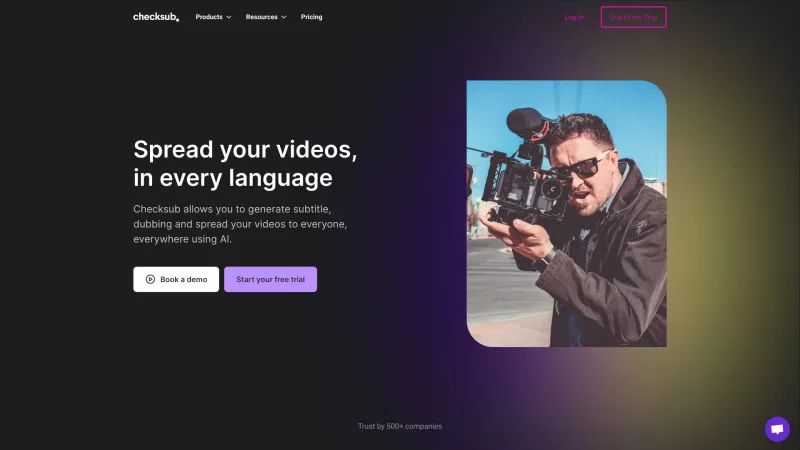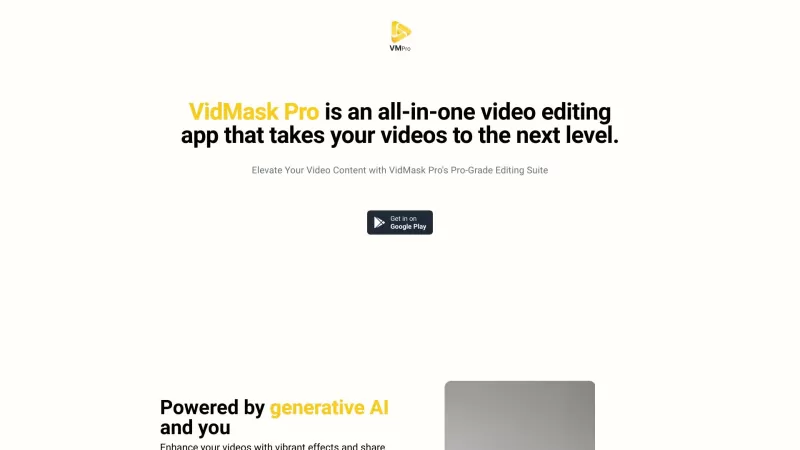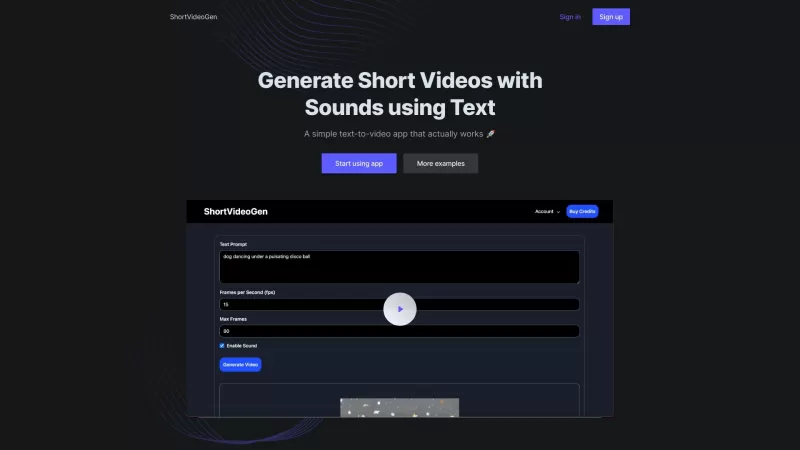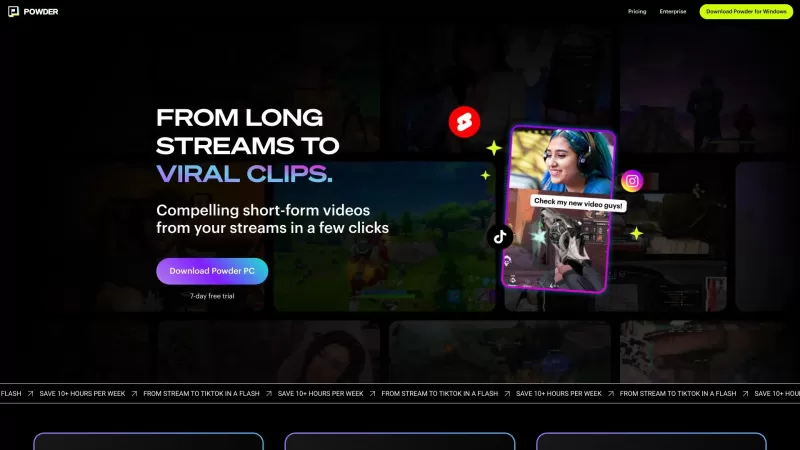Unscreen
Unscreen: Remove Video Backgrounds Easily
Unscreen Product Information
Ever wondered how to snip the background right out of your videos without turning into a tech wizard? Enter Unscreen, the nifty online tool that makes video editing feel like a breeze. It's like having a magic wand that automatically zaps away any background, leaving you with crisp, clean footage. No more fussing with greenscreens or diving into the complexities of chroma keying. Unscreen does the heavy lifting for you, delivering high-quality results that are ready to go.
How to Use Unscreen?
Using Unscreen is as easy as pie. Just upload your video or drop in a URL, and let the tool work its magic. It'll analyze your video and strip away the background in no time. Once it's done, you can download your new, background-free video and pop it into your favorite video editing software. It's that simple!
Unscreen's Core Features
- **Automatic Background Removal**: Say goodbye to manual editing. Unscreen does it all for you.
- **High-Quality Results**: No compromise on quality. Your videos will look sharp and professional.
- **No Need for Complex Techniques**: Forget about the technical jargon. Unscreen keeps things straightforward.
- **Supports Full HD Resolution**: Your videos stay crystal clear, even in full HD.
Unscreen's Use Cases
- **Creating Background-Free Videos for Presentations**: Make your presentations pop with clean, focused videos.
- **Removing Unwanted Backgrounds from Recorded Footage**: Salvage those shots where the background just didn't work out.
- **Making Videos More Visually Appealing by Eliminating Distractions**: Keep your audience's eyes on the prize by removing any visual clutter.
FAQ from Unscreen
- What file formats are supported for video upload?
- Can I remove the background from a live video stream?
- Is there a limit on the video file size I can upload?
- Can I use the removed background in any video editing software?
For more support, including email, customer service, and refund information, head over to the contact us page.
Unscreen Company
Unscreen is brought to you by Canva Austria GmbH. Curious about the team behind the tool? Check out the about us page.
Unscreen Login
Ready to dive in? Log in to Unscreen at this link.
Unscreen Pricing
Want to know how much Unscreen will set you back? Check out the pricing details at this link.
Unscreen Social Media
Stay connected with Unscreen on social media:
- Facebook: Unscreen on Facebook
- Twitter: Unscreen on Twitter
- Instagram: Unscreen on Instagram
Unscreen Screenshot
Unscreen Reviews
Would you recommend Unscreen? Post your comment

Unscreen é um salva-vidas para meus projetos de vídeo! É tão fácil remover fundos sem complicações. Às vezes, ele luta com cenas complexas, mas na maioria dos casos, é perfeito. Definitivamente, uma ferramenta essencial para qualquer editor de vídeo! 😎
Unscreen 덕분에 비디오 배경 제거가 너무 쉬워졌어요! 복잡한 장면에서는 조금 어려울 때도 있지만, 대부분 잘 작동해요. 비디오 편집자에게 필수 도구죠! 😄
Unscreen is a lifesaver for my video projects! It's so easy to remove backgrounds without any hassle. Sometimes it struggles with complex scenes, but for most cases, it's spot on. Definitely a must-have tool for any video editor! 😎
Unscreenを使ってビデオの背景を簡単に消せるなんて最高ですね!複雑なシーンでは少し苦労するけど、ほとんどの場合うまくいきます。これはビデオ編集者にとって必須のツールですね!😊
Unscreen es un salvavidas para mis proyectos de video. ¡Es tan fácil eliminar fondos sin problemas! A veces tiene problemas con escenas complejas, pero en la mayoría de los casos, es perfecto. Definitivamente, una herramienta imprescindible para cualquier editor de video. 😎