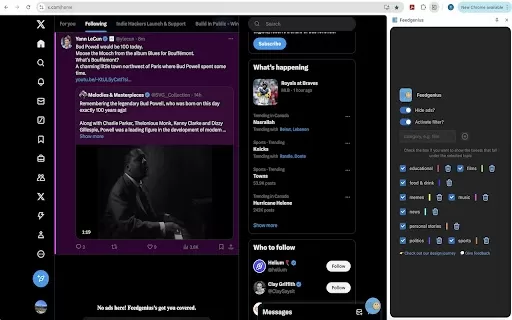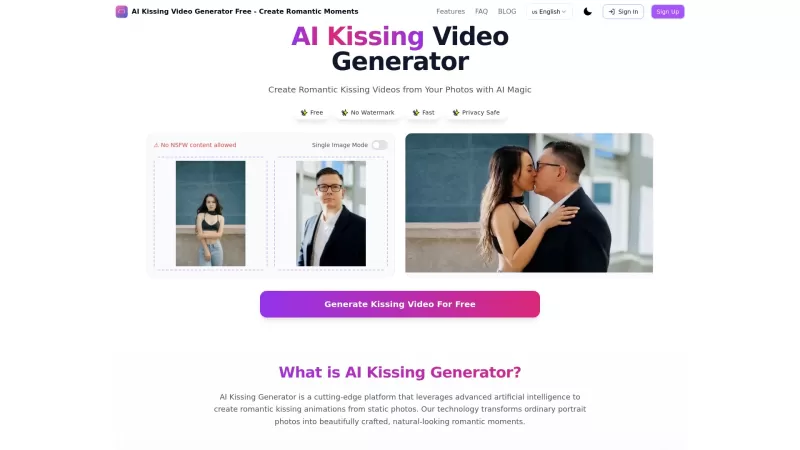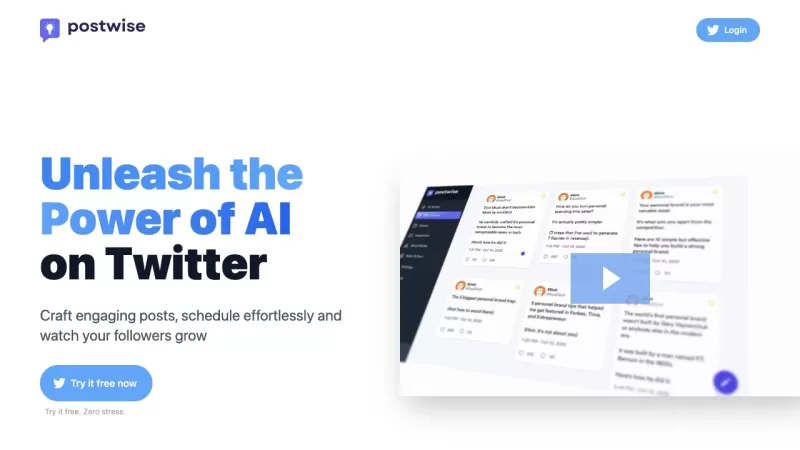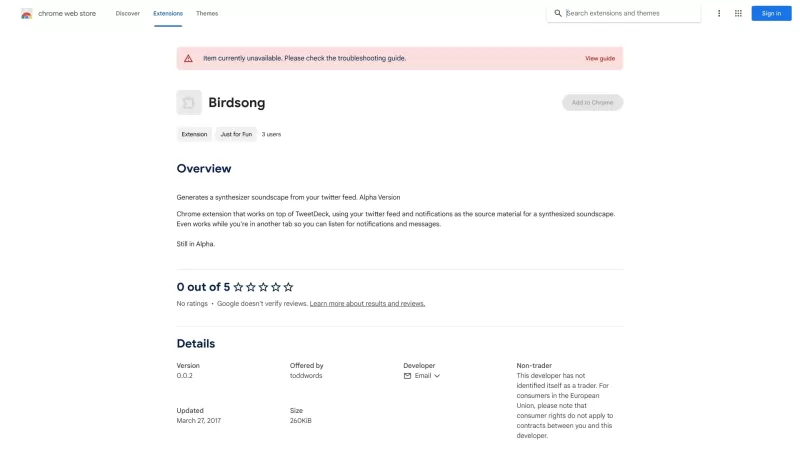Twitter Topic Filter - Chrome Extension
AI tool to filter tweets by your chosen topics.
Twitter Topic Filter - Chrome Extension Product Information
Ever felt overwhelmed by the sheer volume of tweets flooding your timeline? Enter the Twitter Topic Filter AI Chrome Extension, a nifty tool designed to streamline your Twitter experience. This AI-powered gem sifts through the noise, letting you focus on what really matters to you. Imagine having a personal assistant that curates your feed, showing only the tweets that align with your interests. It's like having your own Twitter DJ, spinning the tracks you love while skipping the ones you don't.
How to Use the Twitter Topic Filter AI Chrome Extension?
Getting started with the Twitter Topic Filter is as easy as pie. Just sign up for the extension, and you're on your way to a more personalized Twitter experience. Once you're in, take a moment to select the topics that pique your curiosity. Whether it's tech, sports, or the latest in fashion, the tool will do the heavy lifting, curating your feed to show only what you're interested in. It's like setting up a VIP list for your tweets—those not on the list? They don't get past the velvet rope.
Twitter Topic Filter AI Chrome Extension's Core Features
AI-Powered Tweet Filtering Based on Specific Topics
The heart of this extension is its AI, which smartly filters tweets based on the topics you've chosen. It's like having a super-smart filter that knows exactly what you want to see, even if you're not quite sure yourself.
Personalized Twitter Feed Customization
With this tool, your Twitter feed becomes uniquely yours. It's not just about filtering out the noise; it's about creating a space where the tweets that matter to you shine. It's your Twitter, your rules.
Twitter Topic Filter AI Chrome Extension's Use Cases
Stay Updated on Specific Subjects Without Irrelevant Tweets
Whether you're a news junkie, a sports fanatic, or just someone trying to keep up with the latest trends, this tool ensures you stay in the loop without the clutter. It's perfect for those times when you want to dive deep into a topic without getting sidetracked by unrelated posts.
FAQ from Twitter Topic Filter
- How does the Twitter Topic Filter work?
- The magic happens through AI, which scans and filters your Twitter feed based on the topics you've selected. It's like having a personal curator for your social media experience.
- Can I change the topics I'm following?
- Absolutely! Your interests can change, and so can your Twitter feed. You can easily update your topics whenever you feel like it, ensuring your feed always reflects what you're into at the moment.
Twitter Topic Filter - Chrome Extension Screenshot
Twitter Topic Filter - Chrome Extension Reviews
Would you recommend Twitter Topic Filter - Chrome Extension? Post your comment