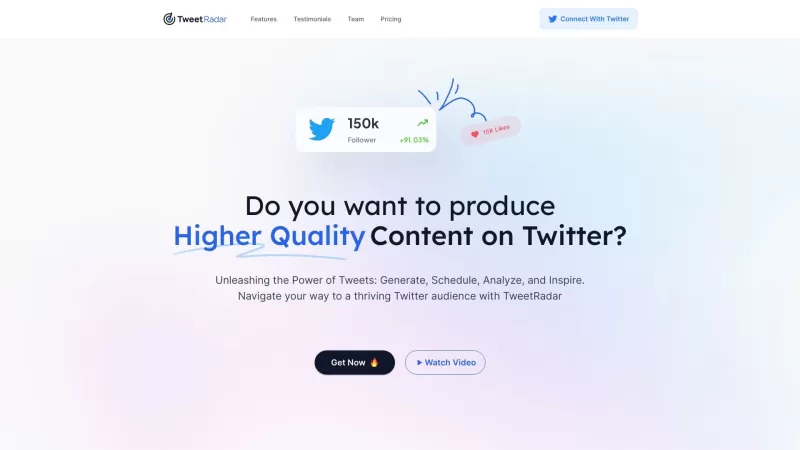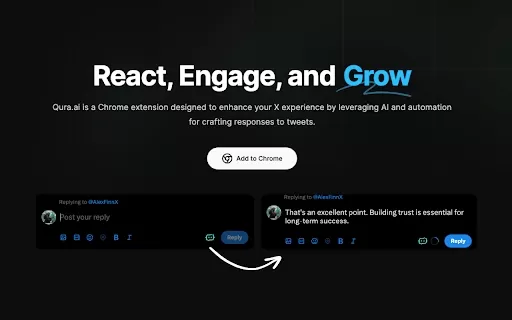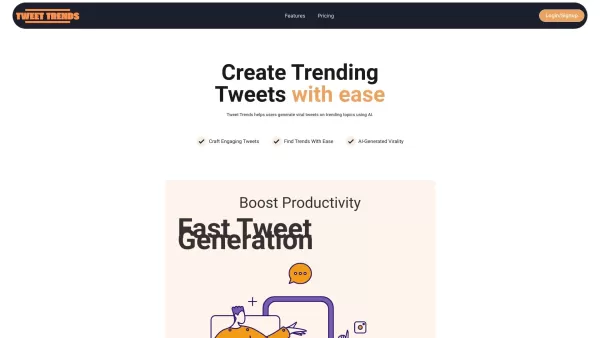TweetRadar
TweetRadar: Real-Time Twitter Data Analysis
TweetRadar Product Information
Ever wondered what's buzzing on Twitter? Well, let me introduce you to TweetRadar, your go-to tool for keeping a pulse on the Twitterverse. It's not just another app; it's a powerhouse designed to help you dive deep into real-time Twitter data, whether you're tracking trends, monitoring your brand, or just curious about what people are saying.
How to Get Started with TweetRadar?
Getting your feet wet with TweetRadar is a breeze. Here's how you can jump right in:
- First things first, head over to the TweetRadar website and sign up for an account. It's quick and easy, I promise!
- Next, you'll want to connect your Twitter account. This is where the magic happens, as TweetRadar starts pulling in all that juicy data.
- Now, set up your monitoring filters. Whether it's keywords, hashtags, or specific user profiles you're interested in, TweetRadar lets you tailor your tracking to what matters most to you.
- Once you're set up, dive into the TweetRadar dashboard. It's your command center for real-time analytics, and trust me, it's packed with insights.
- Finally, make the most of TweetRadar's features. From analyzing trends to understanding sentiment, you'll be equipped to make sense of the Twitter chatter like a pro.
What Makes TweetRadar Stand Out?
TweetRadar isn't just another tool; it's loaded with features that make it a must-have for anyone serious about Twitter:
Real-time Monitoring of Twitter Data
Stay on top of the latest tweets as they happen. No more waiting around for updates; TweetRadar keeps you in the loop, instantly.
Track Keywords, Hashtags, and User Profiles
Whether you're following a trending hashtag or keeping an eye on a competitor, TweetRadar lets you customize your tracking to fit your needs.
Dashboard for Real-time Analytics
The dashboard is where it all comes together. It's your one-stop shop for all the analytics you need, presented in a way that's easy to digest.
Data Visualization and Reporting Tools
Turn raw data into actionable insights with TweetRadar's visualization tools. It's like having a data scientist at your fingertips.
Sentiment Analysis of Tweets
Ever wonder what people really think? TweetRadar's sentiment analysis helps you gauge the mood of the Twitter crowd, giving you a deeper understanding of public opinion.
Competitor Tracking and Analysis
Keep an eye on the competition without breaking a sweat. TweetRadar makes it easy to see what your rivals are up to and how you stack up.
Why Use TweetRadar?
From managing your brand's reputation to analyzing social media campaigns, TweetRadar is versatile. Here are some ways you can put it to work:
Brand Reputation Monitoring
Keep your brand's image squeaky clean by monitoring what's being said about you on Twitter. TweetRadar helps you stay ahead of any potential issues.
Social Media Campaign Analysis
Want to know if your latest campaign is hitting the mark? TweetRadar gives you the data you need to measure success and tweak your strategy on the fly.
Influencer Identification and Engagement
Find the influencers who can amplify your message. TweetRadar helps you identify and engage with the right people to boost your reach.
Crisis Management on Twitter
When things go south, TweetRadar is your lifeline. Monitor and respond to crises in real-time, minimizing damage and keeping your reputation intact.
Customer Sentiment Analysis
Understand what your customers are feeling. TweetRadar's sentiment analysis tools give you a window into their hearts and minds, helping you serve them better.
Frequently Asked Questions About TweetRadar
- ### Can I monitor multiple Twitter accounts?
- Yes, you can keep tabs on multiple accounts, making it easier to manage different aspects of your Twitter presence.
- ### Is there a limit on the number of keywords I can track?
- While there might be some limits based on your plan, TweetRadar is designed to handle a robust set of keywords to meet your tracking needs.
- ### How frequently is the Twitter data updated?
- TweetRadar updates in real-time, ensuring you have the most current data at your fingertips.
- ### Can I export the analytics data?
- Absolutely, you can export your analytics data for further analysis or to share with your team.
- ### Does TweetRadar offer sentiment analysis of tweets?
- Yes, sentiment analysis is one of TweetRadar's key features, helping you understand the emotional tone of tweets.
TweetRadar is brought to you by TweetRadar, a company dedicated to helping you navigate the world of Twitter with ease. You can learn more about them and get started at their official site: TweetRadar.
TweetRadar Screenshot
TweetRadar Reviews
Would you recommend TweetRadar? Post your comment