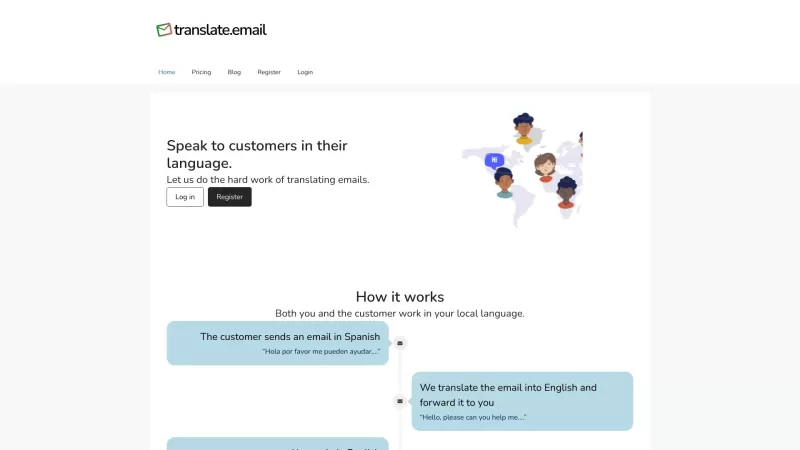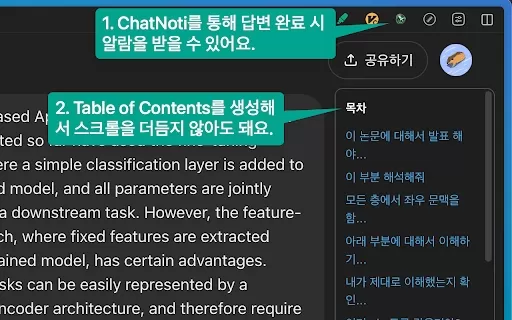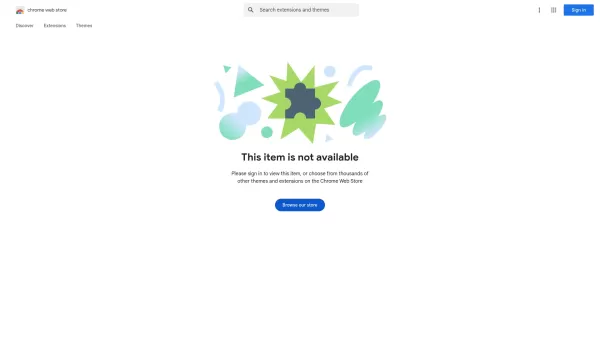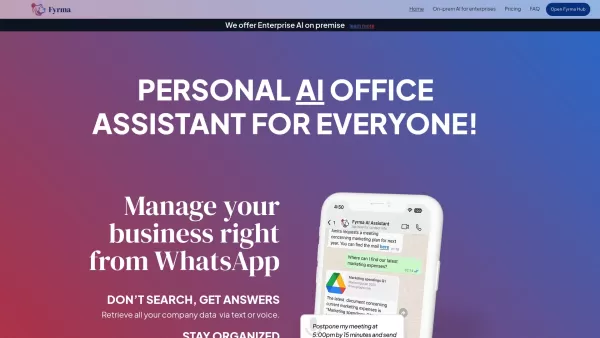Translate.email
Translate your emails effortlessly
Translate.email Product Information
Ever found yourself struggling with emails in a foreign language? Well, let me introduce you to Translate.email—a nifty service that takes the hassle out of language barriers in your inbox. It's like having a personal translator on call, ready to make your email communication smooth and effortless.
How to Use Translate.email?
Getting started with Translate.email is a breeze. Here's how you can dive in:
- First, create an alias email address ending with @translate.email. It's like your secret weapon for multilingual communication.
- Next, tell Translate.email where you want your emails forwarded. This is your personal command center for directing your translated messages.
- Once set up, any email that lands in your alias inbox gets translated and forwarded to you. It's like magic, but better because it's real!
- When you reply, Translate.email translates your response back to the original language and sends it off. No more fumbling with translation apps or dictionaries.
- You can manage all your aliases and forwarding addresses from their user-friendly portal. It's like having a control panel for your global email empire.
Translate.email's Core Features
Translate.email isn't just about translating emails; it's about making your life easier. Here are the core features that make it stand out:
Effortlessly Translate Emails
Say goodbye to the days of copying and pasting text into translation tools. With Translate.email, your emails are translated automatically, saving you time and frustration.
Forward Translated Emails
Your translated emails are forwarded directly to your preferred email address. It's like having a personal assistant who speaks every language under the sun.
Translate Email Replies
When you respond, Translate.email ensures your message is translated back into the sender's language. It's seamless, efficient, and oh-so-convenient.
Translate.email's Use Cases
Wondering how Translate.email can fit into your life? Here are a couple of scenarios where it shines:
Managing Email Support for a Localized App
If you're running a localized app, dealing with customer support in multiple languages can be a nightmare. Translate.email turns that nightmare into a dream, allowing you to manage support emails effortlessly, no matter the language.
Switching Between Multiple Tabs to Translate Replies
Gone are the days of juggling multiple tabs to translate your replies. With Translate.email, you can focus on crafting your message, not on how to say it in another language.
FAQ from Translate.email
- How does Translate.email work?
- Translate.email works by creating an alias email address for you. Emails sent to this address are automatically translated and forwarded to your chosen email. When you reply, your response is translated back to the original language and sent on its way.
- Translate.email Login
Translate.email Login Link: https://translate.email/login/
- Translate.email Sign up
Translate.email Sign up Link: https://translate.email/register/
- Translate.email Pricing
Translate.email Pricing Link: https://translate.email/pricing-plans/
Translate.email Screenshot
Translate.email Reviews
Would you recommend Translate.email? Post your comment