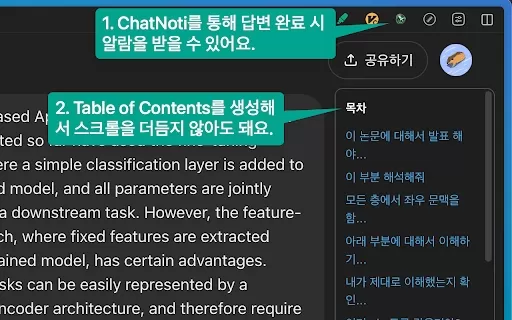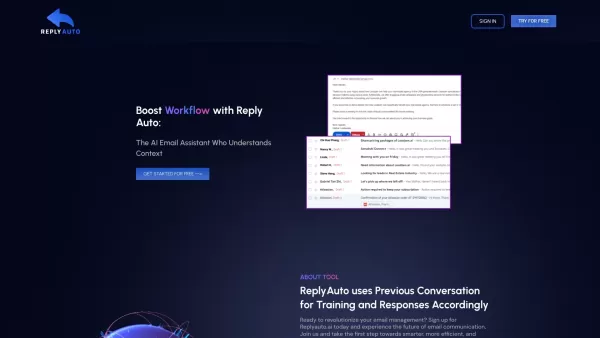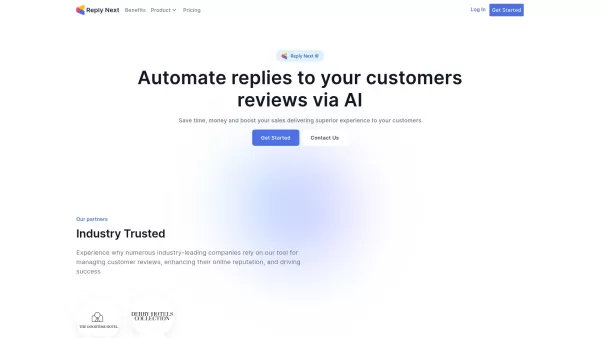Chippy
AI ChatGPT Browser Extension
Chippy Product Information
Ever wished you could have a smart assistant by your side as you surf the web? Enter Chippy, the browser extension that's like having ChatGPT in your pocket, ready to help you out wherever you go online. With Chippy, you can harness the power of AI to summarize articles, conduct research, translate languages, and get quick answers to your burning questions—all without the hassle of switching tabs. It's like having a super-smart friend who's always there to lend a hand.
How to Use Chippy?
Getting started with Chippy is a breeze. Just head over to your Google Chrome or any Chromium-based browser and install the extension. Once it's set up, you'll have instant access to ChatGPT's AI magic right from your browser. No more tab-switching gymnastics! Just type in your questions or highlight the text you want Chippy to work its magic on, and voila—you'll get AI-powered answers and assistance in a snap.
Chippy's Core Features
Summarization
Ever find yourself drowning in a sea of text? Chippy can throw you a lifeline by summarizing articles and long texts, so you can get the gist without the hassle.
Research
Need to dig up some info? Chippy's got your back, helping you conduct research and find what you need without breaking a sweat.
Translation
Traveling or just trying to understand a foreign language? Chippy can translate text on the fly, making communication a breeze.
Question Answering
Got a question? Just ask Chippy! It'll provide you with quick, accurate answers to keep you moving forward.
Easy Input
Chippy makes it super easy to input your queries or select text for analysis. No fuss, no muss—just straightforward interaction.
Suggested Prompts
Stuck on what to ask? Chippy offers suggested prompts to help you get started and make the most of its capabilities.
Focused Search
Need to zero in on specific information? Chippy's focused search feature helps you find exactly what you're looking for, fast.
Email Assistant
Drafting emails can be a drag, but Chippy can help you whip up quick replies, saving you time and effort.
Chippy's Use Cases
Summarizing Articles
Whether it's for work or pleasure, Chippy can help you quickly summarize articles, so you can stay informed without spending hours reading.
Conducting Research
From academic papers to market analysis, Chippy makes research a breeze, helping you gather the information you need efficiently.
Language Translation
Whether you're traveling abroad or just trying to understand a foreign text, Chippy's translation feature is a lifesaver.
Getting Quick Answers to Questions
Need an answer on the fly? Chippy's got you covered, providing quick and accurate responses to your queries.
Drafting Quick Email Replies
Say goodbye to email procrastination. Chippy can help you draft quick replies, so you can keep your inbox under control.
FAQ from Chippy
- ### Is Chippy free?
- Yes, Chippy is free to use, but there may be premium features available for a fee.
- ### What's the catch with Chippy?
- There's no catch! Chippy is designed to make your online experience better, with no hidden costs or surprises.
- ### How does Chippy protect my data?
- Chippy takes your privacy seriously. It uses encryption and follows strict data protection policies to keep your information safe.
- ### How do I install Chippy?
- Just head to the Chrome Web Store or any Chromium-based browser's extension store, search for Chippy, and click "Add to Chrome" to install it.
- ### How do I upgrade Chippy?
- Keep an eye out for updates in your browser's extension store. Chippy will notify you when there's a new version available.
- ### Which browsers are supported by Chippy?
- Chippy works with Google Chrome and any Chromium-based browser, ensuring you can use it on a wide range of devices.
Chippy Screenshot
Chippy Reviews
Would you recommend Chippy? Post your comment

Chippyって本当に便利!ネットサーフィン中にさっと使えて、ChatGPTの力で悩みをすぐ解決してくれる。まるでポケットにAIアシスタントがいるみたい。たまに反応が遅いけど、全体的には最高のツールだと思う!😊
Chippy is super handy! It's like having a little AI buddy while I browse. It's great for quick questions, but sometimes it's a bit slow. Still, it's a must-have for anyone who wants AI help on the go! 🤓
Chippy é super útil! É como ter um pequeno amigo AI enquanto navego. É ótimo para perguntas rápidas, mas às vezes é um pouco lento. Ainda assim, é essencial para quem quer ajuda de AI em movimento! 🤓
Chippy는 정말 편리해요! 브라우징하는 동안 작은 AI 친구가 있는 것 같아요. 빠른 질문에 좋지만, 때때로 느립니다. 그래도 이동 중에 AI 도움이 필요한 사람에게는 필수품이에요! 🤓