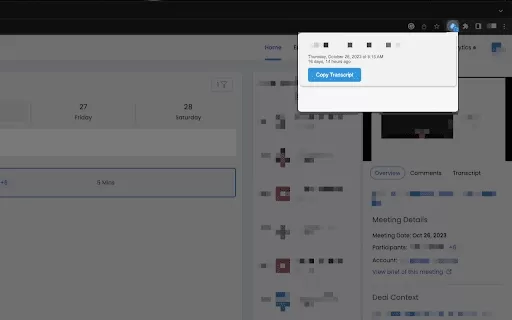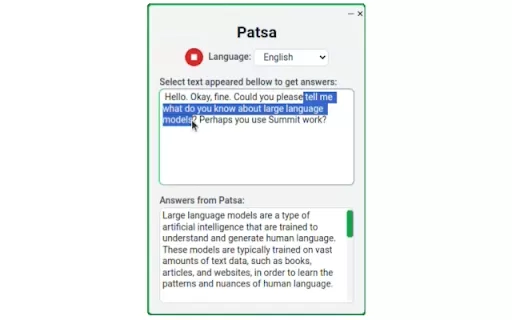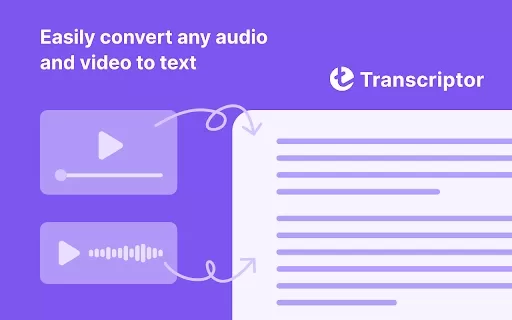Transcript Helper for Chorus.ai - Chrome Extension
Seamless meeting transcript collection
Transcript Helper for Chorus.ai - Chrome Extension Product Information
If you're someone who's constantly juggling meetings and needs a reliable way to keep track of what was said, the Transcript Helper for Chorus.ai Chrome extension is a game-changer. It's designed to streamline the process of collecting transcripts from your Chorus.ai meetings, making it easier than ever to stay on top of important discussions. Imagine being able to revisit those crucial points from your last team huddle without the hassle. That's what this extension brings to the table.
How to Use Transcript Helper for Chorus.ai Chrome Extension?
Getting started with Transcript Helper is a breeze. First off, you'll need to install the extension from the Chrome Web Store. Once it's up and running, just head over to your Chorus.ai meetings. The beauty of this tool lies in its simplicity—you can quickly spot and copy those transcripts right to your clipboard with minimal fuss. It's like having a personal assistant dedicated to keeping your meeting notes organized.
Transcript Helper for Chorus.ai Chrome Extension's Core Features
Seamless Transcript Collection
The extension makes collecting transcripts feel almost effortless. You're no longer sifting through recordings or notes; everything you need is right there, ready to be used.
Clipboard Copying Feature
Need to quickly reference a part of a meeting? With just a click, you can copy the transcript to your clipboard. It's perfect for those moments when you need information on the fly.
Privacy-Focused Data Handling
Worried about privacy? Don't be. Transcript Helper takes data security seriously, ensuring your meeting transcripts are handled with care and confidentiality.
Transcript Helper for Chorus.ai Chrome Extension's Use Cases
Quickly Copy Meeting Transcripts for Reference
Whether you're prepping for a follow-up meeting or just need to recall a specific point, copying transcripts to your clipboard is a snap. It's a lifesaver for staying organized and on track.
Integrate Transcripts with AI Tools like Claude and ChatGPT
Want to take your productivity to the next level? Use the transcripts with AI tools like Claude or ChatGPT. It's like having an AI-powered assistant to help you analyze and leverage your meeting content in innovative ways.
FAQ from Transcript Helper for Chorus.ai
- ### Is my data secure with this extension?
- Absolutely! We understand the importance of keeping your data safe. Transcript Helper for Chorus.ai ensures that your meeting transcripts are handled with the utmost privacy and security. You can trust that your information is in good hands.
Transcript Helper for Chorus.ai - Chrome Extension Screenshot
Transcript Helper for Chorus.ai - Chrome Extension Reviews
Would you recommend Transcript Helper for Chorus.ai - Chrome Extension? Post your comment