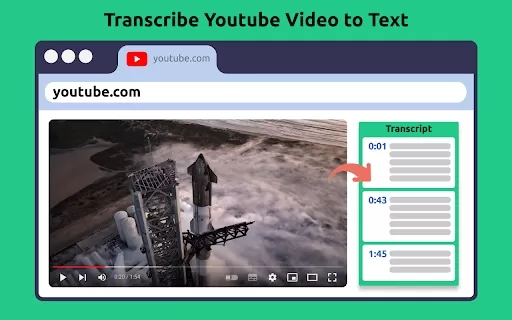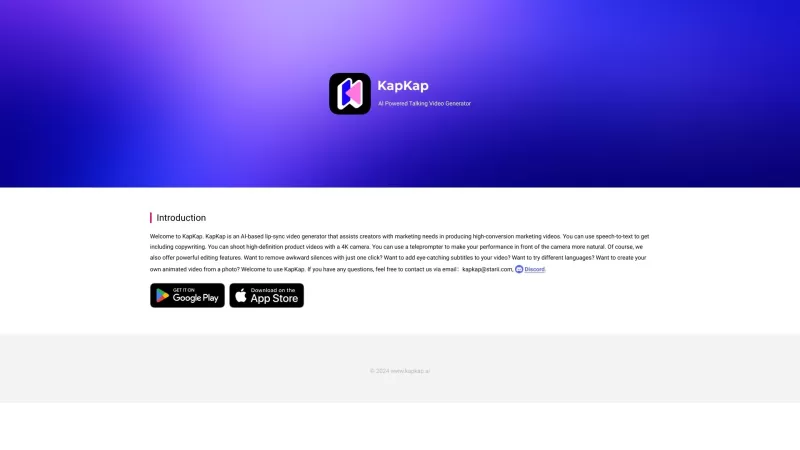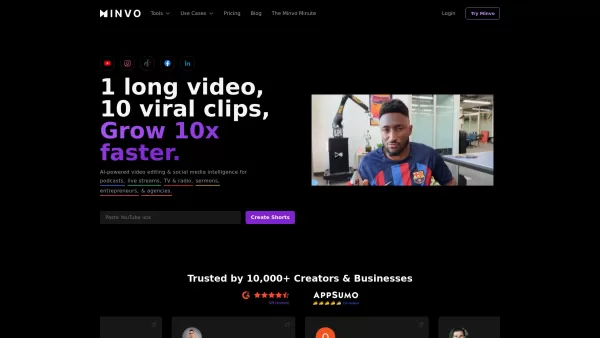Transcribe YouTube Video - Chrome Extension
AI Transcribe Summarize Chrome Extension
Transcribe YouTube Video - Chrome Extension Product Information
The Transcribe YouTube Video AI Chrome Extension is a must-have tool for anyone looking to dive deeper into YouTube content. This nifty extension uses AI to not only transcribe videos but also provide you with a handy summary, making it easier to grasp the key points without watching the entire video.
How to Use the Transcribe YouTube Video AI Chrome Extension
Getting started is a breeze! Just follow these simple steps:
- Install the Extension: Head over to the Chrome Web Store, find the extension, and hit that install button.
- Open a YouTube Video: Navigate to any YouTube video you're interested in.
- Access the Transcript and Summary: Once the video is playing, click on the extension icon to see the full transcript and an AI-generated summary. It's like having your own personal note-taker!
- Navigate Through the Video: Use the time navigation feature to jump to specific parts of the video based on the transcript.
- Download or Copy the Text: You can download the transcript for offline use or copy it to your clipboard for easy sharing or further analysis.
Core Features of the Transcribe YouTube Video AI Chrome Extension
- AI YouTube Summarizer: Get a quick summary of the video's content, saving you time and effort.
- Transcribe Videos in Any Language: No matter the language of the video, this extension can handle it, breaking down language barriers.
- Time Navigation: Easily navigate through the video using the transcript's timestamps.
- Download Transcript: Keep a copy of the transcript for later use or reference.
- Copy Video Transcript to Clipboard: Quickly copy the transcript for use in other applications or documents.
Use Cases for the Transcribe YouTube Video AI Chrome Extension
- Non-native Speakers: Improve your language skills by reading along with the transcript.
- Students: Enhance your learning by quickly reviewing key points from educational videos.
- Teachers: Use the transcripts to develop more effective teaching materials and methods.
- Professionals: Save time on research by quickly summarizing and transcribing relevant videos.
- Researchers: Gather information efficiently from video content for your studies.
- Creators: Boost audience engagement by providing transcripts and summaries of your videos.
FAQ from Transcribe YouTube Video
- How to get a transcript of a YouTube video?: Simply install the extension, open the video, and click on the extension icon to access the transcript.
- Is this app free?: Yes, the basic features are free, but there might be premium options for additional functionalities.
- How do I install the extension?: Go to the Chrome Web Store, search for the extension, and click "Add to Chrome."
- How does it work?: The extension uses AI to transcribe the audio from YouTube videos and generate summaries based on the content.
- Can it transcribe videos in any language?: Absolutely, it supports transcription in multiple languages.
- Is my privacy protected?: Yes, the extension adheres to privacy standards, ensuring your data is secure.
With the Transcribe YouTube Video AI Chrome Extension, you're all set to unlock the full potential of YouTube videos, making your viewing experience more productive and insightful.
Transcribe YouTube Video - Chrome Extension Screenshot
Transcribe YouTube Video - Chrome Extension Reviews
Would you recommend Transcribe YouTube Video - Chrome Extension? Post your comment