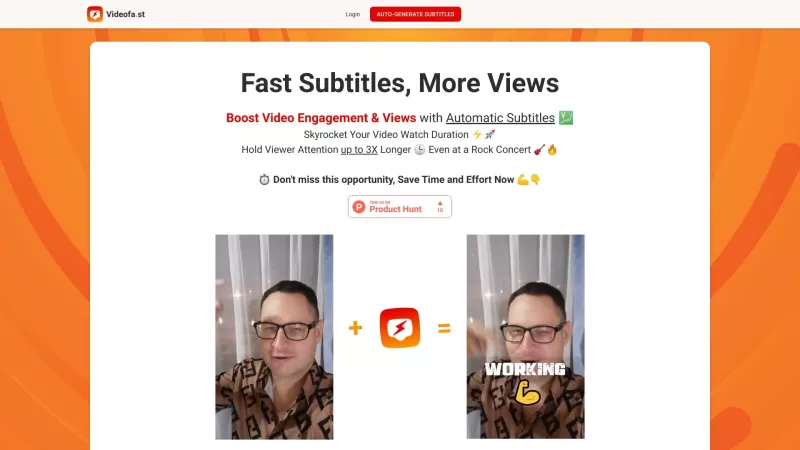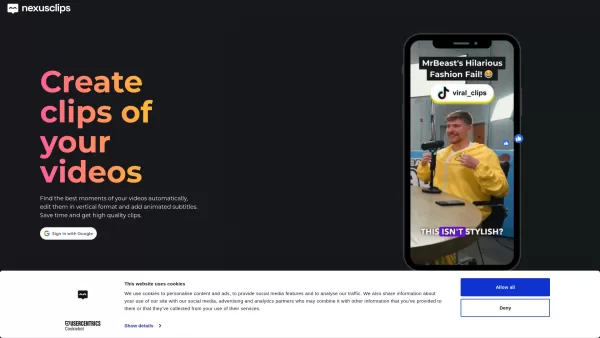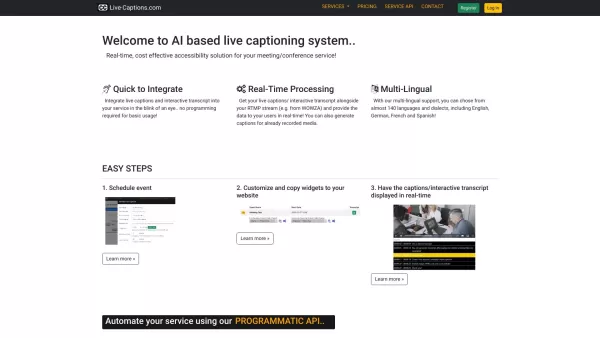FreeSubtitles.AI
FreeSubtitles.AI: Transcribe and Translate Media
FreeSubtitles.AI Product Information
Ever stumbled upon a video or audio file and wished you could magically turn it into readable text? Well, that's exactly what FreeSubtitles.AI is all about! This nifty website offers a free, no-fuss way to transcribe your audio and video files into text. And guess what? They also throw in automatic translation services for free. How cool is that?
How to Use FreeSubtitles.AI?
Using FreeSubtitles.AI is as easy as pie. Just grab your audio or video file and either select it or drag and drop it right onto their website. They've even got an automatic media downloader that works with over 1100 websites, so you're covered no matter where your media comes from. Next, pick the language of your file from a whopping list of 111 options, or let the site figure it out for you with its auto-detect feature. Then, choose the transcription and translation models you want for the best accuracy. Once everything's set, hit that button and let the magic happen. When the transcription's done, you can download the text and be on your way.
FreeSubtitles.AI's Core Features
Transcribe Audio and Video Files into Text
FreeSubtitles.AI makes it a breeze to turn your audio and video into text, saving you heaps of time and effort.
Automatic Translation of Transcriptions
Not only can you transcribe, but you can also get your text translated automatically. It's like having a personal translator at your fingertips!
Support for Files up to 300 MB and 1 Hour Duration (Free Use)
With the free version, you can handle files up to 300 MB and an hour long. That's plenty of room for most of your needs.
Whisper Model Medium for Transcription (High Accuracy)
They use the Whisper Model Medium for transcription, which means you're getting top-notch accuracy with your text.
Open Source M2M_100 Model for Translation (Good Accuracy)
For translation, they rely on the Open Source M2M_100 Model, ensuring your translations are spot on.
Ability to Run Transcriptions Without an Open Browser Tab (Paid Use)
If you're willing to pay a bit, you can even run transcriptions without keeping your browser tab open. Talk about convenience!
FreeSubtitles.AI's Use Cases
- Transcribing Interviews or Meetings: Perfect for journalists or anyone needing to keep records of discussions.
- Captioning Videos for Accessibility: Make your videos more inclusive with easy-to-add captions.
- Converting Audio Lectures into Text: Students, rejoice! No more frantic note-taking during lectures.
- Extracting Text from Podcasts: Turn your favorite podcast episodes into readable content.
FAQ from FreeSubtitles.AI
- What are the file size and duration limits for free use?
- Free use allows files up to 300 MB and 1 hour in duration.
- Which transcription model offers the highest accuracy?
- The Whisper Model Medium is used for the highest accuracy in transcription.
- Which translation models are available for paid users?
- Paid users have access to additional translation models, but specifics aren't detailed here.
- Can the transcription process run without an open browser tab?
- Yes, but this feature is available only for paid users.
Join the FreeSubtitles.AI community on Discord to chat and get support: FreeSubtitles.AI Discord. For more Discord messages, click here.
Need help? Reach out to FreeSubtitles.AI's customer service at [email protected]. For more contact options, visit their contact us page.
FreeSubtitles.AI is brought to you by Saint Technology Inc. Want to know more about them? Check out their about us page.
Interested in the paid features? Check out the pricing details at FreeSubtitles.AI Pricing.
Stay updated with FreeSubtitles.AI on Twitter: FreeSubtitles.AI Twitter.
Tech enthusiasts can dive into the code on GitHub: FreeSubtitles.AI Github.
FreeSubtitles.AI Screenshot
FreeSubtitles.AI Reviews
Would you recommend FreeSubtitles.AI? Post your comment