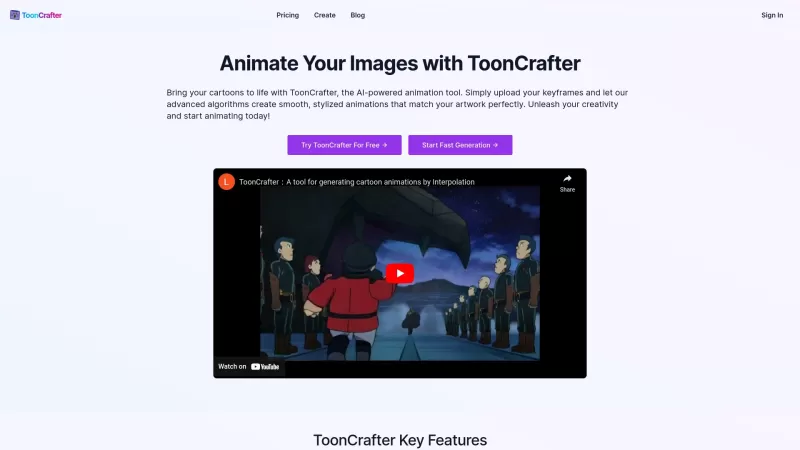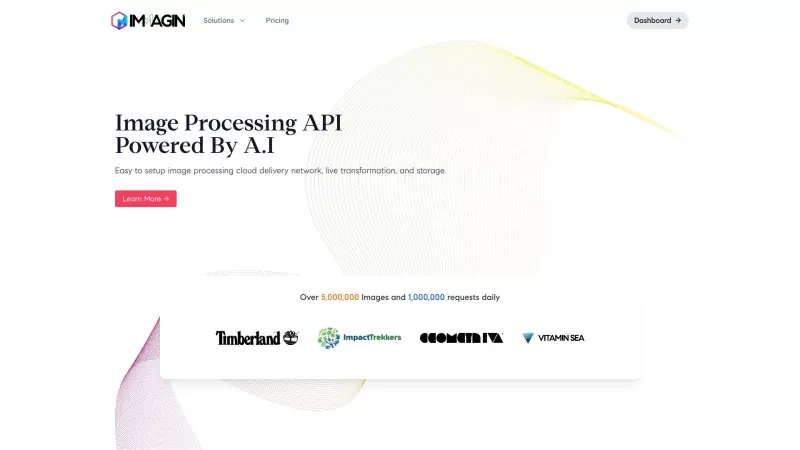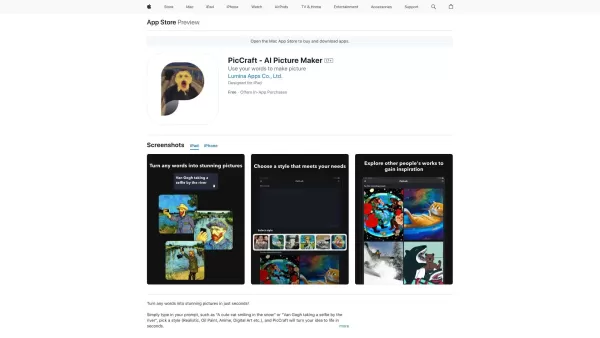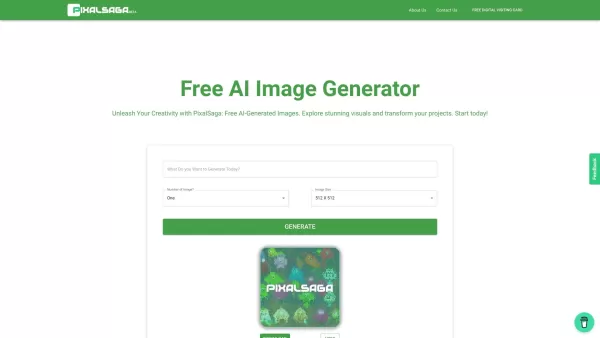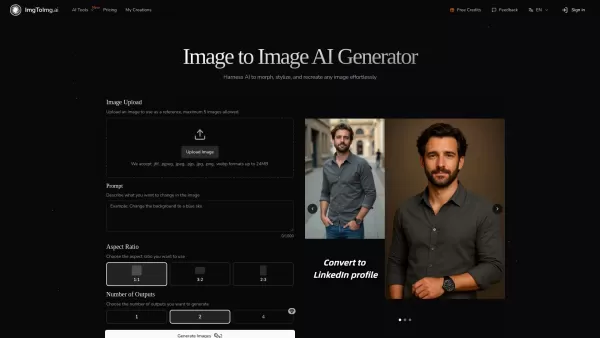ToonCrafter
AI animation tool for lifelike cartoon animations
ToonCrafter Product Information
Ever wondered how you could breathe life into those static cartoons you've been doodling? Well, let me introduce you to ToonCrafter—an AI-powered wizard that transforms your still images into fluid, lifelike animations. It's like magic, but with a dash of technology! ToonCrafter uses something called style transfer learning to keep your animations looking just like your original art style, while also diving deep into pixel-level details to make everything feel so real. It's incredible how it can turn your simple sketches into something that moves and grooves!
How to Use ToonCrafter?
So, you're eager to see your cartoons dance? Here's how you can make it happen with ToonCrafter. Start by uploading 2 to 4 keyframe images—these are the snapshots that mark the beginning and end of your animation. Next, you'll get to play the director by describing the animation effects you want with some text prompts. Once you've set the stage, just hit 'Generate' and watch the magic unfold. After a bit, you'll be able to preview your creation, download it in MP4 format, and share it with the world. It's that simple!
ToonCrafter's Core Features
ToonCrafter isn't just about turning pictures into moving images; it's packed with features that make the whole process a breeze:
AI-Driven Animation Generation
With AI at the helm, creating animations is as smooth as silk. It's like having a personal animation studio right at your fingertips.
Style Transfer Learning
Ever worried about your animations losing that unique touch? Fear not! ToonCrafter keeps your art style consistent, so your animations look just like you imagined.
Pixel-Level Detail Extraction
The devil's in the details, and ToonCrafter knows it. It captures even the tiniest elements of your drawings to make your animations pop.
Smooth and Seamless Transitions
No jerky movements here. ToonCrafter ensures your animations flow smoothly from one frame to the next, making everything look natural.
Efficient Animation Generation
Time is precious, and ToonCrafter respects that. It's designed to generate animations quickly, so you can get back to creating more masterpieces.
Creation History Management
Ever made something amazing and then forgotten how you did it? ToonCrafter keeps a record of your creations, so you can always look back and learn from your past projects.
ToonCrafter's Use Cases
The possibilities with ToonCrafter are endless. Here are just a few ways you can use it to spice up your world:
Enhance Social Media Marketing
Want your social media posts to stand out? Add some eye-catching cartoon animations to your marketing strategy and watch your engagement soar!
Bring Drawings to Life
Have a sketchbook full of ideas? Why not bring them to life with ToonCrafter? It's perfect for personal creative projects that need that extra flair.
Design Custom Animated Stickers
Chat apps and social media love stickers, and with ToonCrafter, you can create your own animated ones. It's a fun way to express yourself!
Captivating Presentations
Make your presentations unforgettable by incorporating animated characters and scenes. It's a surefire way to keep your audience hooked.
Engaging Educational Content
Explaining complex topics? Use ToonCrafter to create animated tutorials and explanations that make learning fun and engaging.
Creative Animation Ideas
From decorating your blog to crafting unique greeting cards, ToonCrafter can help you explore a variety of creative animation projects.
FAQ from ToonCrafter
- ### What skills do I need to use ToonCrafter?
- None! ToonCrafter is designed to be user-friendly, so whether you're a pro or a beginner, you can start animating right away.
- ### Can I adjust the generated animation effects?
- Absolutely! You can tweak the effects to your heart's content until you get the perfect animation.
- ### How long does it take to process an animation clip?
- It varies, but ToonCrafter works efficiently to get your animations ready as quickly as possible.
- ### What image formats does ToonCrafter support?
- ToonCrafter supports a wide range of formats, so you can use your favorite image files without worry.
- ### In what format can the generated animations be exported?
- Your animations will be ready to download in MP4 format, perfect for sharing across various platforms.
- ### Does using ToonCrafter require payment? Is there a free trial?
- There are both free and paid options available. You can start with a free trial to see if ToonCrafter is right for you.
- ToonCrafter Support Email & Customer Service Contact & Refund Contact, etc.
Here is the ToonCrafter support email for customer service: [email protected].
ToonCrafter Login
ToonCrafter Login Link: https://toon-crafter.com/sign-in
ToonCrafter Pricing
ToonCrafter Pricing Link: https://toon-crafter.com/en/pricing
ToonCrafter Screenshot
ToonCrafter Reviews
Would you recommend ToonCrafter? Post your comment

¡ToonCrafter es como magia! Convierte mis garabatos en animaciones vivas. El único inconveniente es que a veces las animaciones son un poco rígidas. Pero en general, es súper divertido de usar! ¡No puedo esperar para ver qué más puede hacer! 🎨✨
ToonCrafter é como mágica! Transforma meus rabiscos em animações vivas. O único problema é que às vezes as animações ficam um pouco travadas. Mas no geral, é super divertido de usar! Mal posso esperar para ver o que mais pode fazer! 🎨✨
ToonCrafterは魔法みたい!私の落書きを動くアニメーションに変えてくれます。唯一の欠点は、アニメーションが時々ぎこちないことです。でも全体的に使っていてとても楽しいです!もっと何ができるのか楽しみです!🎨✨
ToonCrafter is like magic! It turns my doodles into moving animations. The only downside is that sometimes the animations are a bit jerky. But overall, it's super fun to use! Can't wait to see what else it can do! 🎨✨