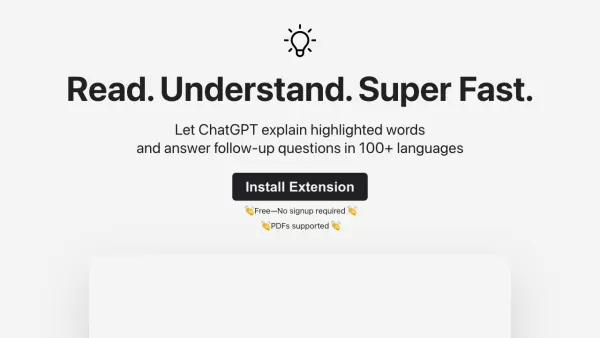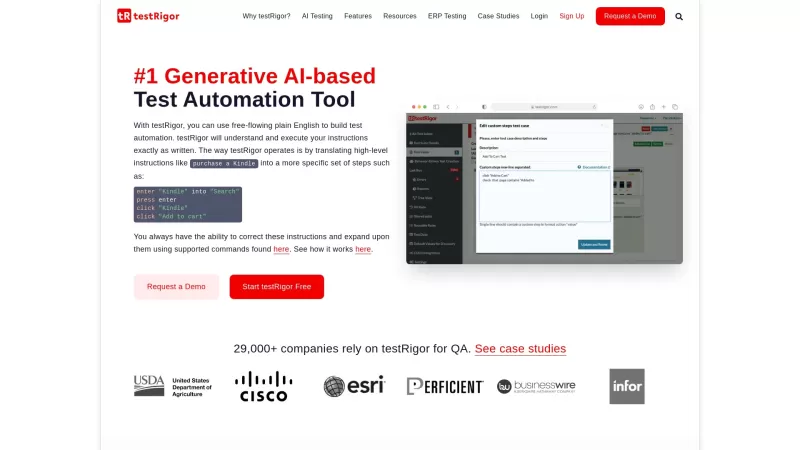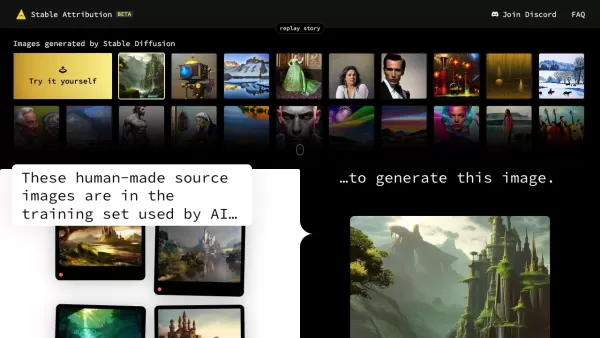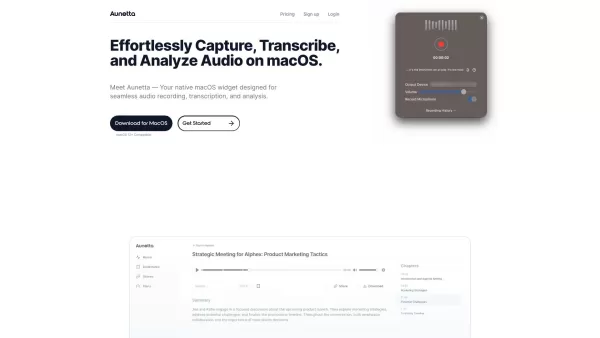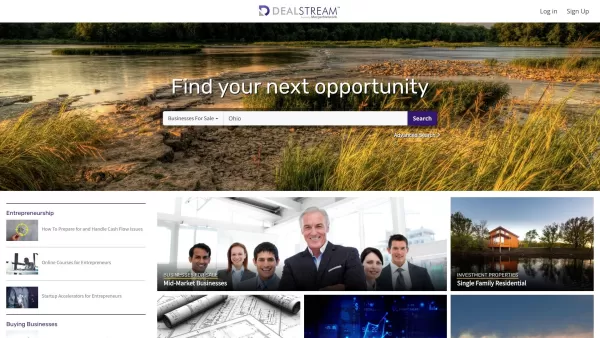Tooltips.ai
Tooltips.ai - AI-Powered Reading Extension with Word Explanations
Tooltips.ai Product Information
Ever heard of Tooltips.ai? Think of it as your personal reading assistant powered by AI. This clever little tool uses ChatGPT under the hood to make reading more meaningful and efficient. Whether you're stuck on a tough word or just want to dive deeper into what you're reading, Tooltips.ai has got your back. Highlight any word or phrase, and it instantly provides an AI-generated explanation. Plus, it can answer follow-up questions in over 100 languages—yes, you read that right.
So how do you get started? Simple. Install the extension in your browser (Chrome, Firefox, Edge—it works with all the big ones), and boom—you're good to go. Once installed, highlight anything on a webpage or even a PDF, and watch as the magic happens. It’s like having a tutor right there with you, but without the homework drama.
Core Features That Make Tooltips.ai Stand Out
- AI-powered explanations: Need clarity on a tricky term? No problem. Tooltips.ai breaks it down for you.
- Follow-up question answers: Got more questions? Ask away—no need to Google everything yourself.
- Multi-language support: Over 100 languages covered. Whether you're reading in Spanish, French, Mandarin, or Swahili, this tool’s got your back.
- PDF compatibility: Reading something offline? No worries. It works seamlessly with PDFs too.
Real-Life Use Cases for Tooltips.ai
Let me tell you, this isn’t just another tech gimmick. People are using Tooltips.ai in ways you’d never expect. Here are a few examples:
- Boosting comprehension: Stuck on a dense textbook? Tooltips.ai simplifies complex ideas so you can focus on learning.
- Language learners rockstars: New to a language? Highlight unknown words, and voilà—you’re expanding your vocabulary in no time.
- Effortless research: Tired of sifting through endless tabs? Tooltips.ai gives you instant answers while you’re still browsing.
- Tech doc guru: Engineers and developers love it because it helps break down jargon-heavy docs.
- Global reach: Traveling abroad? Use it to understand signs, menus, or even local news in real-time.
Frequently Asked Questions About Tooltips.ai
Curious about what makes this tool tick? Here’s the lowdown:
- ### What languages does Tooltips.ai support?
- Over 100 languages, covering most major tongues. If your language is missing, let them know—they’re always adding more.
- ### Can Tooltips.ai work with PDF documents?
- Absolutely. Just upload your PDF, and it’ll work its magic just like it does on webpages.
- ### How does Tooltips.ai provide explanations for highlighted words?
- It leverages advanced AI models to generate explanations based on context. Think of it as your own personal dictionary powered by super-smart algorithms.
- ### Is Tooltips.ai available for free?
- Yes! There’s a free version that covers most basic needs. However, they also offer premium features for power users who want even more oomph.
Whether you're a student, a professional, or just someone who loves learning, Tooltips.ai is worth checking out. It’s like having a personal tutor in your pocket—except it doesn’t charge tuition fees.
Tooltips.ai Screenshot
Tooltips.ai Reviews
Would you recommend Tooltips.ai? Post your comment