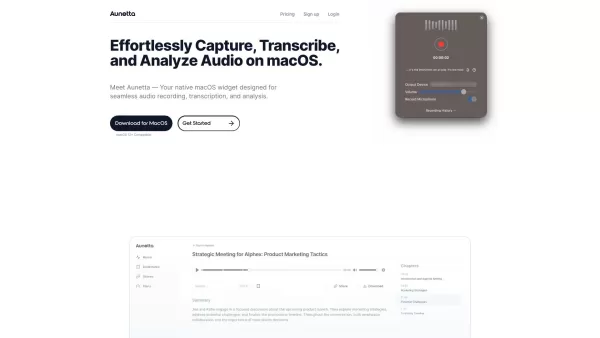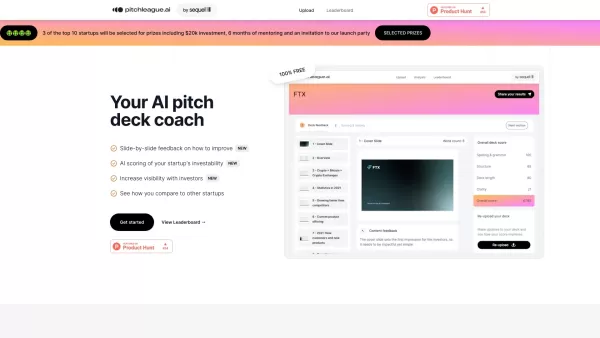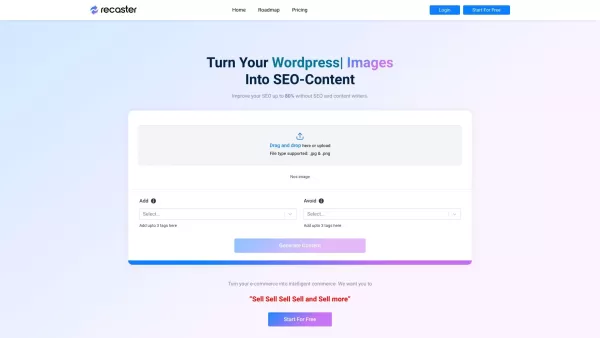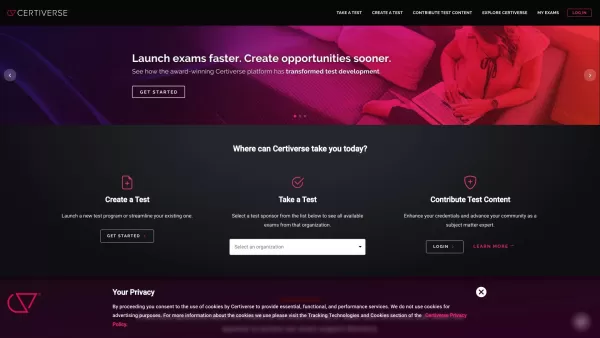Aunetta
Aunetta: Record, Transcribe, Analyze Chats
Aunetta Product Information
Aunetta is more than just a tool; it's your macOS sidekick that revolutionizes how you handle conversations. Whether you're recording chats, getting instant transcriptions, or digging into speaker insights, Aunetta makes it all smooth and seamless. It's like having a personal assistant right on your Mac, ready to help you capture and analyze every word spoken.
How to Use Aunetta?
Getting started with Aunetta is a breeze. First, you'll want to download and install the app on your macOS device. Once it's all set up, just launch the app and hit that record button to start capturing your chat. As the conversation flows, Aunetta works its magic, providing real-time transcriptions and diving deep into speaker insights. It's that simple!
Aunetta's Core Features
Chat Recording
Aunetta lets you record your chats effortlessly, ensuring you never miss a word.
Instant Transcriptions
With Aunetta, your conversations are transcribed in real-time, making it easy to review and analyze what was said.
Speaker Insights
Go beyond the words with Aunetta's speaker insights, which help you understand the nuances of the conversation.
Native macOS Experience
Designed specifically for macOS, Aunetta integrates seamlessly with your Mac, providing a smooth and intuitive user experience.
Aunetta's Use Cases
- Journalists Conducting Interviews: Capture every detail of your interviews with ease.
- Students Taking Lecture Notes: Never miss a beat during your lectures; let Aunetta take care of the notes.
- Business Professionals in Meetings: Keep track of discussions and decisions with instant transcriptions.
- Podcasters Recording Episodes: Ensure your episodes are transcribed and ready for editing.
- Researchers Conducting Interviews: Record and analyze your interviews to gain deeper insights.
FAQ from Aunetta
- Can I use Aunetta on Windows or other operating systems?
- Currently, Aunetta is exclusively designed for macOS. There's no support for Windows or other operating systems yet.
- Does Aunetta support multiple speakers in a chat recording?
- Yes, Aunetta can handle multiple speakers, providing insights and transcriptions for each one.
- Can I export the transcriptions from Aunetta?
- Absolutely, you can export your transcriptions for further use or analysis.
Aunetta Company
The company behind Aunetta is TAMBANGHOKI, dedicated to enhancing your communication and analysis tools.
Aunetta Sign Up
Ready to get started? Sign up for Aunetta at https://cli.re/locok?ref=pesbuk1.
Aunetta Screenshot
Aunetta Reviews
Would you recommend Aunetta? Post your comment