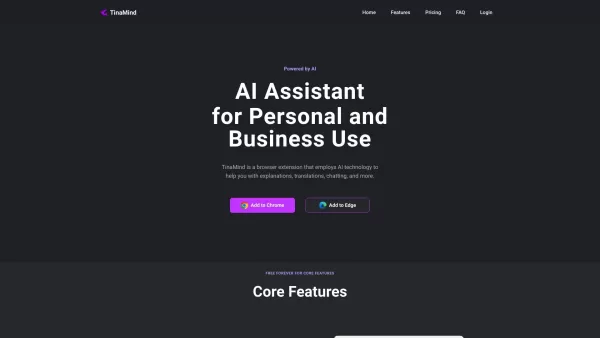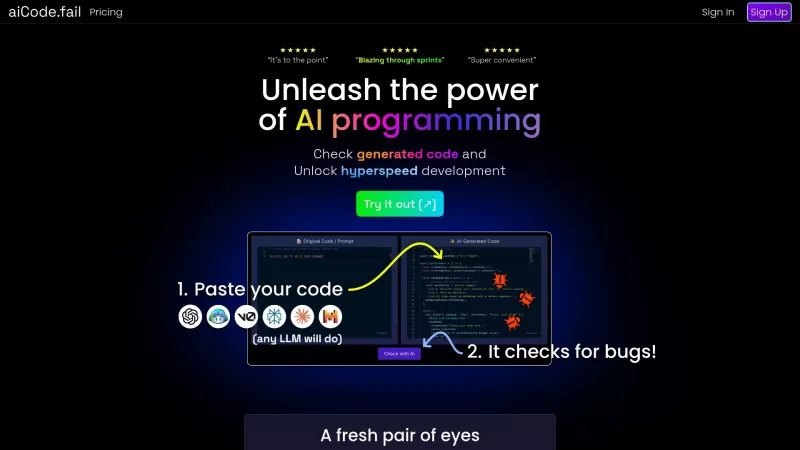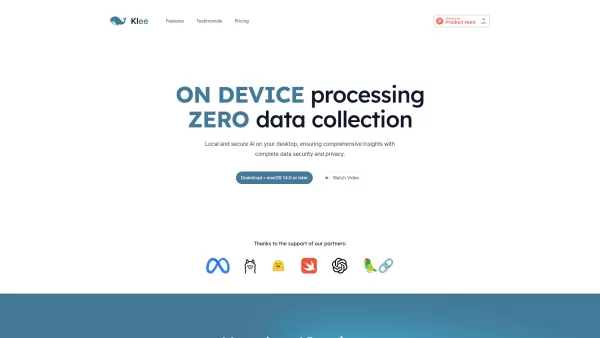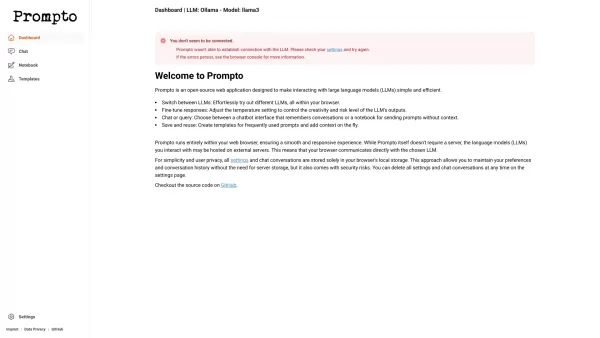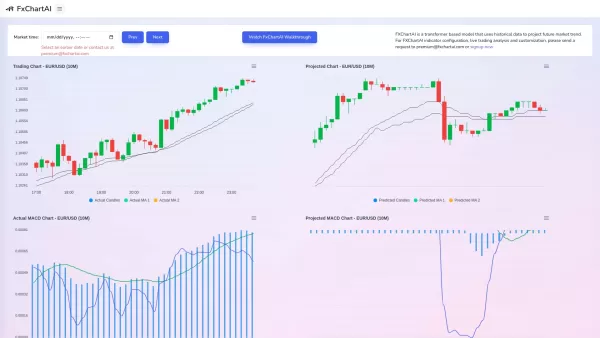TinaMind
AI Extension for Explanations, Translations, Chat
TinaMind Product Information
Ever heard of TinaMind? It's this nifty browser extension that harnesses the power of AI to make your online experience a breeze. Whether you need explanations, translations, or just someone to chat with, TinaMind has got your back.
How to Get Started with TinaMind?
Getting started with TinaMind is a snap. First, head over to your browser's extension store and grab the plugin for Chrome or Edge. Once it's installed, you'll see a sidebar button. Give it a click, and you're ready to chat with TinaMind. If you come across some text on a web page that needs a bit of TLC, just select it, and let TinaMind work its magic—explaining, translating, and rephrasing with ease.
What Can TinaMind Do for You?
Shortcuts
With TinaMind, you can process selected text with just one click. No fuss, no muss.
Explain
Got something you don't quite get? TinaMind can break it down for you, making even the most complex topics crystal clear.
Translate
Need to understand something in a different language? TinaMind's got translation covered, helping you bridge the language gap effortlessly.
Rephrase
Sometimes, you just need a fresh perspective. TinaMind can rephrase text to help you see it in a new light.
Chat
Feel like chatting? TinaMind is up for any conversation, anywhere. It can answer your questions, engage in contextual discussions, and even spark your creativity with writing inspiration.
Real-World Uses for TinaMind
- AI-powered explanations: Whether it's a tricky concept or a dense article, TinaMind can help you understand it better.
- AI translations: From casual phrases to technical documents, TinaMind makes language barriers a thing of the past.
- AI-assisted chatting: Need a friend to talk to or a bit of advice? TinaMind is always there to chat with you.
Frequently Asked Questions
- What is TinaMind?
- TinaMind is an AI-powered browser extension that helps with explanations, translations, chatting, and more.
- How does it work?
- Install the plugin, and use the sidebar button to chat or select text for TinaMind to process.
- How much does it cost?
- Check the TinaMind website or extension store for the latest pricing information.
- How do I get started?
- Install the Chrome or Edge plugin, and you're ready to go!
For any questions or support, you can reach out to TinaMind's customer service at [email protected].
TinaMind is brought to you by TinaMind, a company dedicated to enhancing your browsing experience with AI technology.
TinaMind Screenshot
TinaMind Reviews
Would you recommend TinaMind? Post your comment

Just tried TinaMind and wow 🤯! This extension is like having a personal AI assistant right in my browser. Used it to translate a Portuguese article instantly while researching for my project. The chat feature is surprisingly smooth too - felt like texting a super-smart friend. Only gripe? Wish it had voice input!