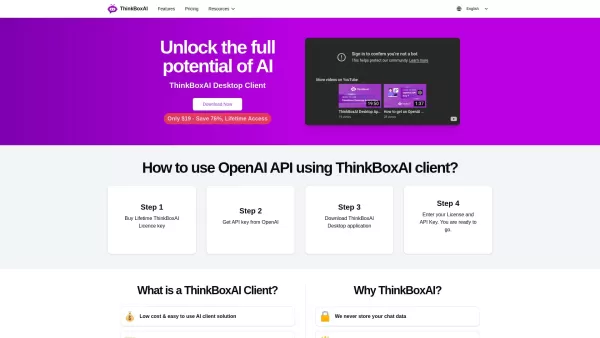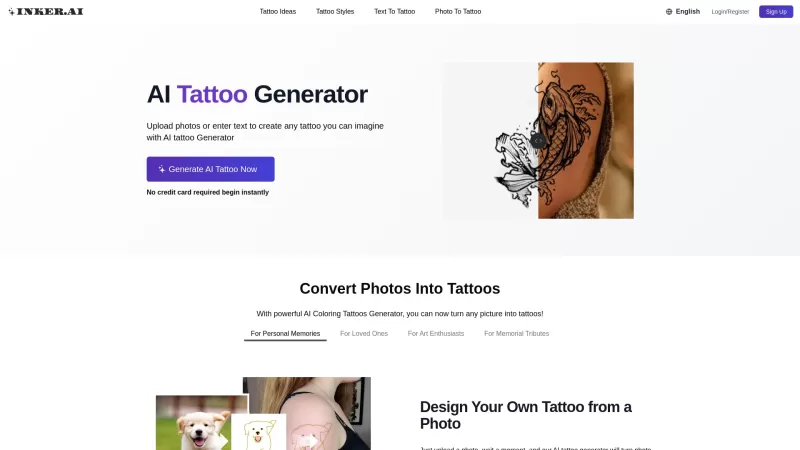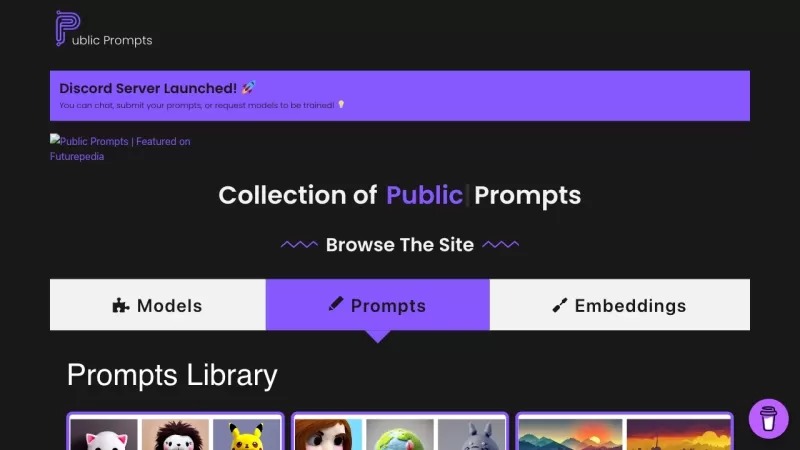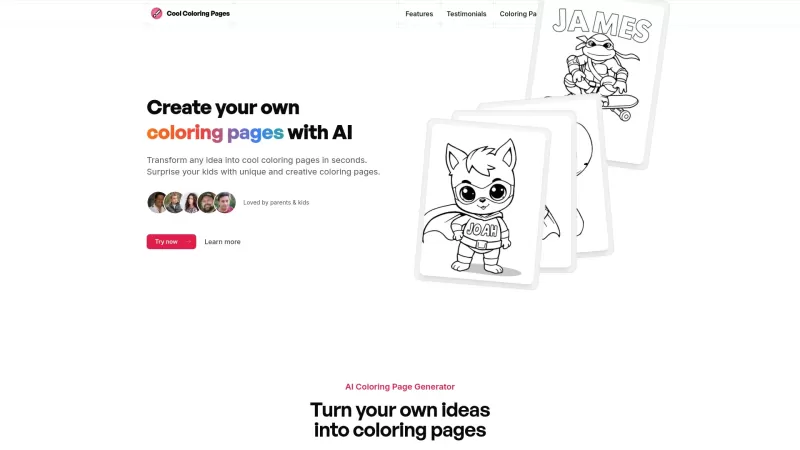ThinkBoxAI
AI Client: Multi-Platform, Multi-AI API Integration
ThinkBoxAI Product Information
Ever wondered what ThinkBoxAI is all about? Well, let me break it down for you. ThinkBoxAI is like your Swiss Army knife for AI on your computer, whether you're on a Mac, Windows, or Linux. It's designed to tap into the power of various AI APIs, making it a breeze to harness AI's capabilities right from your desktop.
Getting Started with ThinkBoxAI
So, you're eager to dive in? Here's how you can get started with ThinkBoxAI:
- Purchase a License Key: Head over to their website and grab yourself a license key. It's your golden ticket to the AI world.
- Obtain an API Key: You'll need this to connect to the AI services. Don't worry, it's straightforward to get one.
- Download the App: Snag the application from their site. It's compatible with Mac, Windows, and Linux, so you're covered no matter what you're running.
- Enter Your Keys: Once you've got everything, pop in your license key and API key, and you're ready to roll.
Exploring ThinkBoxAI's Core Features
ThinkBoxAI isn't just another tool; it's packed with features that make it stand out:
- Cross-platform Availability: No matter if you're a Mac aficionado, a Windows warrior, or a Linux lover, ThinkBoxAI has got you covered.
- Customizable AI Outputs: Tailor the AI's responses to fit your needs. It's like having a personal AI assistant.
- Prompt Library Access: Dive into a library of prompts to spark your creativity and get the most out of your AI interactions.
- Image Generation Capabilities: From concept art to detailed illustrations, ThinkBoxAI can help you bring your visual ideas to life.
ThinkBoxAI in Action: Use Cases
Wondering how ThinkBoxAI can fit into your life? Here are some ways it's being used:
- Freelance Content Writing: Speed up your writing process with AI-generated content that you can refine and personalize.
- Custom AI Interaction: Whether you're developing a chatbot or need AI for a specific project, ThinkBoxAI offers the flexibility you need.
- Using ChatGPT API with Advanced Settings: Get more out of ChatGPT with advanced settings that let you fine-tune your interactions.
Frequently Asked Questions about ThinkBoxAI
- What is ThinkBoxAI?
- ThinkBoxAI is a versatile AI client that works across Mac, Windows, and Linux, utilizing various AI APIs to enhance your computing experience.
- How much does ThinkBoxAI cost?
- For the latest pricing, check out their pricing page at ThinkBoxAI Pricing.
- Is ThinkBoxAI available for my operating system?
- Yes, it's available for Mac, Windows, and Linux, making it a versatile tool for all users.
- How do I get started with ThinkBoxAI?
- Start by purchasing a license key, obtaining an API key, downloading the app, and entering both keys to begin using ThinkBoxAI.
Need more help or have questions? Reach out to ThinkBoxAI's support team via email or visit their contact us page for more information.
ThinkBoxAI is brought to you by Mota Technologies LLC. Stay connected with them on social media:
ThinkBoxAI Screenshot
ThinkBoxAI Reviews
Would you recommend ThinkBoxAI? Post your comment