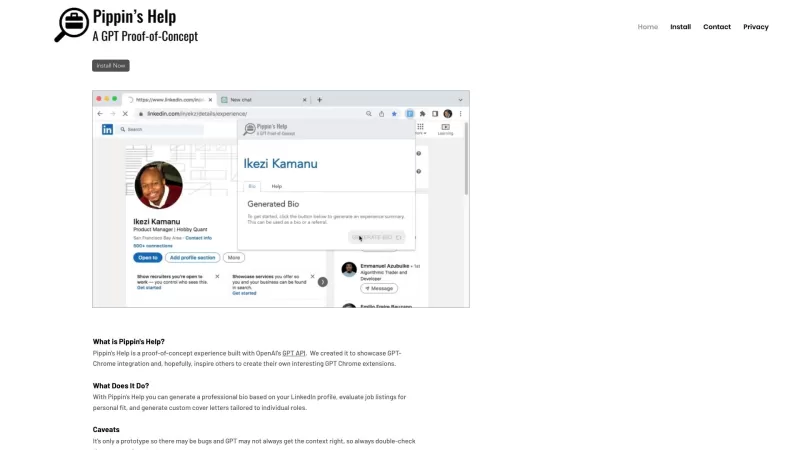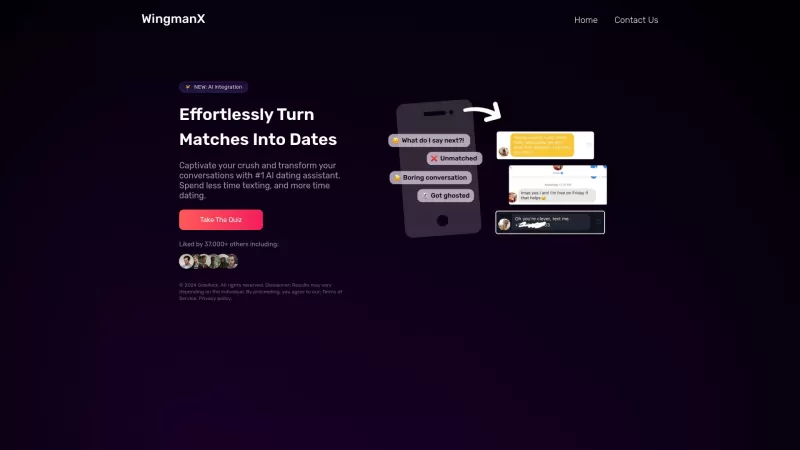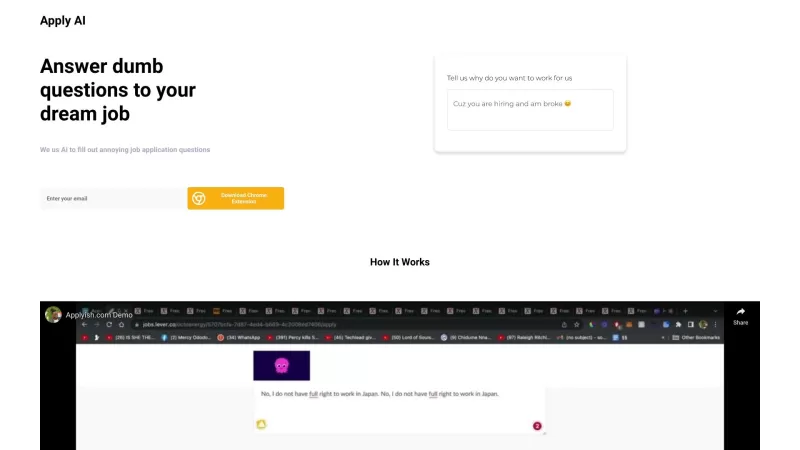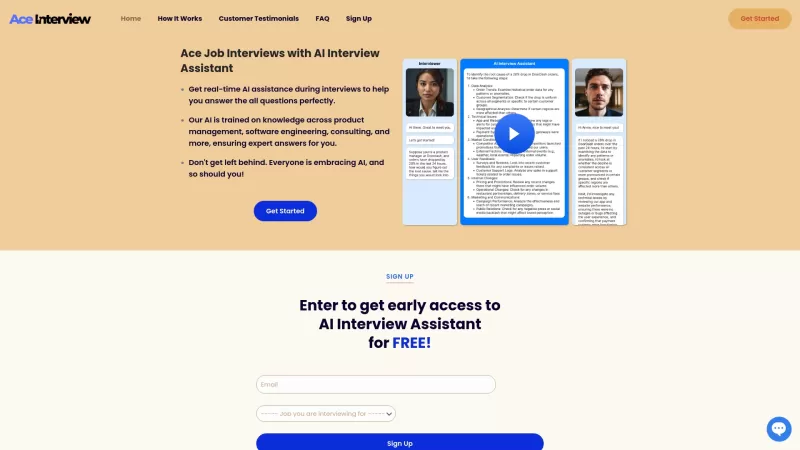The Pippin Chrome Extension
Pippin Chrome AI Job Search Assistant
The Pippin Chrome Extension Product Information
What is The Pippin Chrome Extension?
The Pippin Chrome Extension is your go-to tool for navigating the job market with ease. It's a nifty little GPT-powered assistant that uses OpenAI's tech to help you stand out. Whether you're looking to jazz up your LinkedIn bio, figure out if a job's right for you, or whip up a cover letter that'll catch an employer's eye, Pippin's got your back.
How to Use The Pippin Chrome Extension?
Getting started with Pippin is a breeze. Just follow these steps:
- Hop onto the ChatGPT webpage and sign in. It's like opening the door to a world of possibilities.
- Log into your LinkedIn account in the same browser. This lets Pippin peek at your profile and work its magic.
- Click on the Pippin's Help extension from your menu bar. It's like summoning your personal job search genie.
- Pick your poison - choose from Bio, Role fit, or Cover Letter tabs. Each one's designed to make your job hunt smoother.
- Hit the Generate button and watch as Pippin crafts content tailored just for you. It's like having a professional writer at your fingertips!
The Pippin Chrome Extension's Core Features
- Generate professional bios based on your LinkedIn profile: Say goodbye to generic bios. Pippin crafts a bio that screams 'you'.
- Evaluate job listings for personal fit: Ever wonder if a job's really for you? Pippin helps you figure that out.
- Generate custom cover letters tailored to individual roles: No more one-size-fits-all cover letters. Pippin makes sure yours stands out.
The Pippin Chrome Extension's Use Cases
- Creating a compelling and professional bio for your LinkedIn profile: Make your profile pop with a bio that showcases your unique skills and experiences.
- Assessing job listings to determine if they align with your skills and interests: Pippin helps you sift through the noise and find the jobs that are truly a match.
- Crafting personalized cover letters that stand out to potential employers: With Pippin, your cover letter will be as unique as you are, helping you land that dream job.
FAQ from The Pippin Chrome Extension
- Q1: Can I use Pippin on multiple devices?
- A1: Absolutely! As long as you're logged into the same account, Pippin will work its magic across all your devices.
- Q2: How does Pippin ensure the privacy of my LinkedIn data?
- A2: Pippin takes your privacy seriously. It only accesses the data needed to generate your content and doesn't store or share your personal info.
- Q3: Can I customize the generated content?
- A3: Of course! Pippin gives you a starting point, but feel free to tweak and tailor the content to fit your style.
- Q4: What if I'm not satisfied with the generated content?
- A4: No worries! Just hit the Generate button again, and Pippin will come up with a fresh take.
The Pippin Chrome Extension Support Email & Customer Service Contact & Refund Contact
Got questions or need a hand? Reach out to Pippin's support team at [email protected]. For more ways to get in touch, check out [the contact us page](mailto:[email protected]).
The Pippin Chrome Extension Screenshot
The Pippin Chrome Extension Reviews
Would you recommend The Pippin Chrome Extension? Post your comment

The Pippin Chrome Extension is super handy for job hunting! 😎 It jazzed up my LinkedIn bio in minutes and gave me solid advice on job fit. Love how it uses AI to make things quick and polished, though I wish it had more customization options for tone. Still, a total game-changer for standing out!
The Pippin Chrome Extension is a lifesaver for job hunting! It makes my LinkedIn bio pop and helps me decide if a job's worth applying for. Only wish it could also help with interview prep. Still, it's a must-have! 😊
ピピンのクローム拡張機能は、仕事探しに本当に助かります!LinkedInのプロフィールが目立つようになり、仕事が自分に合っているかどうかも判断しやすくなりました。面接の準備にも対応してくれたら完璧なんですけどね。それでも必須のアイテムです!😊
피핀 크롬 확장 프로그램 덕분에 취업 준비가 훨씬 쉬워졌어요! LinkedIn 프로필이 돋보이고, 지원할 가치가 있는지 판단하는 데도 도움이 됩니다. 면접 준비까지 도와주면 좋겠지만, 그래도 꼭 필요한 도구예요! 😊