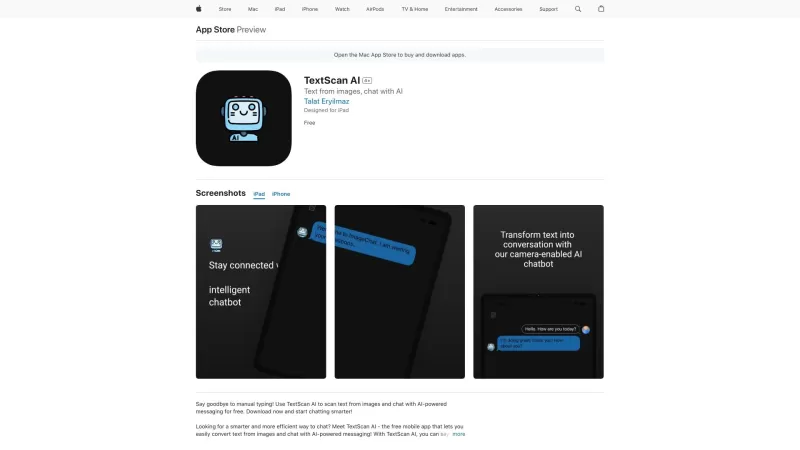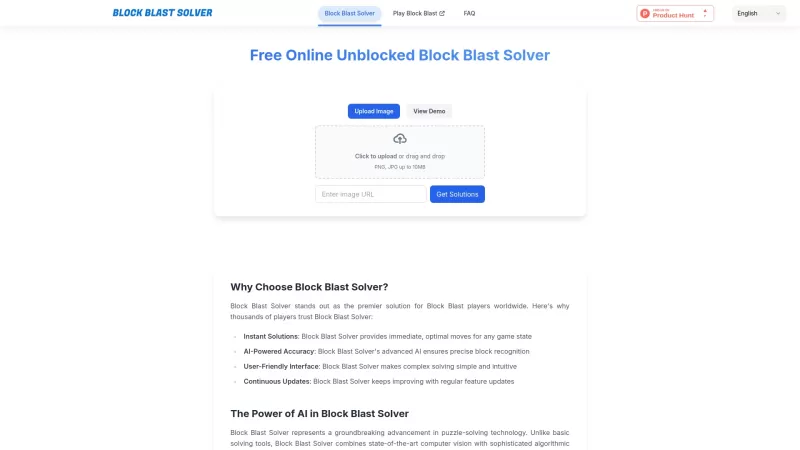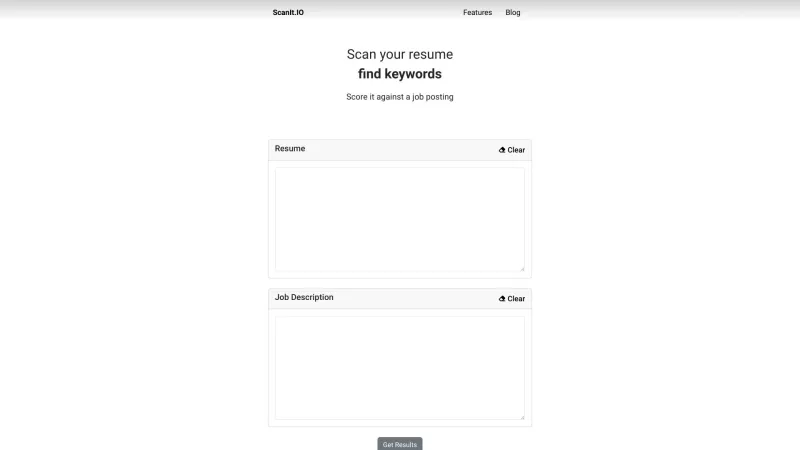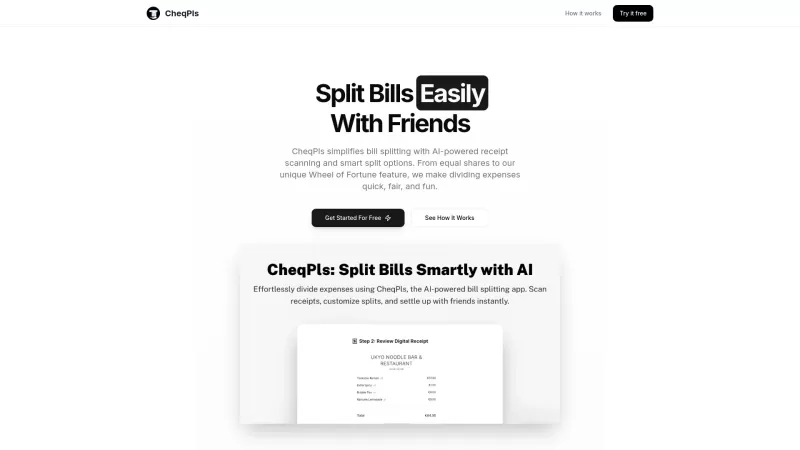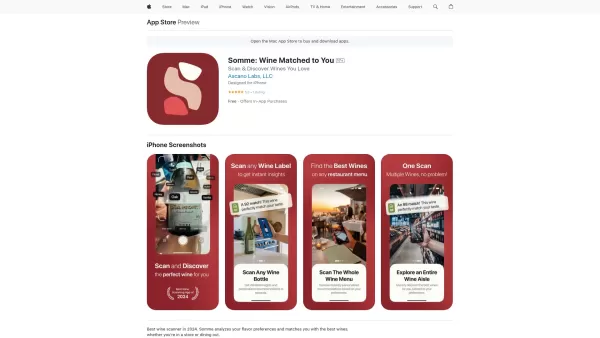TextScan AI
AI Image Text Conversion and Chat
TextScan AI Product Information
TextScan AI isn't just another app; it's your pocket-sized wizard for turning images into text and engaging in smart chats with an AI. Ever snapped a photo of a page from a book or a scribbled note and wished you could just magically pull the text out of it? That's where TextScan AI swoops in to save the day. Plus, it's got this nifty AI-powered messaging feature that lets you chat away with a surprisingly clever bot.
How to Get the Most Out of TextScan AI?
Getting started with TextScan AI is a breeze. Just download the app onto your smartphone—whether you're team iOS or Android, it's got you covered. Once it's installed, pick any image that's got text on it. Snap, scan, and watch as TextScan AI does its magic, converting that image into editable text. But that's not all—dive into the AI messaging feature and start a convo with the chatbot. It's like having a smart friend in your pocket!
TextScan AI's Standout Features
- Text-to-Text Conversion from Images: Turn any image into text you can edit and use.
- AI-Powered Messaging: Have meaningful conversations with an AI chatbot.
- Fast and Accurate Text Recognition: Get results quickly and reliably.
- Seamless Chat Experience: Enjoy smooth and engaging interactions with the AI.
Where Can You Use TextScan AI?
This app is a Swiss Army knife for text-related tasks. Need to convert an image into an editable document? TextScan AI's got you. How about transcribing those messy handwritten notes? No problem. It's also perfect for pulling text out of screenshots, making life easier for those with visual impairments, and even chatting with an AI when you need a quick answer or just some company.
Frequently Asked Questions About TextScan AI
- Is TextScan AI compatible with both iOS and Android?
- Yes, it works seamlessly on both platforms.
- Can TextScan AI recognize handwritten text?
- Absolutely, it's designed to handle even the messiest of scribbles.
- Is TextScan AI capable of translating text from images?
- While its primary function is text recognition, some versions might include translation features.
- Does TextScan AI require an internet connection?
- Yes, for optimal performance, an internet connection is necessary.
TextScan AI Screenshot
TextScan AI Reviews
Would you recommend TextScan AI? Post your comment