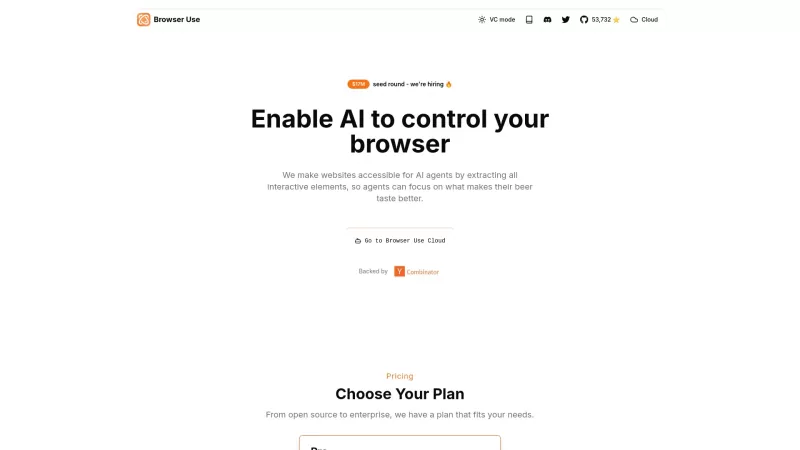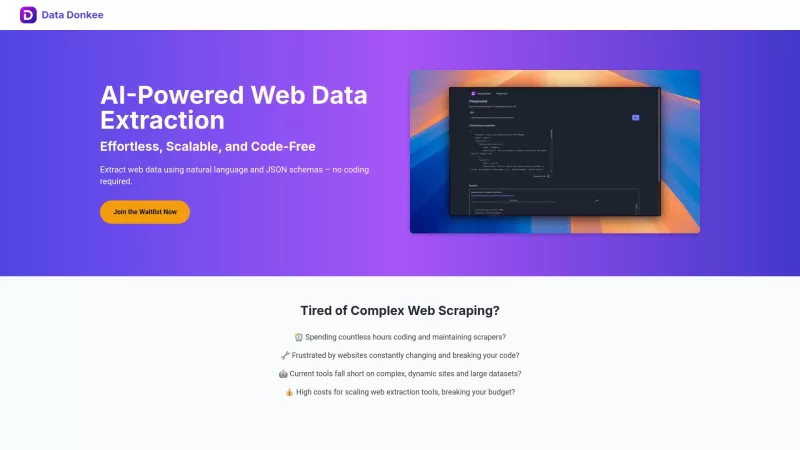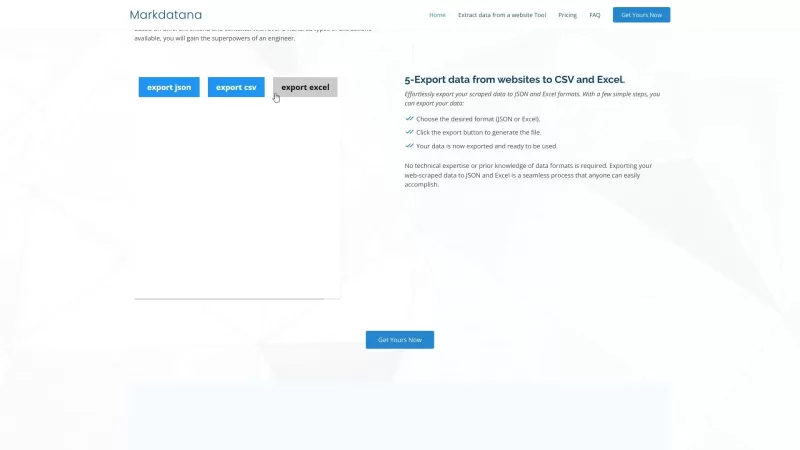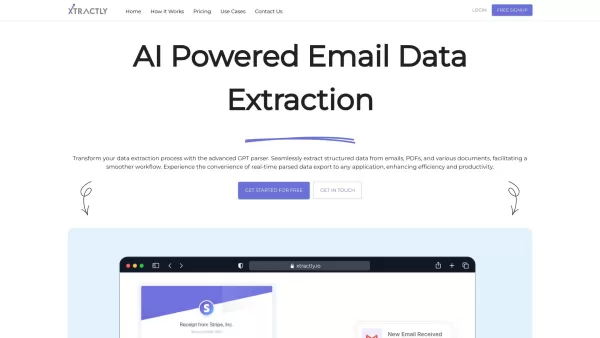Browser Use
AI Browser Automation for Web Accessibility
Browser Use Product Information
Ever wondered how AI can take control of your web browser and make it do its bidding? Well, that's where Browser Use comes into play. It's like giving your AI a set of keys to the internet, allowing it to navigate websites and interact with them as if it were a human user. By extracting the interactive elements from web pages, Browser Use empowers AI agents to automate tasks that would otherwise require manual intervention.
How to Use Browser Use?
Getting started with Browser Use is pretty straightforward. All you need to do is integrate it with your existing browser setup. Once you've got that sorted, Browser Use will start working its magic by accessing and interacting with the elements on websites. It's like having a digital assistant that can handle all your web-based tasks for you, from filling out forms to navigating through menus.
Browser Use's Core Features
Powerful Browser Automation
Browser Use isn't just about opening tabs and clicking links. It's about automating complex sequences of actions with precision and efficiency. Whether you need to automate a series of clicks or fill out a form, Browser Use has got you covered.
Vision + HTML Extraction
Ever tried to understand what's going on behind the scenes of a website? Browser Use can extract both the visual elements and the underlying HTML, giving you a complete picture of how a site works. It's like having X-ray vision for the web.
Multi-tab Management
Juggling multiple tabs can be a nightmare, but Browser Use makes it a breeze. It can manage multiple tabs simultaneously, allowing your AI to perform tasks across different websites without breaking a sweat.
Element Tracking
Keeping track of dynamic elements on a webpage can be tricky, but Browser Use keeps an eye on them, ensuring your AI never loses its place. It's like having a GPS for navigating the ever-changing landscape of the web.
Custom Actions
Sometimes, you need more than just the basics. Browser Use lets you define custom actions, tailoring its behavior to your specific needs. It's like having a Swiss Army knife for web automation.
Self-correcting
Mistakes happen, but Browser Use is designed to learn from them. If something goes wrong, it can correct itself and continue on its mission. It's like having an AI that's always learning and improving.
Any LLM Support
No matter what language model you're using, Browser Use can support it. It's designed to work seamlessly with any LLM, ensuring that your AI can communicate effectively with the web.
Browser Use's Use Cases
Automate Complex Web Interactions Using AI Agents
Imagine having an AI that can handle all your web-based tasks, from booking flights to managing your social media accounts. With Browser Use, that's not just a dream—it's a reality. It can automate complex interactions, saving you time and effort.
Enhance Data Extraction Processes from Web Applications
Data is the lifeblood of any business, and Browser Use can help you extract it more efficiently. Whether you're scraping data from a website or pulling information from a web application, Browser Use can streamline the process, making it faster and more accurate.
FAQ from Browser Use
- ### What kind of websites can Browser Use automate?
Browser Use can automate interactions on virtually any website, from e-commerce platforms to social media sites. As long as the website has interactive elements, Browser Use can handle it.
- ### Is Browser Use suitable for individual developers?
Absolutely! Browser Use is designed to be user-friendly, making it accessible to individual developers as well as larger teams. Whether you're working on a personal project or a professional one, Browser Use can help you automate your web interactions.
- Browser Use Support Email & Customer service contact & Refund contact etc. ----------------------------------------------------------------------------------
Here is the Browser Use support email for customer service:[\[email protected\]](/cdn-cgi/l/email-protection#c4a3b6a1a3abb684a6b6abb3b7a1b6e9b1b7a1eaa7aba9) . More Contact, visit [the contact us page(mailto:\[email protected\])](/cdn-cgi/l/email-protection#3a5d485f5d55487a5848554d495f48174f495f14595557)Browser Use Company
Browser Use Company name: Browser Use .
Browser Use Company address: .
More about Browser Use, Please visit the about us page().
Browser Use Login
Browser Use Login Link:
Browser Use Sign up
Browser Use Sign up Link:
Browser Use Pricing
Browser Use Pricing Link: https://cloud.browser-use.com
Browser Use Linkedin
Browser Use Linkedin Link: https://www.linkedin.com/company/browser-use
Browser Use Twitter
Browser Use Twitter Link: https://x.com/browser_use
Browser Use Github
Browser Use Github Link: https://github.com/gregpr07/browser-use
Browser Use Screenshot
Browser Use Reviews
Would you recommend Browser Use? Post your comment