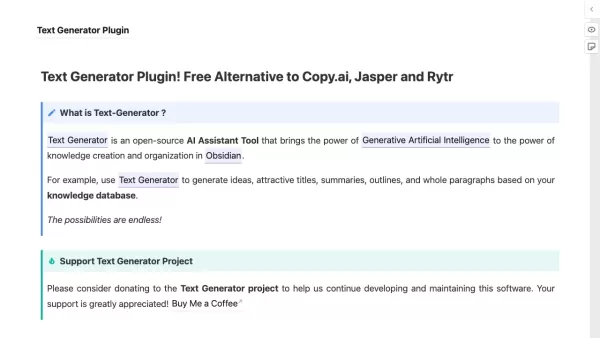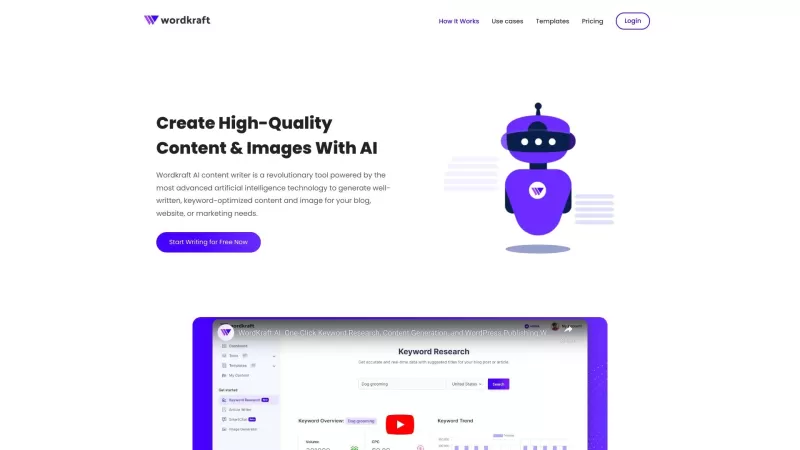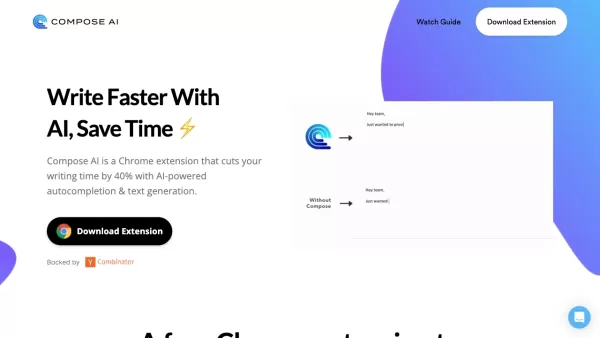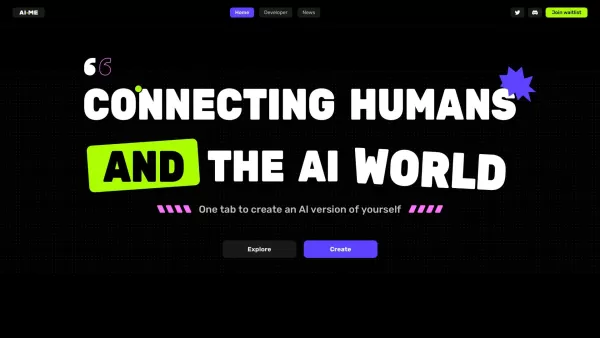Text Generator Plugin
Obsidian AI Content Generator Plugin
Text Generator Plugin Product Information
Ever felt like you could use a bit of magic to streamline your writing process? Well, let me introduce you to the Text Generator Plugin—an open-source gem that harnesses the power of Generative AI to revolutionize your knowledge creation and organization within Obsidian. This nifty tool can conjure up everything from fresh ideas to snazzy titles, detailed summaries, comprehensive outlines, and even entire paragraphs, all tailored to the rich tapestry of your knowledge database.
Getting Started with Text Generator Plugin
Want to dive into the world of AI-assisted writing? Here's how you can get started:
- Install the Plugin: First, you'll need to add the Text Generator Plugin to your Obsidian app. It's a breeze to set up!
- Open Your Database: Fire up your Obsidian and access your knowledge database. It's where all the magic happens.
- Generate Your Content: Use the plugin's commands to spark ideas, craft titles, summarize content, create outlines, or even generate whole paragraphs. It's like having a writing assistant at your fingertips.
- Get Inspired: Browse through the generated text. Whether you use it as a starting point or the final product, it's a fantastic way to fuel your creativity.
Unpacking the Features of Text Generator Plugin
What makes the Text Generator Plugin so special? Let's break it down:
- AI-Powered Creativity: From ideas and titles to summaries and full paragraphs, the plugin uses AI to help you write like a pro.
- Obsidian Integration: Seamlessly blends with Obsidian, making knowledge creation and organization a breeze.
- Open-Source Flexibility: Being open-source, you can tweak and contribute to it. It's a community-driven project!
- Code Blocks: Easily generate text within specific contexts using code blocks.
- Auto-Suggest: Quick content generation at your fingertips with the auto-suggest feature.
- Frontmatter Configuration: Personalize your output to match your unique style.
- Templates: Efficiently generate text using pre-built templates.
- Community Collaboration: Join the Discord community for tips, tricks, and collaboration opportunities.
Versatile Use Cases for Text Generator Plugin
Wondering how you can put the Text Generator Plugin to work? Here are some ideas:
- Blog Posts and Articles: Whip up engaging content in no time.
- Idea Brainstorming: Perfect for kicking off creative projects.
- Research Papers: Outlining and summarizing made simple.
- Social Media Content: Generate posts that capture attention.
- Presentations and Speeches: Craft titles that stick with your audience.
- Content Marketing: Streamline your strategy with AI assistance.
- Productivity Boost: Automate those repetitive writing tasks to focus on what matters.
Frequently Asked Questions
- Is Text Generator Plugin free to use?
- Yes, it's free and open-source!
- Where can I download Text Generator Plugin?
- You can find it on the Obsidian community plugins page or on GitHub.
- Does Text Generator Plugin require any special setup or configuration?
- Just a standard installation in Obsidian, but you can tweak settings for a personalized experience.
- Can I customize the output of Text Generator Plugin?
- Absolutely, with frontmatter configuration and templates, you can tailor it to your needs.
- Is there a community for Text Generator Plugin users?
- Yes, join the lively discussions on the Text Generator Plugin Discord.
So, ready to give your writing a boost? The Text Generator Plugin might just be the spark you need!
Text Generator Plugin Discord: Join the Conversation
Support and Contact: For more information, visit the contact us page.
About the Company: The Text Generator Plugin is brought to you by YouWrite.
Social Media Links:
- Facebook: Share on Facebook
- YouTube: Subscribe on YouTube
- Twitter: Follow on Twitter
- GitHub: Explore on GitHub
Text Generator Plugin Screenshot
Text Generator Plugin Reviews
Would you recommend Text Generator Plugin? Post your comment