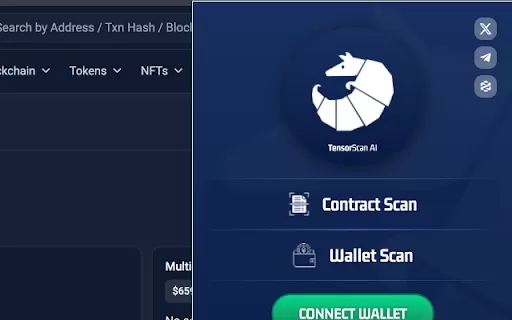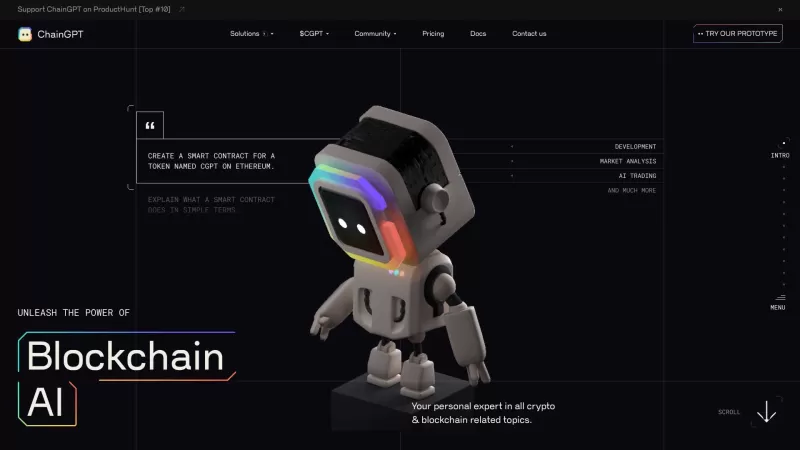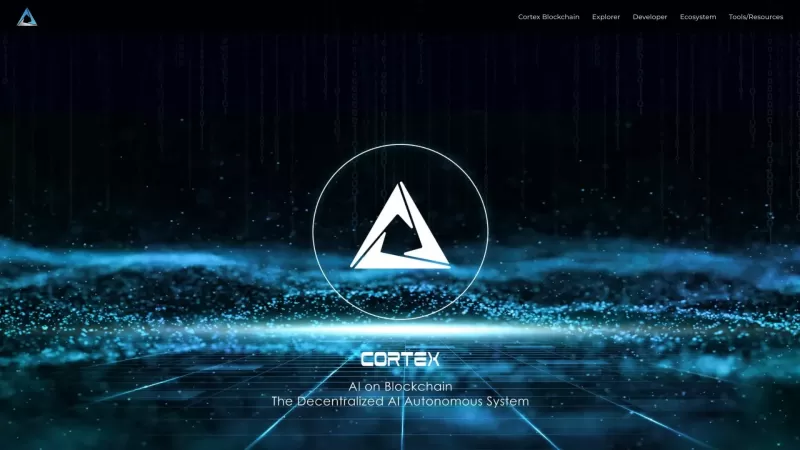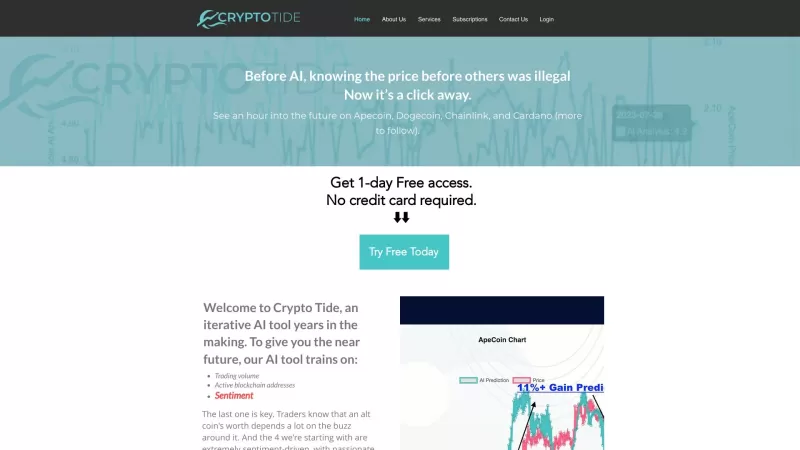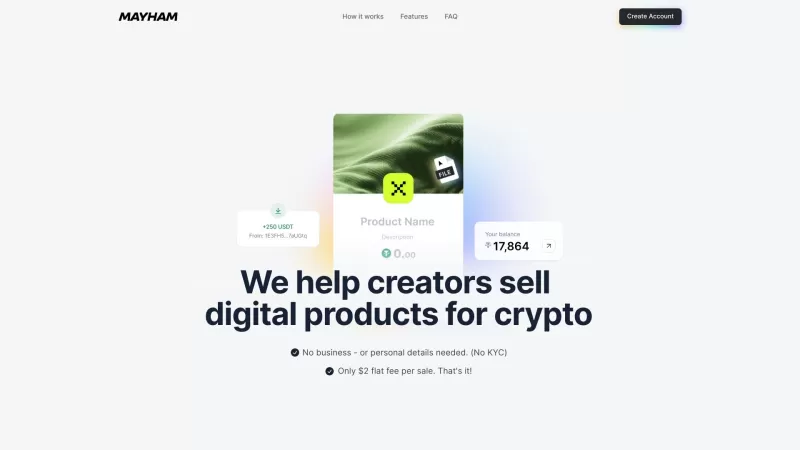TensorScan - Chrome Extension
Real-time Ethereum wallet transaction analysis
TensorScan - Chrome Extension Product Information
If you're diving into the world of blockchain and cryptocurrencies, you might have stumbled upon the TensorScan AI Chrome extension. This nifty tool is like having a personal detective for your blockchain activities, seamlessly integrating with Etherscan.io to give you the lowdown on everything happening in the crypto universe.
How to Use TensorScan AI Chrome Extension?
Getting started with TensorScan is a breeze. Just download the browser extension, and voila, you're connected to Etherscan.io. It's like adding a superpower to your browser, ready to dissect the blockchain with just a few clicks.
TensorScan AI Chrome Extension's Core Features
Real-time Analysis
Ever wish you could keep up with the fast-paced world of blockchain in real-time? TensorScan's got you covered. With its real-time analysis, you're always in the loop, watching trends and transactions unfold as they happen.
Wallet Behavior Insights
Want to know what's going on with those mysterious wallets? TensorScan peels back the layers, offering deep insights into wallet behaviors. It's like having a crystal ball for your crypto transactions.
AI-Driven Intelligence
The real magic happens with TensorScan's AI-driven intelligence. It's not just data; it's smart data. The AI sifts through the noise, bringing you the insights that matter, making your blockchain journey smarter and more informed.
TensorScan AI Chrome Extension's Use Cases
Analyze Wallet Behaviors
Whether you're a curious investor or a seasoned trader, understanding wallet behaviors can give you the edge. With TensorScan, you can delve deep into the patterns and movements, making sense of the blockchain's bustling activity.
Refine Investment Strategies
In the volatile world of crypto, every bit of insight counts. TensorScan helps you refine your investment strategies with detailed analytics, turning you into a more savvy investor. It's like having a financial advisor right in your browser.
FAQ from TensorScan
- ### How to Install the TensorScan Extension?
- Installing TensorScan is as easy as pie. Just head over to the Chrome Web Store, find the TensorScan AI extension, and hit that "Add to Chrome" button. In no time, you'll be equipped with the tools to navigate the blockchain like a pro.
TensorScan - Chrome Extension Screenshot
TensorScan - Chrome Extension Reviews
Would you recommend TensorScan - Chrome Extension? Post your comment

Just installed TensorScan and it's already saved me from a sketchy NFT contract! Love how it highlights red flags right in my browser 🚨. Though I wish the gas fee estimations were a bit more accurate - sometimes it's off by like 20% 😅 Still, must-have for crypto newbies!
Just installed TensorScan and I'm blown away by how easy it makes tracking crypto transactions! 🚀 The Etherscan integration is genius - feels like having X-ray vision for blockchain activities. Only downside is it can get a bit technical for newbies like me, but totally worth the learning curve!