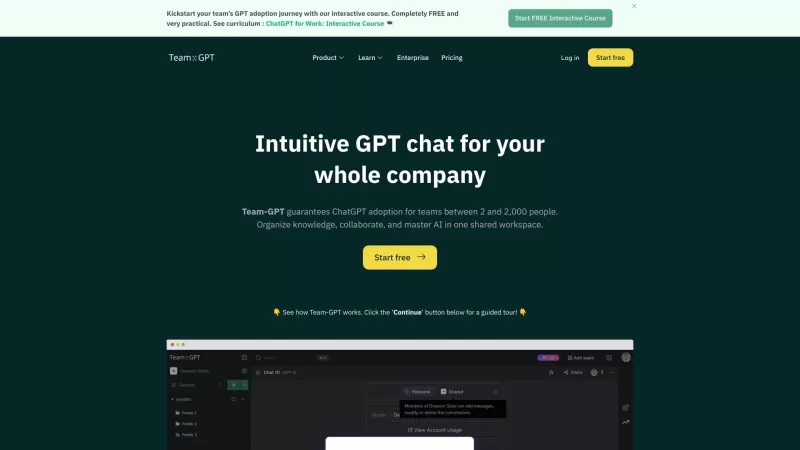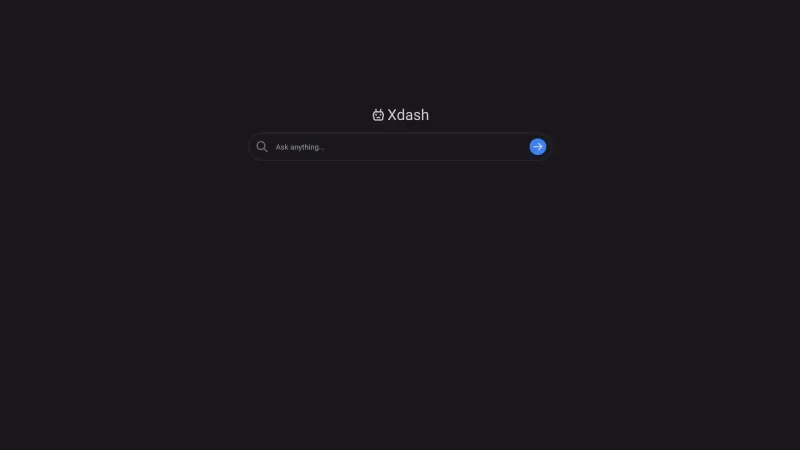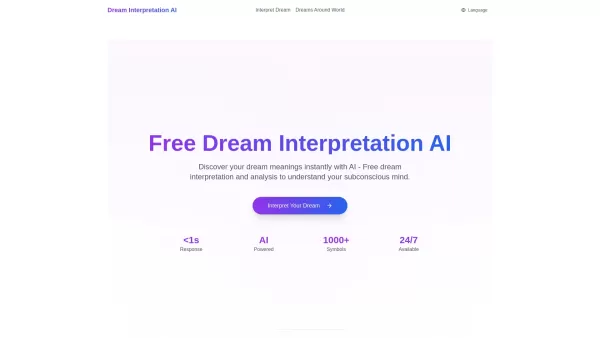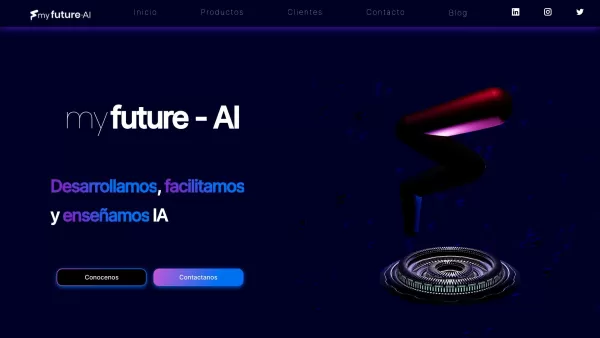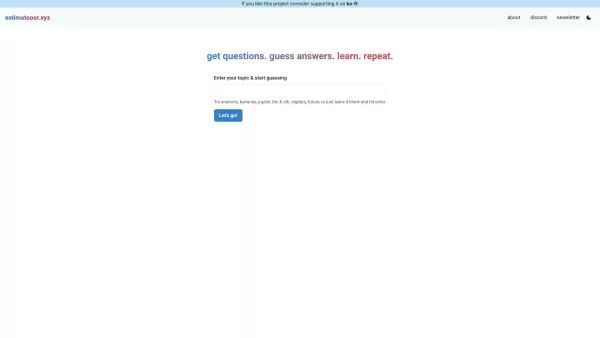Team-GPT
Team-GPT: Share ChatGPT Conversations
Team-GPT Product Information
Ever wondered how to supercharge your team's productivity with AI? Enter Team-GPT, a game-changer for ChatGPT users. It's not just another tool; it's a platform where teams can collaborate on threads and prompts, get charged only for what they use, and even share their ChatGPT conversations with the world. It's like having a Swiss Army knife for your AI needs!
So, how do you dive into the world of Team-GPT? It's simple, really. Start with our interactive course designed to kickstart your team's GPT adoption journey. And the best part? It's completely FREE and packed with practical tips that you can start using right away.
Team-GPT's Core Features
Collaborate in ChatGPT
Imagine a space where your team can brainstorm and refine ideas using ChatGPT. That's what Team-GPT offers—a seamless way to collaborate within the ChatGPT environment.
Organize Knowledge and Collaborate in One Shared Workspace
Gone are the days of scattered notes and lost ideas. With Team-GPT, you can organize all your team's knowledge in one place, making collaboration not just easier, but more effective.
Guaranteed ChatGPT Adoption for Teams Between 2 and 2,000 People
Whether you're a small startup or a large corporation, Team-GPT scales to meet your needs, ensuring that everyone from the intern to the CEO can harness the power of ChatGPT.
Team-GPT's Use Cases
Team Collaboration and Knowledge Sharing
Team-GPT isn't just about using AI; it's about using AI to enhance how your team works together. Share insights, brainstorm solutions, and keep everyone on the same page.
AI Adoption for Small and Large Teams
From tiny teams to massive enterprises, Team-GPT makes AI adoption a breeze. No more excuses for not jumping on the AI bandwagon!
Organizing ChatGPT Conversations
Ever had a brilliant ChatGPT conversation that you wished you could save and share? With Team-GPT, you can organize and revisit those conversations anytime.
Improving Accessibility and Productivity
Team-GPT breaks down barriers, making AI tools accessible to everyone on your team, which in turn boosts productivity like never before.
FAQ from Team-GPT
- ### Is Team-GPT free to use?
- ### Can I use GPT-4 in Team-GPT?
- ### Is a ChatGPT subscription required to use Team-GPT?
- ### Where can I add my API key in Team-GPT?
- ### Why should I use Team-GPT, instead of ChatGPT?
- ### What should I do after signing up for Team-GPT?
- ### Can you afford to skip on AI adoption?
Need help? Shoot an email to [\[email protected\]](/cdn-cgi/l/email-protection#4d2538202c233e0d39282c20602a3d39632e2220) or check out more contact options on [our contact page](https://team-gpt.com/contact-form/).Team-GPT Login
Ready to log in? Head over to https://chat.team-gpt.com/sign-in.
Team-GPT Sign up
New to Team-GPT? Sign up here: https://chat.team-gpt.com/sign-up.
Team-GPT Pricing
Curious about the costs? Check out our pricing page: https://team-gpt.com/pricing/.
Team-GPT Youtube
Want to see Team-GPT in action? Visit our YouTube channel: https://www.youtube.com/@Team-GPT.
Team-GPT Linkedin
Connect with us on LinkedIn: https://www.linkedin.com/company/teamgpt/.
Team-GPT Twitter
Follow us on Twitter for the latest updates: https://twitter.com/team_gpt.
Team-GPT Screenshot
Team-GPT Reviews
Would you recommend Team-GPT? Post your comment