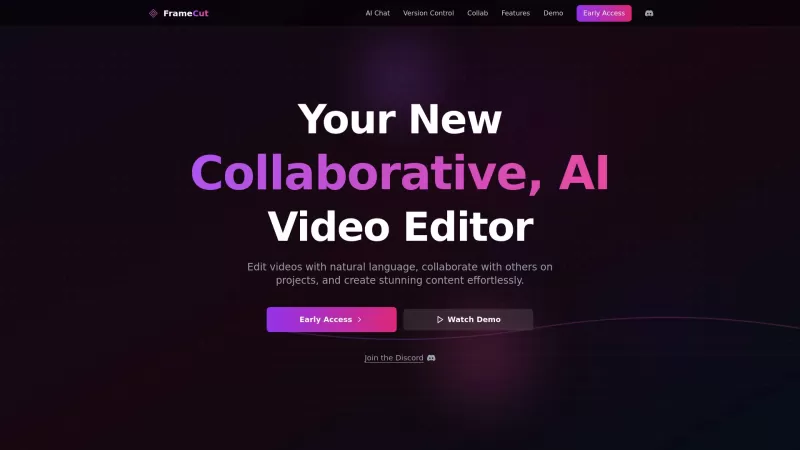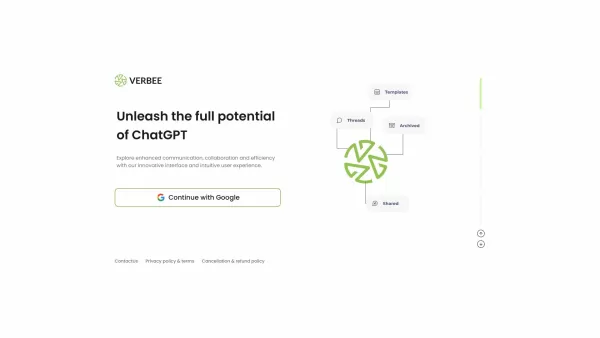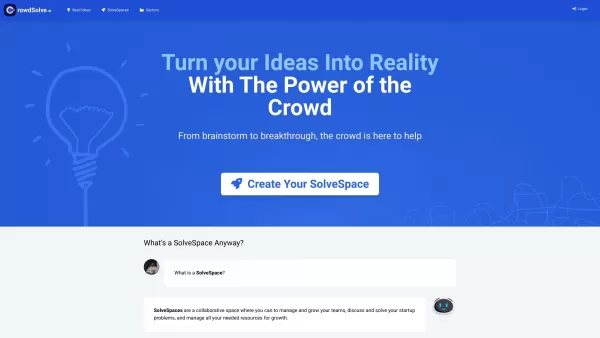Teameet
Teameet: AI-Optimized Video Meetings
Teameet Product Information
Ever heard of Teameet? It's this nifty web and mobile app that's all about making video meetings a breeze. With its AI magic, it fine-tunes your audio and video so that you're always looking and sounding your best. But that's not all—think screen sharing, transcription, translation, and even cloud recording. It's like having a full suite of tools at your fingertips to make collaboration a walk in the park.
Getting started with Teameet is as easy as pie. Just hop onto their website or grab the mobile app, and sign up for an account. Once you're in, you can kick off your own meeting or jump into one that's already happening. During your call, you've got the power to switch on your video and audio, share your screen, and dive into those handy transcription and translation features. The interface? It's smooth as butter, designed to make your video chats and teamwork as seamless as possible.
Teameet's Core Features
Host and Join Video Meetings
AI-Powered Audio and Video Optimization
Screen Sharing
Transcription and Translation
Cloud Recording
Easy Collaboration Tools
So, what can you actually do with Teameet? Let me count the ways! It's perfect for remote work, helping you keep those virtual team meetings on track. Need to impress a client with a demo? Teameet's got your back. Collaborative projects? No problem. And if you're dealing with a global team, its transcription and translation services are a game-changer. Plus, it's ideal for hosting webinars or conducting online training sessions. The possibilities are endless!
FAQ from Teameet
- ### Can I use Teameet on my mobile device?
- Absolutely! Teameet is designed to work seamlessly on your mobile, so you can stay connected wherever you are.
- ### Is screen sharing possible during a video meeting?
- Yes, you can share your screen with ease, making it perfect for presentations and collaborative work.
- ### Can I record a video meeting for later reference?
- Definitely! Teameet offers cloud recording, so you can save those important meetings and revisit them whenever you need.
- ### Does Teameet provide transcription and translation services?
- Yes, it does! Teameet's AI-driven services can transcribe and translate your meetings, making communication across languages a breeze.
- ### What are some use cases for Teameet?
- Teameet shines in remote work, customer meetings, project collaborations, multinational communications, and even webinars and training sessions.
Teameet Screenshot
Teameet Reviews
Would you recommend Teameet? Post your comment