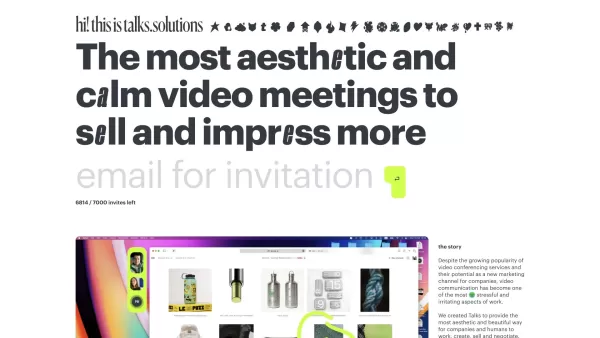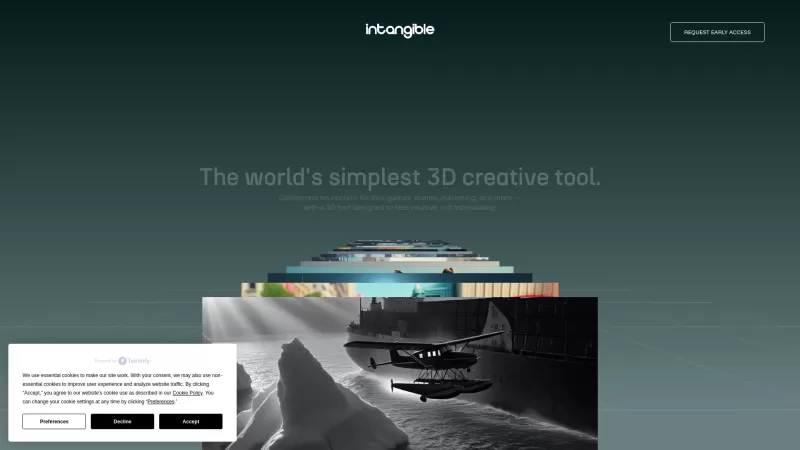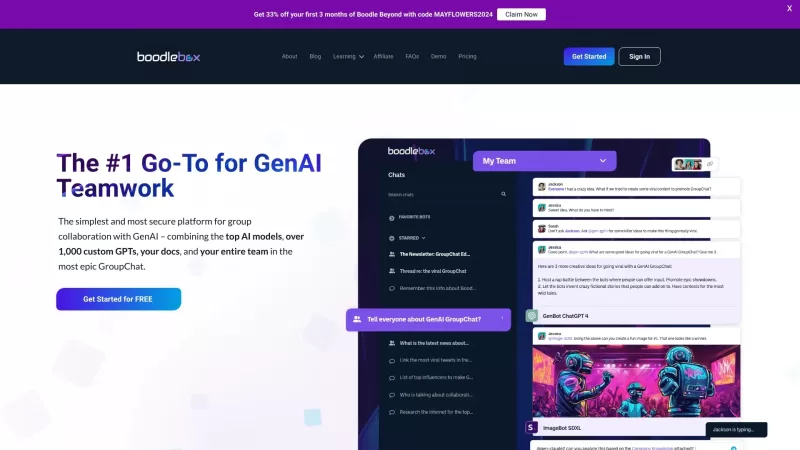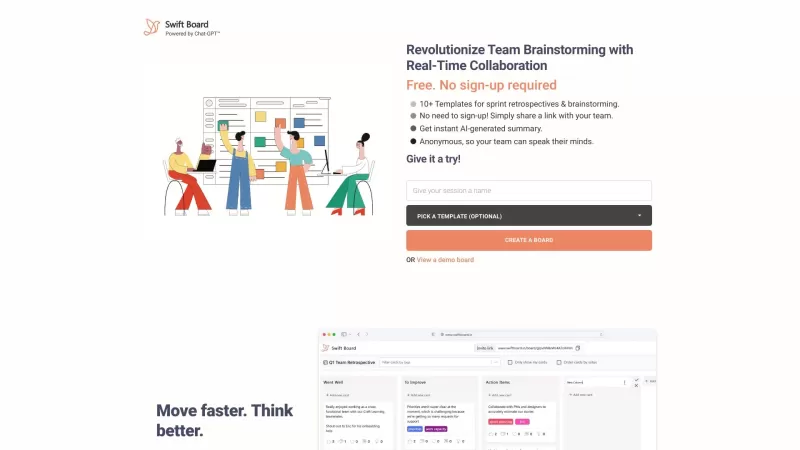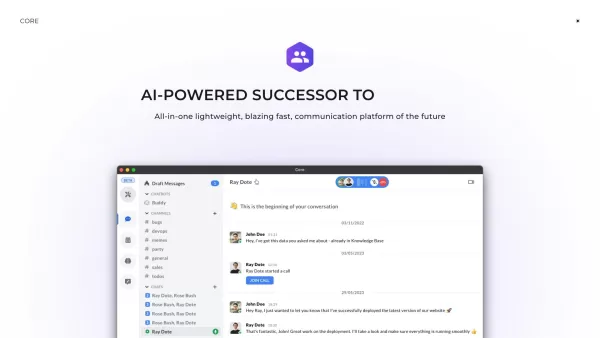Talks
Bulk Processing Tool for ChatGPT - Efficient Query Handling
Talks Product Information
What is Talks?
Talks is more than just another video conferencing tool—it’s a sleek, modern platform designed to help businesses and individuals collaborate, create, sell, and negotiate effortlessly through beautifully crafted video meetings. Whether you're brainstorming with your team, presenting to clients, or running sales calls, Talks aims to make every interaction look good while keeping things functional.How to Use Talks
Getting started with Talks is as easy as pie. First, sign up for an account and log in. Once you're in, you can either create a new meeting or join an existing one. During the call, you'll have access to tons of useful features like screen sharing, real-time collaboration tools, and crystal-clear communication options. It’s simple, yet powerful!Talks’ Core Features
- Aesthetic and beautiful video meetings: Calls that feel professional and polished right out of the box.
- Collaboration and communication tools: Built-in features to keep everyone aligned and engaged.
- Screen sharing functionality: Share your desktop or apps seamlessly during meetings.
- Secure and reliable platform: End-to-end encryption ensures your data stays safe.
Talks’ Use Cases
- Team collaboration and brainstorming: Perfect for remote teams who need to bounce ideas around.
- Client meetings and presentations: Create impactful first impressions with seamless visuals.
- Sales and negotiations: Close deals faster with intuitive tools tailored for business interactions.
- Online classes and webinars: Educate and engage large audiences effortlessly.
FAQ from Talks
- Can I schedule meetings in advance?
- Absolutely! Planning ahead has never been easier. Simply set a date and time, and send invites to participants.
- Is my data safe on Talks?
- Yes, your data is protected with robust security measures. We take privacy seriously and ensure your information remains confidential.
- Can I share my screen during a meeting?
- Of course! Sharing your screen is quick and straightforward, allowing you to showcase content effortlessly.
- How many participants can join a video meeting?
- The number of participants varies depending on your subscription plan. Check out our pricing page for details.
Talks Support Email & Customer Service Contact
For any queries, feedback, or assistance, reach out to us via email at [email protected]. Our friendly support team is always here to help!Talks Company
Talks is brought to you by the folks behind Talks—the same name as the company itself. We’re committed to making communication smarter, faster, and better looking.Talks Screenshot
Talks Reviews
Would you recommend Talks? Post your comment