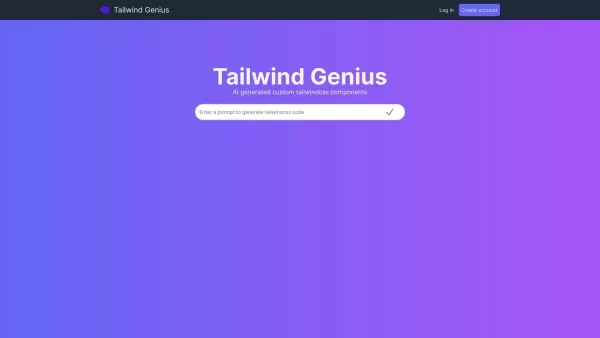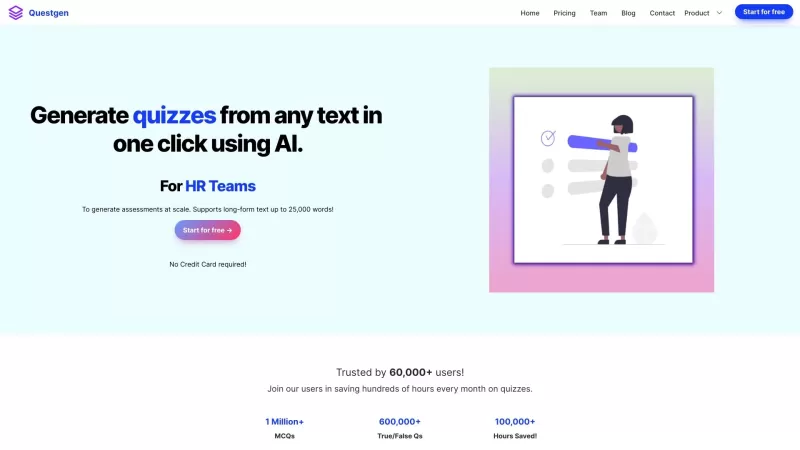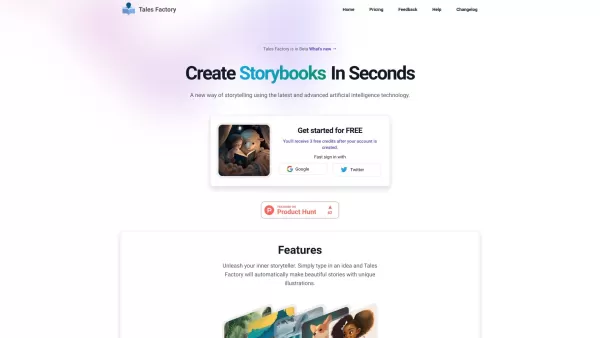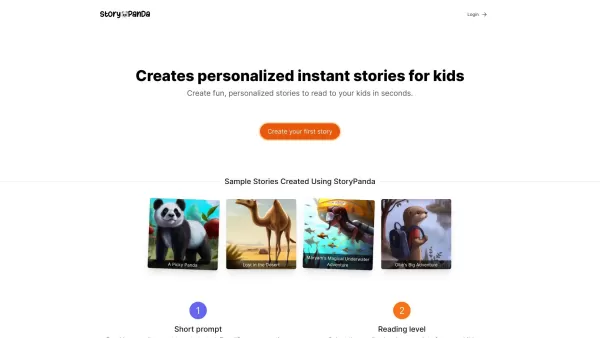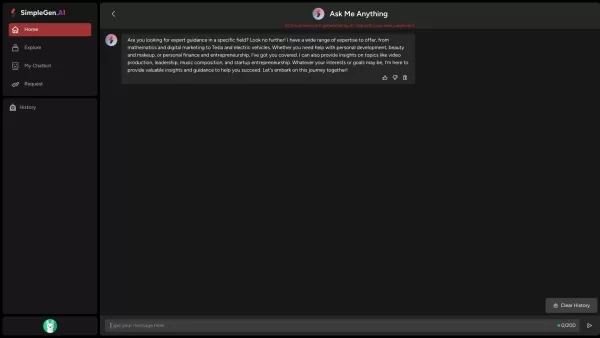Tailwind Genius
Custom UI Components Creation Made Easy
Tailwind Genius Product Information
If you're diving into the world of web development and looking to streamline your design process, Tailwind Genius might just be your new best friend. This nifty tool allows you to whip up custom UI components like Navbars, Forms, and Buttons in the blink of an eye. Imagine crafting those intricate design elements without breaking a sweat—no coding required. Just a few clicks, and you've got yourself some polished components ready to be integrated into your app. It's like having a design genie at your fingertips!
How to Use Tailwind Genius?
Using Tailwind Genius is as easy as pie. You simply navigate to the tool, choose the type of component you want to create, and let the AI do its magic. Within seconds, you'll have a beautifully designed, fully functional component staring back at you. All that's left to do is copy the code and paste it right into your project. It's that straightforward—no fuss, no muss.
Tailwind Genius's Core Features
AI-Powered Custom Tailwindcss Components
Tailwind Genius leverages the power of AI to generate custom Tailwind CSS components tailored to your needs. It's like having a personal designer who knows exactly what you're looking for.
Fast and Beautiful AI-Generated Tailwind Components with Previews
Not only does Tailwind Genius create components quickly, but it also gives you a preview of what they'll look like. This means you can tweak and perfect your design before committing to it, ensuring you get exactly what you want.
Tailwind Genius's Use Cases
Creating Custom Navbars
Whether you need a sleek, minimalist navbar or something more elaborate, Tailwind Genius can help you design it effortlessly.
Designing Forms
From simple contact forms to complex registration forms, this tool makes form design a breeze, saving you hours of manual tweaking.
Styling Buttons
Want buttons that stand out and enhance user interaction? Tailwind Genius can create buttons that are both functional and visually appealing.
FAQ from Tailwind Genius
- How do I use Tailwind Genius?
- Just visit the Tailwind Genius website, select your desired component, and the AI will generate it for you. Copy the code and integrate it into your app.
- What types of components can I create with Tailwind Genius?
- You can create a variety of components including Navbars, Forms, Buttons, and more, all customized to fit your project's needs.
- Is Tailwind Genius suitable for any website?
- Absolutely! Whether you're working on a personal blog or a large-scale e-commerce site, Tailwind Genius can help enhance your UI design.
- What are the pricing options for Tailwind Genius?
- Tailwind Genius offers various pricing plans to suit different needs, from free trials to premium subscriptions. Check their website for the latest details.
Tailwind Genius Screenshot
Tailwind Genius Reviews
Would you recommend Tailwind Genius? Post your comment

Tailwind Genius is a game-changer! 😎 I whipped up a sleek navbar in seconds without touching a single line of CSS. It’s like having a design wizard in your pocket. Only gripe? I wish it had more complex component options, but for quick UI builds, it’s a total win!