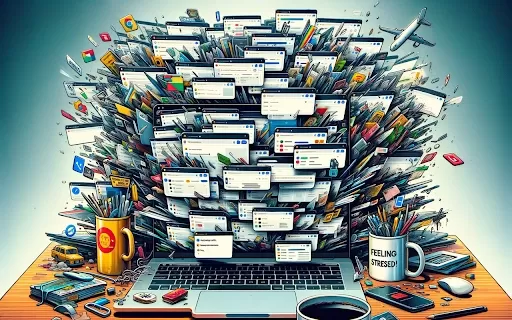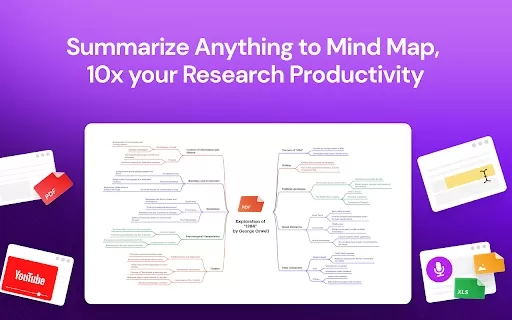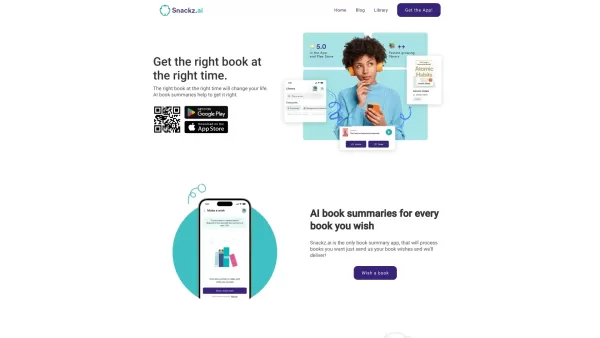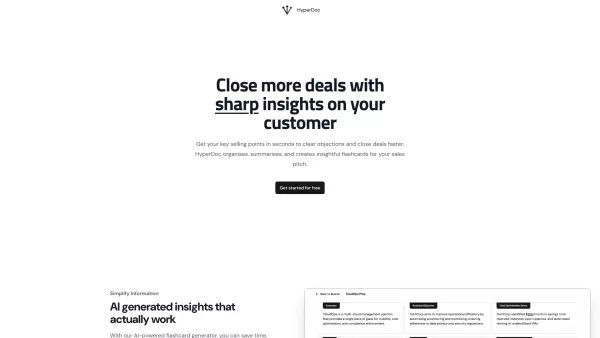TabTalk - Chrome Extension
Summarized Tabs for Focus
TabTalk - Chrome Extension Product Information
Ever feel like you're drowning in a sea of browser tabs, struggling to keep up with all the information? Enter TabTalk AI Chrome Extension, your new best friend for turning that tab chaos into clear, concise audio summaries. It's like having a personal assistant whispering the key points right into your ear, helping you stay on top of your game without missing a beat.
How to Use TabTalk AI Chrome Extension?
So, you're ready to streamline your browsing experience? Here's how you can get started with TabTalk:
Install TabTalk Browser Extension: Head over to the Chrome Web Store, find TabTalk, and hit that install button. It's quick and easy, and before you know it, you'll be on your way to a more organized browsing life.
Click on the TabTalk Icon: Once installed, you'll see the TabTalk icon in your browser. Give it a click, and let the magic happen. Your open tabs will start transforming into audio summaries, ready for you to listen.
Enjoy Hands-Free Listening While Browsing: Now, sit back and let TabTalk do the work. Whether you're cooking dinner, walking the dog, or just need a break from staring at the screen, you can absorb the content without lifting a finger.
TabTalk AI Chrome Extension's Core Features
Audio Summaries of Open Tabs
Imagine this: you've got a dozen tabs open, each with a different article or report. TabTalk takes all that text and turns it into a neat audio summary. It's like having your own personal narrator, making it easier to digest information on the go.
Conquering Information Overload
We've all been there—overwhelmed by the sheer volume of information online. TabTalk helps you cut through the noise, giving you the essential points without the fluff. It's a game-changer for anyone who feels like they're constantly playing catch-up.
Multitasking with Key Content
Who says you can't do two things at once? With TabTalk, you can listen to summaries while you're doing something else. It's perfect for those of us who thrive on multitasking, allowing you to stay productive without sacrificing your sanity.
Hands-Free Web Browsing
Ever wish you could browse the web without using your hands? TabTalk makes it possible. Whether you're driving, exercising, or just need a break from the keyboard, you can keep up with your content hands-free.
TabTalk AI Chrome Extension's Use Cases
Quickly Grasp Key Points from Articles
You know those long, in-depth articles that you just don't have time to read? TabTalk distills them down to the essentials, so you can get the gist without spending hours scrolling.
Boost Productivity by Absorbing Content Efficiently
In today's fast-paced world, efficiency is king. TabTalk helps you absorb content more efficiently, freeing up time for other tasks. It's like having a productivity hack right at your fingertips.
FAQ from TabTalk
- ### Is TabTalk compatible with all browsers?
- TabTalk is designed specifically for Google Chrome, so if you're using Chrome, you're good to go! For other browsers, you might need to look for alternative solutions, but for now, Chrome users can enjoy the full benefits of TabTalk.
TabTalk - Chrome Extension Screenshot
TabTalk - Chrome Extension Reviews
Would you recommend TabTalk - Chrome Extension? Post your comment