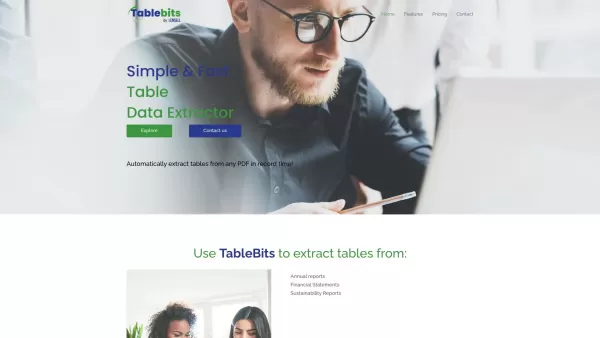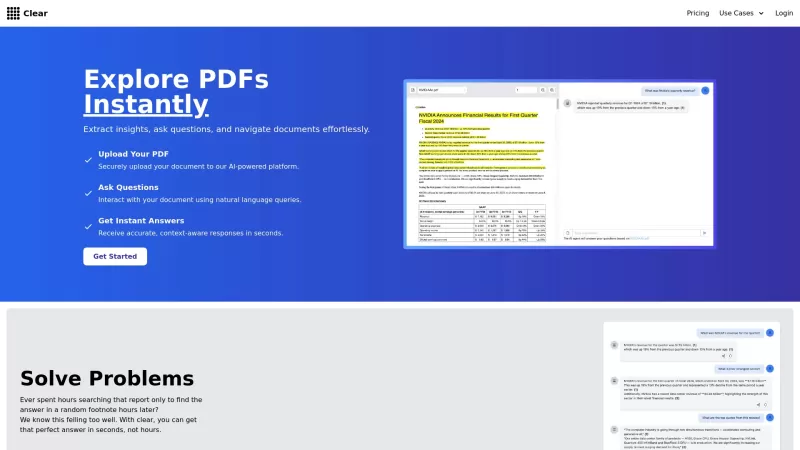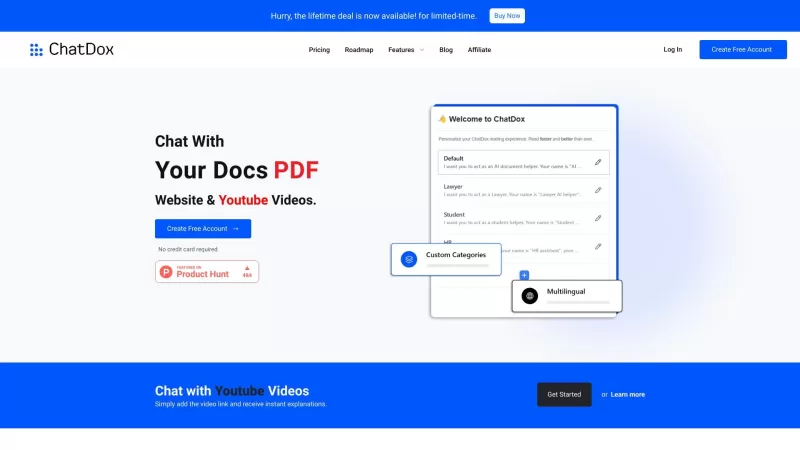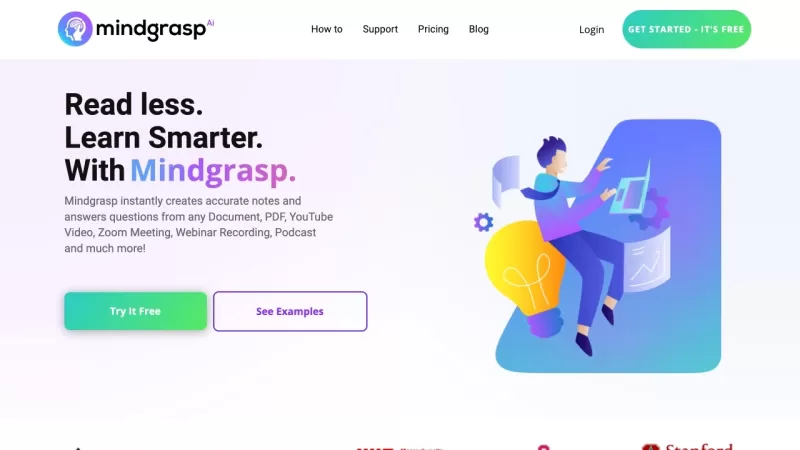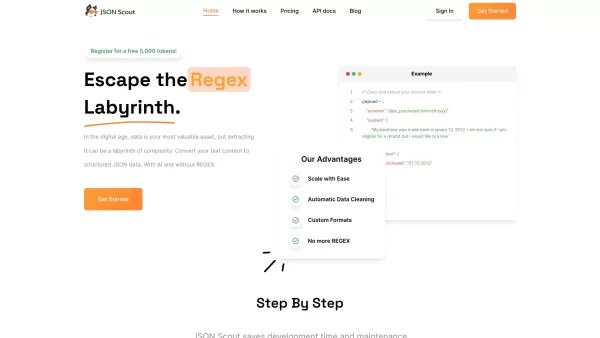TableBits
TableBits: Fast PDF Table Extraction Tool
TableBits Product Information
Ever found yourself staring at a pile of PDF documents, wishing you could magically pull out all those tables without breaking a sweat? Well, let me introduce you to your new best friend: TableBits. This nifty tool is like a Swiss Army knife for anyone drowning in PDFs, designed to automatically extract tables from them with the ease of a seasoned pro.
How to Use TableBits?
Using TableBits is a breeze. Just upload your PDF files—yep, you can throw up to 100 at it at once—and watch as it works its magic. Whether it's annual reports, financial statements, or even those pesky invoices, TableBits can handle it all. The average extraction time? A mere 60 seconds per file. And if you need to be a bit more specific, you can even define an extraction range. It's like having a personal assistant for your documents, but without the coffee runs.
TableBits's Core Features
- Automatically Extract Tables from PDFs - Say goodbye to manual data entry.
- Upload Up to 100 Files at Once - Perfect for those big projects.
- Supports Files Up to 400 Pages Each - No document is too long.
- Average Extraction Time of 60 Seconds per File - Speedy and efficient.
TableBits's Use Cases
- Extract tables from annual reports - Get the data you need fast.
- Extract tables from financial statements - Simplify your financial analysis.
- Extract tables from sustainability reports - Make your green initiatives easier to manage.
- Extract tables from bank statements - Keep your finances in check.
- Extract tables from invoices - Streamline your accounting processes.
- Extract tables from telco statements - Manage your telecom data effortlessly.
FAQ from TableBits
- What types of documents can TableBits extract tables from?
- TableBits can handle a variety of documents including annual reports, financial statements, bank statements, invoices, and more.
- How many files can I upload at once?
- You can upload up to 100 files at a time.
- What is the average extraction time per file?
- The average time is about 60 seconds per file.
- Is there a minimum payment transaction for using TableBits?
- Check the pricing page for details on minimum transactions.
- Are there any additional fees for using a different currency?
- Additional fees may apply depending on the currency used; refer to the pricing page for specifics.
Need a hand or have a question? Drop an email to [email protected] or head over to the contact us page for more ways to get in touch.
TableBits is brought to you by LENSELL, and if you're curious about the pricing, you can find all the details here. Want to stay updated? Follow them on social media:
- Facebook: Lensell
- YouTube: Lensell's Channel
- LinkedIn: Lensell Group
- Twitter: @lensellgroup
- Instagram: @lensellgroup
TableBits Screenshot
TableBits Reviews
Would you recommend TableBits? Post your comment

TableBits has been a lifesaver for my research! Extracting tables from PDFs used to be such a pain, but now it's literally one-click magic ✨. The accuracy is impressive, though I did notice some formatting quirks with complex tables. Still, 9/10 would recommend!