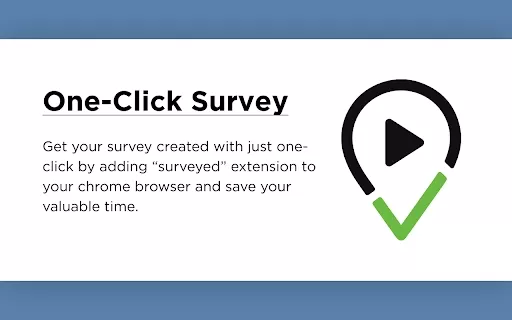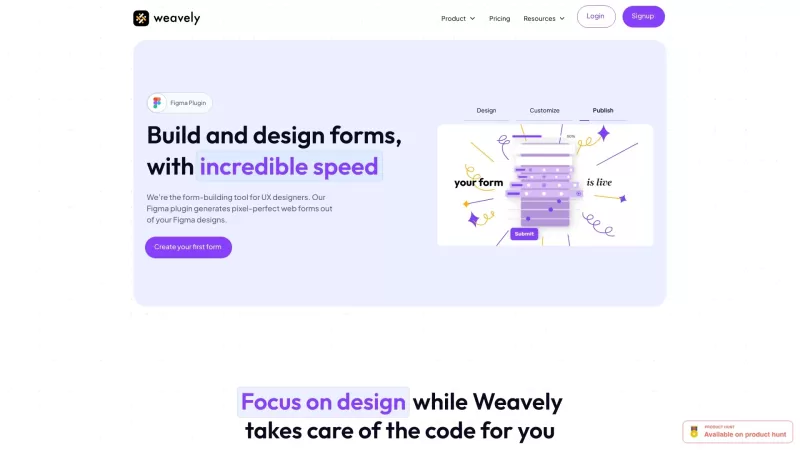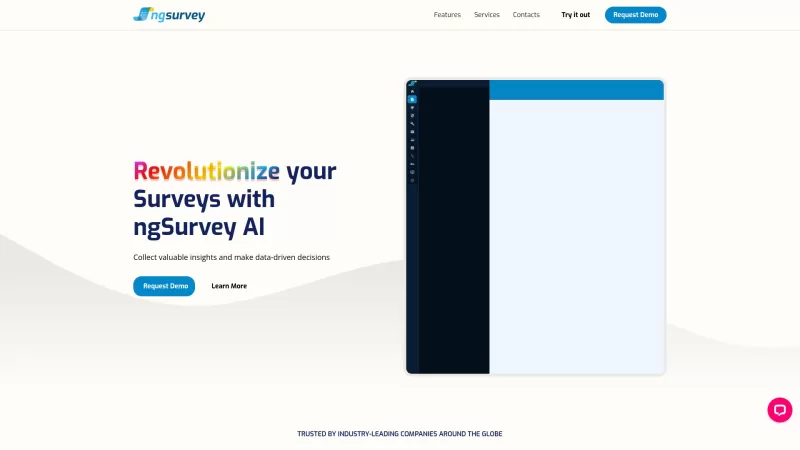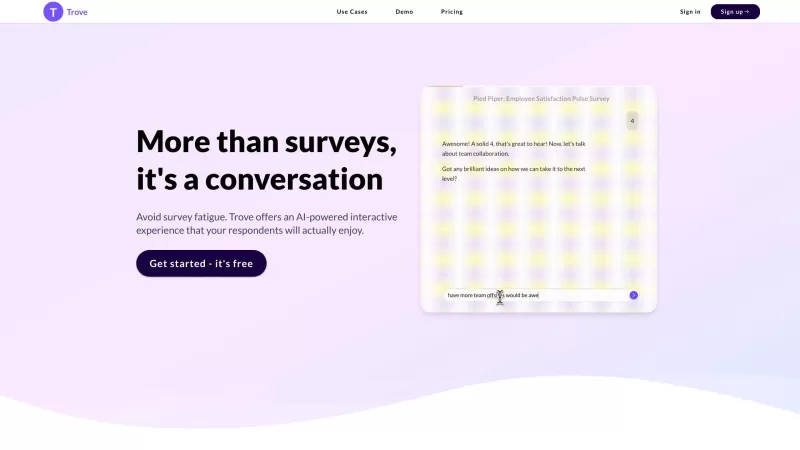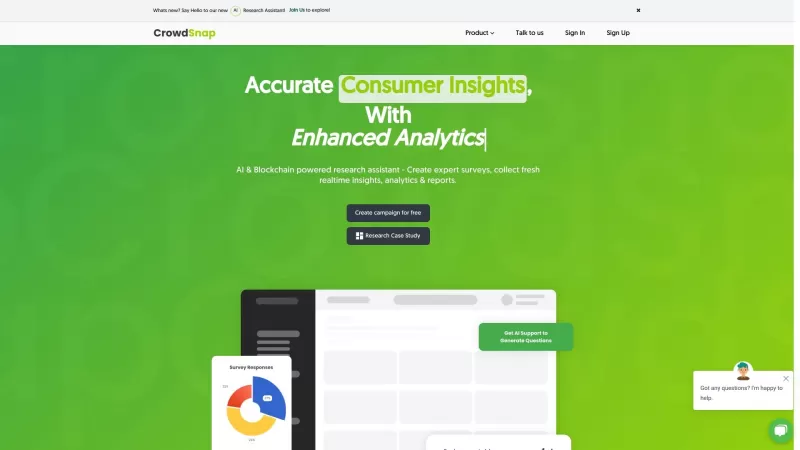Surveyed - Chrome Extension
Create surveys in one click.
Surveyed - Chrome Extension Product Information
If you're looking for a quick and efficient way to gather insights, the Surveyed AI Chrome extension is a game-changer. It's designed for those of us who need to create surveys fast without getting bogged down in the process. Think of it as your go-to tool for whipping up surveys in a snap.
How to Use Surveyed AI Chrome Extension?
Getting started with the Surveyed AI Chrome extension is a breeze. First, head over to the Chrome store and install the extension. Once it's set up, all you need to do is select your questions, and with just one click, you can create a survey. It's that simple! No more fussing around with complicated settings or endless forms.Surveyed AI Chrome Extension's Core Features
### One-click Survey Creation The highlight of the Surveyed AI extension is its one-click survey creation. This feature is a lifesaver when you're short on time but need to gather feedback pronto.Multiple Response Categories
With the ability to set up multiple response categories, you can tailor your surveys to capture exactly the kind of data you need. It’s like having a customizable toolbox at your fingertips.
AI-driven Analysis
What sets Surveyed AI apart is its AI-driven analysis. It doesn't just help you create surveys; it also dives into the responses, giving you insights you might have missed otherwise. It's like having a smart assistant analyzing your data for you.
Surveyed AI Chrome Extension's Use Cases
### Creating Surveys Quickly Whether you're a business owner needing customer feedback or a researcher gathering data, the Surveyed AI extension makes creating surveys a quick task. It’s perfect for those last-minute needs when time is of the essence.Analyzing Responses Efficiently
Once your survey is out there, the extension helps you sift through the responses efficiently. It's not just about collecting data; it's about making sense of it in a way that's actionable and insightful.
FAQ from Surveyed
- ### How do I create a survey with Surveyed?
- To create a survey with Surveyed, simply install the extension from the Chrome store, select your questions, and hit that magical one-click button to generate your survey. It's designed to be straightforward and user-friendly, so you can focus on what matters—gathering valuable insights.
Surveyed - Chrome Extension Screenshot
Surveyed - Chrome Extension Reviews
Would you recommend Surveyed - Chrome Extension? Post your comment