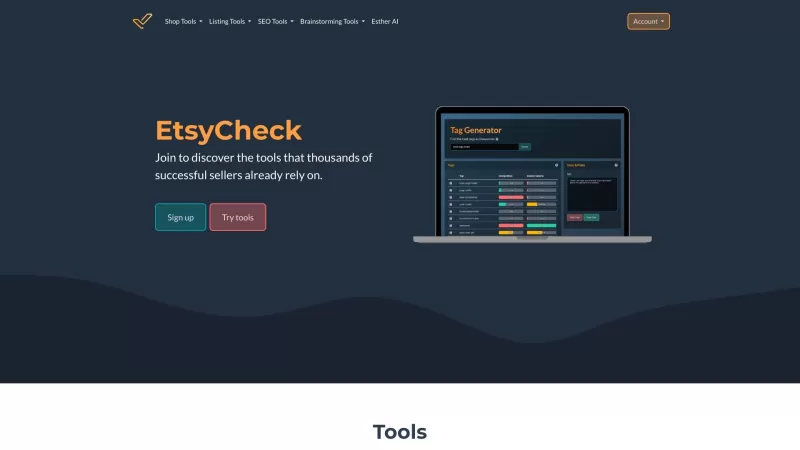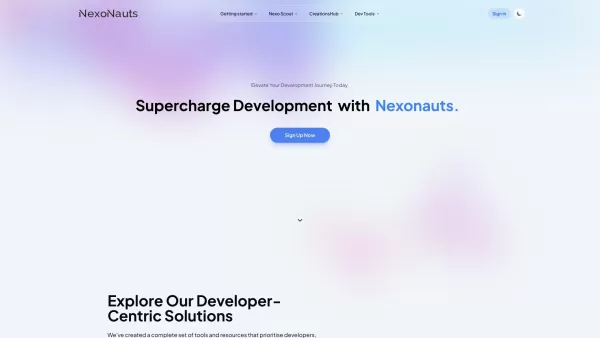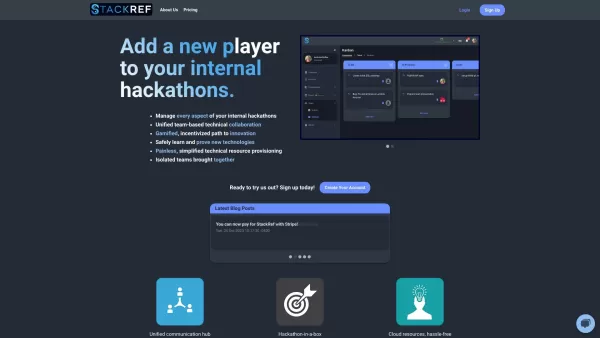SuperSnippets
Code Snippet Manager Boosts Productivity
SuperSnippets Product Information
Ever found yourself swimming in a sea of code snippets, struggling to keep them all straight? Enter SuperSnippets, the ultimate code snippet manager designed to streamline your coding life. It's not just about organizing your snippets; it's about transforming the way you work with code, making you more efficient and productive.
How to Dive into SuperSnippets
Getting started with SuperSnippets is a breeze. First, sign up for an account—it's quick and painless. Once you're in, you can start adding your code snippets. Think of it like setting up your own personal code library. You can categorize them, slap on some custom tags, and when you need a snippet, just search for it. It's that simple, yet incredibly powerful.
Exploring SuperSnippets's Core Features
AI-Powered Code Search
Ever wish you could find that one snippet you wrote months ago? SuperSnippets uses AI to make searching for your code a snap. It understands what you're looking for, even if you're not quite sure yourself.
Syncing with Xcode
If you're an Xcode user, you're in luck. SuperSnippets seamlessly syncs with Xcode, ensuring your snippets are always at your fingertips, right where you need them.
Support for Multiple Languages and IDEs
Whether you're coding in Python, JavaScript, or anything in between, SuperSnippets has you covered. It supports a wide range of languages and integrates with various IDEs, making it a versatile tool for any developer.
Privacy and Sharing
You can keep your snippets locked down tight, or if you're feeling generous, share them with the world. It's your choice, and SuperSnippets makes it easy either way.
Who Should Use SuperSnippets?
SuperSnippets is a godsend for software developers, programmers, and anyone who's tired of sifting through old code to find that one snippet they need. It's perfect for those who reuse code frequently, helping you save time and boost your productivity.
FAQ from SuperSnippets
- Can I sync my code snippets with Xcode?
- Absolutely! SuperSnippets syncs seamlessly with Xcode, making your workflow smoother than ever.
- Can I share my code snippets with others?
- Yes, you can share your snippets. Whether you want to collaborate or just show off your coding prowess, SuperSnippets makes it easy.
- What languages and IDEs does SuperSnippets support?
- SuperSnippets supports a wide array of languages and integrates with numerous IDEs. From Python to JavaScript, and from VSCode to IntelliJ, it's got you covered.
- Is it possible to search and filter my code snippets?
- Yes, with SuperSnippets's AI-powered search, finding and filtering your snippets is as easy as pie. Just type in what you're looking for, and let the magic happen.
SuperSnippets Screenshot
SuperSnippets Reviews
Would you recommend SuperSnippets? Post your comment

SuperSnippets is a game-changer! 😎 It’s like having a super-organized digital notebook for all my code snippets. I love how easy it is to sync across devices and the AI prompts make creating snippets a breeze. Only wish it had a dark mode for late-night coding sessions!