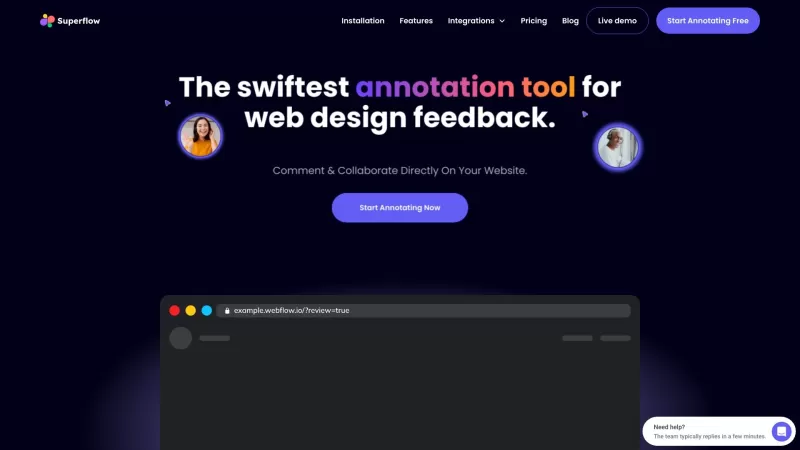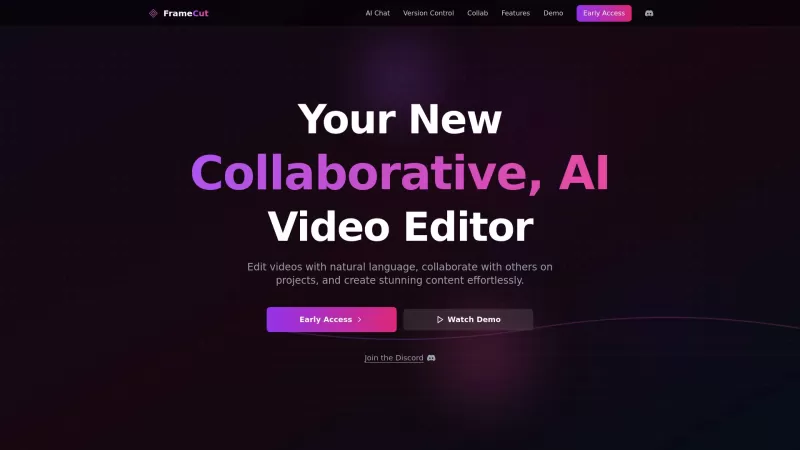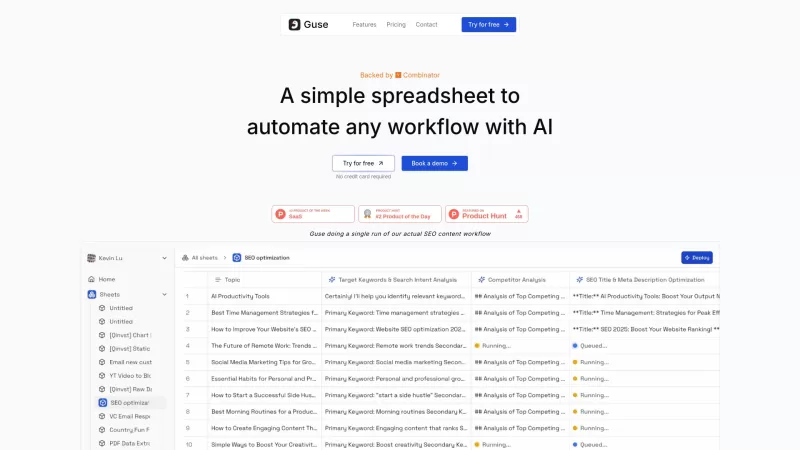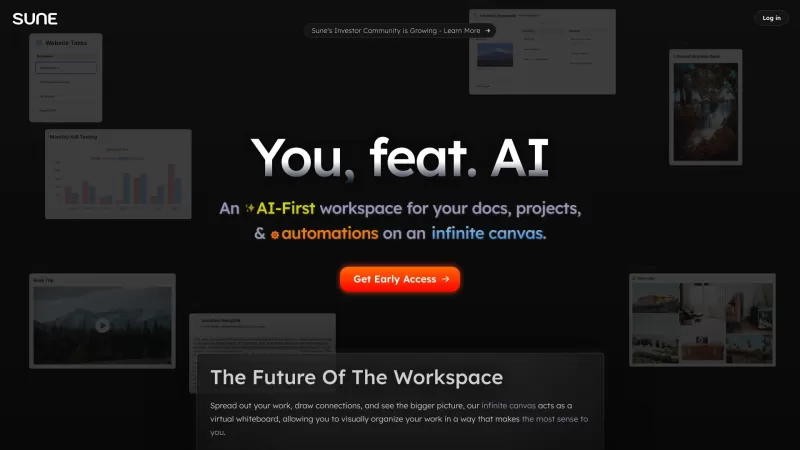Superflow
Superflow: Website Feedback Annotation Tool
Superflow Product Information
Ever found yourself wishing for a tool that could streamline your website design and feedback process? Look no further than Superflow. This nifty annotation tool is designed to make collaboration, feedback, and design review a breeze. With Superflow, you can kiss those endless email chains and miscommunications goodbye, focusing instead on creating stunning designs. It's like having a dedicated workspace right on your website where everyone can chime in and contribute effectively.
How to Use Superflow?
Getting started with Superflow is as easy as pie. Just grab the code snippet they provide and install it on your website. Once it's up and running, you'll be able to comment and collaborate directly on the site. This means you can iterate quickly and speed up your website development process. You can assign tasks, mark them as complete, and keep an eye on progress all within Superflow. It's like having a project management tool tailored specifically for your website's needs.
Superflow's Core Features
Superflow is packed with features that make it a powerhouse for website collaboration. You can:
- Comment and collaborate directly on your website, making it easier to pinpoint exactly what needs attention.
- Assign tasks and track progress, ensuring everyone knows what they're responsible for and where things stand.
- Use area commenting with arrow annotations to highlight specific areas of your design.
- Keep internal discussions private with private comments.
- Filter and find comments effortlessly thanks to AI auto-categorization.
- Record your screen to provide better context for your feedback.
- Use deep linking to jump straight to specific comments, saving time and frustration.
- Enjoy full support for mobile devices, so you can collaborate on the go.
- Integrate seamlessly with tools like Asana, ClickUp, and Slack for a more cohesive workflow.
Superflow's Use Cases
Superflow is versatile and can be a game-changer in various scenarios:
- It's perfect for website design and development collaboration, bringing everyone onto the same page.
- You can use it to gather feedback from clients and stakeholders, making sure everyone's voice is heard.
- Marketing agencies can leverage Superflow for more efficient project workflows.
- It streamlines front-end design coordination, reducing the back-and-forth.
- Even non-tech users can benefit from its simplified approach to web development.
- It's also great for collaborating on authenticated pages, keeping your work secure and focused.
FAQ from Superflow
- How does Superflow work?
- Superflow allows you to install a code snippet on your website, enabling direct commenting and collaboration. It's designed to streamline the feedback process and enhance design review.
- Can I use Superflow on mobile devices?
- Absolutely, Superflow supports mobile devices, ensuring you can collaborate on your projects no matter where you are.
- Are there any integrations available with Superflow?
- Yes, Superflow integrates with tools like Asana, ClickUp, and Slack, helping you maintain a seamless workflow across different platforms.
- What are the pricing options for Superflow?
- To find out about Superflow's pricing, you can visit their pricing page at https://usesuperflow.com/pricing.
- How can Superflow streamline collaboration?
- Superflow streamlines collaboration by providing a platform where you can comment, assign tasks, and track progress directly on your website, reducing the need for excessive communication and speeding up the design process.
- What are the core features of Superflow?
- The core features of Superflow include direct commenting on your website, task assignment and tracking, area commenting with arrow annotations, private comments, AI auto-categorization for comments, screen recording, deep linking, mobile device support, and integrations with Asana, ClickUp, and Slack.
- If you need to reach out to Superflow's customer support, you can email them at [email protected]. For more contact options, check out their contact us page at [email protected].
- Superflow is brought to you by the folks at Velt.
- Curious about the pricing? You can find all the details on their pricing page at https://usesuperflow.com/pricing.
- For more insights and tutorials, check out their YouTube channel at https://www.youtube.com/@usesuperflow/videos.
- Connect with Superflow on LinkedIn at https://www.linkedin.com/showcase/usesuperflowpage/.
- Follow their latest updates on Twitter at https://twitter.com/usesuperflow.
- And don't forget to check out their Instagram at https://www.instagram.com/usesuperflow.