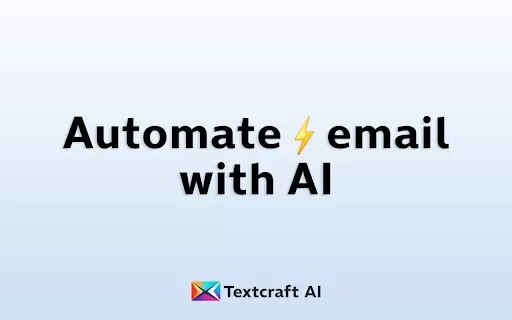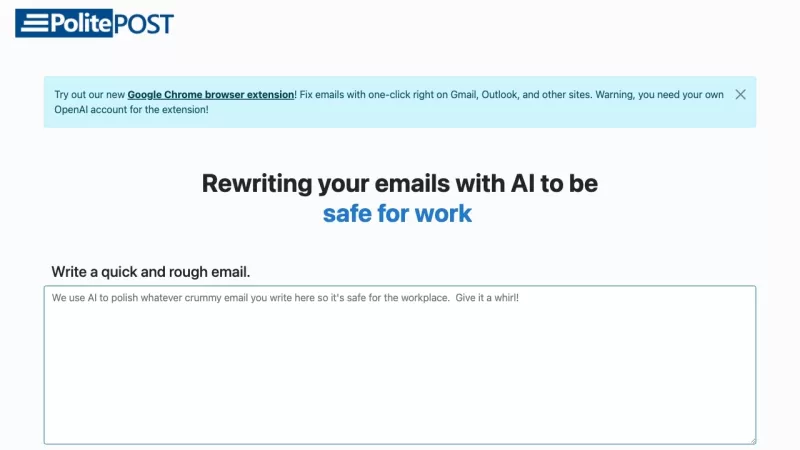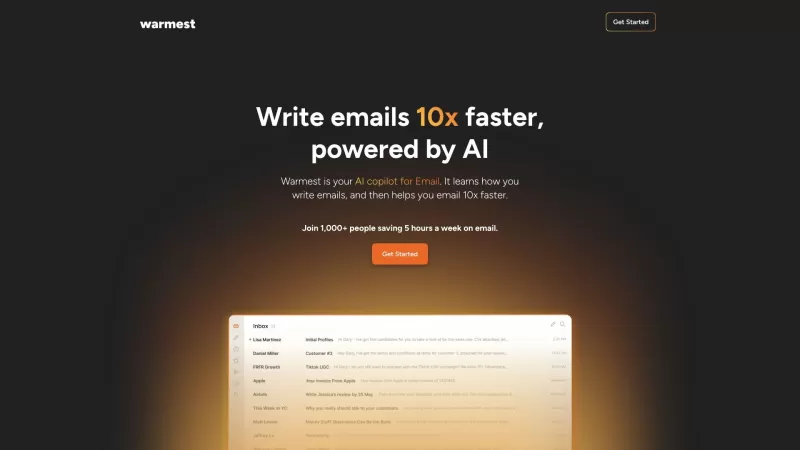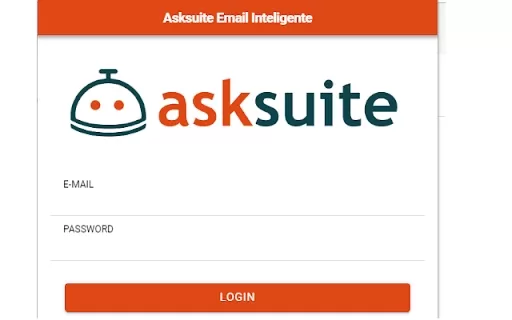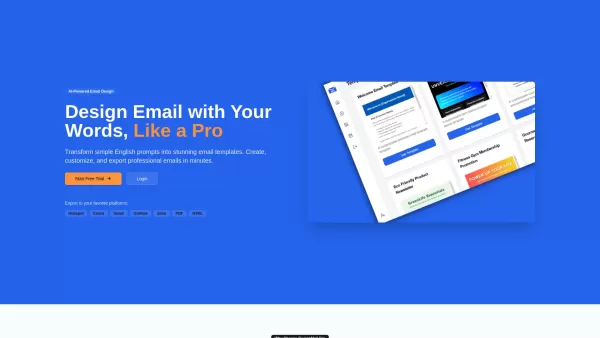Supercharge - Chrome Extension
AI Email Auto-Generation for Gmail, Outlook
Supercharge - Chrome Extension Product Information
If you're constantly drowning in emails and looking for a lifeline, let me introduce you to the Supercharge AI Chrome extension. This nifty tool is a game-changer for anyone using Gmail or Outlook. Imagine having an AI sidekick that not only crafts emails for you but also summarizes messages and tosses out smart replies like a pro. Sounds like a dream, right? Well, it's a reality with Supercharge!
How to Get Started with Supercharge AI Chrome Extension
Getting up and running with Supercharge is as easy as pie. Just head over to the Chrome Web Store, install the extension, and voila! It seamlessly integrates with your Gmail or Outlook account. Once it's in place, you're ready to let the AI do the heavy lifting. Whether you're auto-generating those pesky follow-up emails, summarizing long threads, or zipping through your inbox with smart replies, Supercharge has got you covered.Core Features of Supercharge AI Chrome Extension
### Auto-generates Emails Ever stared at a blank email wondering where to start? With Supercharge, that's a thing of the past. The AI crafts emails for you, saving you time and mental energy.Summarizes Messages
Got a long email that you just don't have time to read? Supercharge breaks it down into a concise summary, so you get the gist without the hassle.
Provides Smart Replies with AI
Quick replies are a breeze with Supercharge. The AI suggests smart responses that fit the context, making your email communication smoother and faster.
Use Cases for Supercharge AI Chrome Extension
### Save Time by Automatically Generating Emails With Supercharge, you can kiss those hours spent on email composition goodbye. Let the AI do the work while you focus on what really matters.Efficiently Manage and Summarize Messages
No more wading through endless emails. Supercharge helps you manage your inbox by summarizing messages, so you stay on top of things without getting overwhelmed.
Quickly Respond to Emails with Smart Replies
Need to reply in a flash? Supercharge's smart replies make it easy to keep the conversation flowing without breaking your stride.
FAQ from Supercharge
- ### Is Supercharge compatible with both Gmail and Outlook?
- Absolutely! Supercharge works seamlessly with both Gmail and Outlook, so you can streamline your email experience no matter which service you use.
- ### Can I customize the auto-generated emails?
- Yes, you can! Supercharge allows you to tweak the auto-generated emails to fit your style and tone, ensuring they sound just like you.
- ### Does Supercharge work offline?
- Unfortunately, no. Supercharge needs an internet connection to tap into its AI magic, so you'll need to be online to use it.
- ### Is Supercharge free to use?
- Supercharge offers a free version with basic features, but for the full suite of AI-powered tools, you'll need to upgrade to a premium plan.
Supercharge - Chrome Extension Screenshot
Supercharge - Chrome Extension Reviews
Would you recommend Supercharge - Chrome Extension? Post your comment