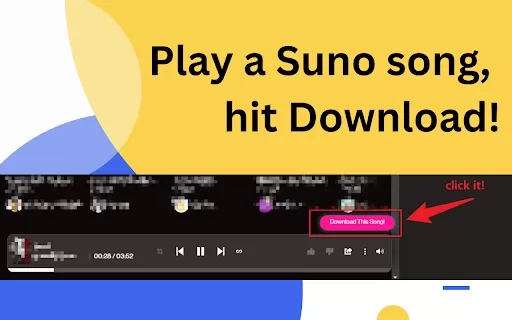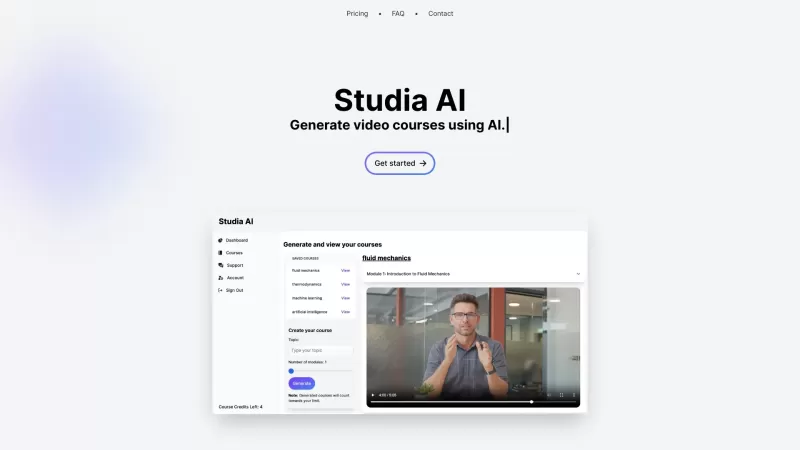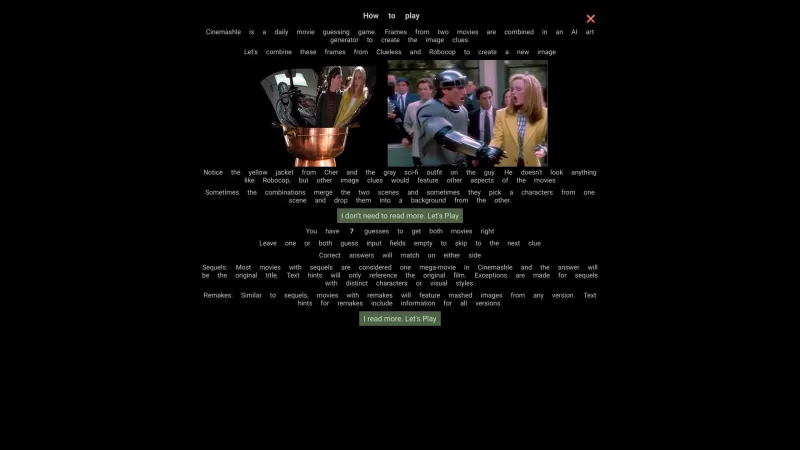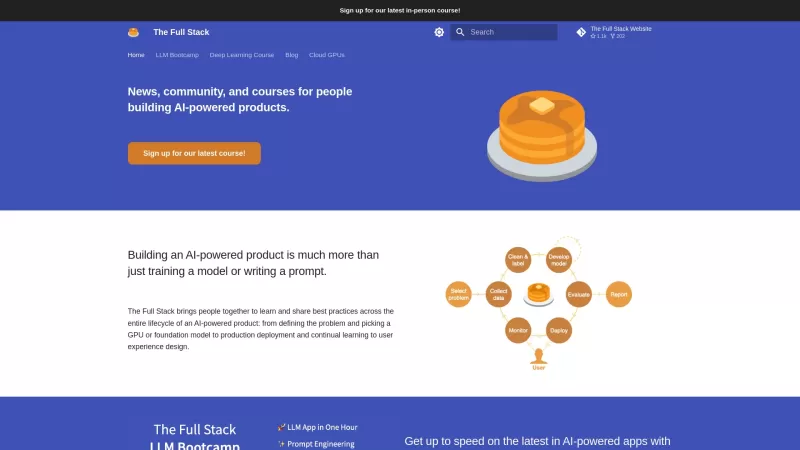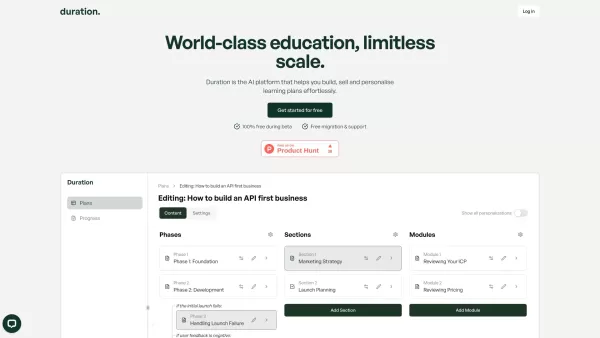Suno AI - Chrome Extension
Suno AI Song Audio Downloader
Suno AI - Chrome Extension Product Information
Ever wished you could take your favorite tunes from Suno AI and enjoy them offline? Well, the Suno AI Chrome extension is your new best friend! This nifty tool lets you snatch audio from songs directly from their platform and turn them into MP3 files. It's like having a personal DJ in your browser, ready to serve up your favorite tracks whenever you want, without needing an internet connection.
How to Use the Suno AI Chrome Extension?
Using this extension is a breeze. Just find that song you love on Suno AI, copy the link, and then paste it right into the extension. Hit the 'DOWNLOAD' button, and voilà! You'll have an MP3 file ready to go in no time. It's so simple, even your tech-challenged friend could do it!
Core Features of the Suno AI Chrome Extension
What makes this extension a must-have? First off, it's super easy to input song links for downloading. No fuss, no muss—just paste and go. Secondly, it converts everything to MP3 format, which means your tunes are ready for any device that plays MP3s. It's like having a universal key to your music library!
Use Cases for the Suno AI Chrome Extension
Why should you care? Well, if you love listening to your favorite songs offline, this extension is a game-changer. Imagine going on a road trip and having all your go-to tracks saved and ready to play. Plus, you can create personalized playlists by saving songs from Suno AI. It's like curating your own radio station!
FAQ from Suno AI
- What format does Suno AI convert songs to?
- Suno AI converts songs to MP3 format, perfect for offline listening on any device.
- Do I need to create an account to use Suno AI?
- Nope, you can use the Suno AI Chrome extension without creating an account. Just download and enjoy!
Suno AI - Chrome Extension Screenshot
Suno AI - Chrome Extension Reviews
Would you recommend Suno AI - Chrome Extension? Post your comment