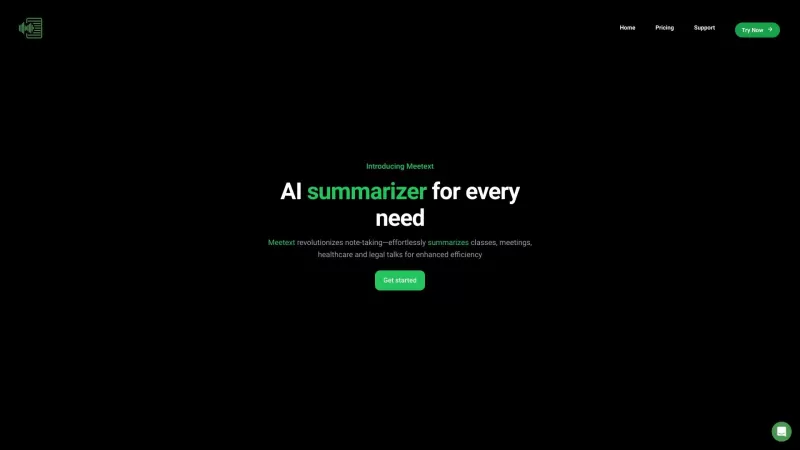Subsbee
Automated Subtitles & Audio-to-Text Conversion Platform
Subsbee Product Information
What Is Subsbee?
Imagine a tool that takes your videos and audio files and magically spits out subtitles, translations, and transcripts faster than you can blink. That’s Subsbee—a nifty online platform designed to automate the process of turning speech into text. Whether you’re looking to add subtitles to your YouTube videos, create transcripts for podcasts, or translate content into different languages, Subsbee has got you covered.How Does Subsbee Work?
It’s super simple. First, upload your audio or video file to Subsbee. Next, let the magic happen while the system converts your content into subtitles and translations. No more manual typing or endless hours spent transcribing. Subsbee does all the heavy lifting for you, leaving you with polished results in no time.Key Features of Subsbee
- High Accuracy: Subsbee uses advanced algorithms to ensure that your transcripts and subtitles are spot-on.
- File Format Flexibility: From MP4 to WAV, Subsbee supports a wide range of audio and video formats.
- Edit Online: Tweak your subtitles directly within the platform to fine-tune the final product.
- Enterprise Security: Rest easy knowing your data is protected with top-notch encryption and privacy measures.
Where Can You Use Subsbee?
- Boost Accessibility: Add accurate subtitles to your videos to make them more inclusive for viewers who are hard of hearing.
- Reach Global Audiences: Translate your content into multiple languages to expand your reach beyond borders.
Frequently Asked Questions About Subsbee
- ### What Exactly Is Subsbee?
- Subsbee is an automated tool that converts audio and video files into subtitles and translations. Think of it as your personal assistant for creating accessible and multilingual content.
- ### How Accurate Are the Transcriptions and Subtitles?
- With cutting-edge technology, Subsbee delivers highly accurate results. While no system is perfect, their AI ensures minimal errors and maximum clarity.
- ### Can I Try Subsbee for Free?
- Absolutely! Subsbee offers a free trial so you can test its capabilities and see if it fits your needs before committing.
Subsbee Screenshot
Subsbee Reviews
Would you recommend Subsbee? Post your comment