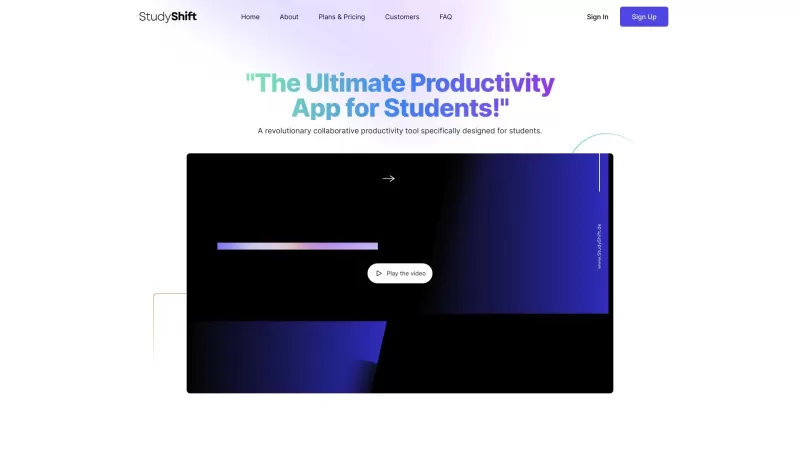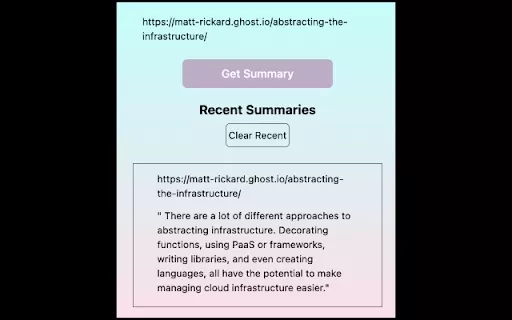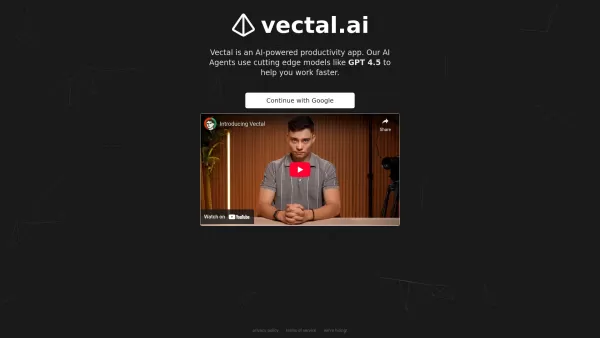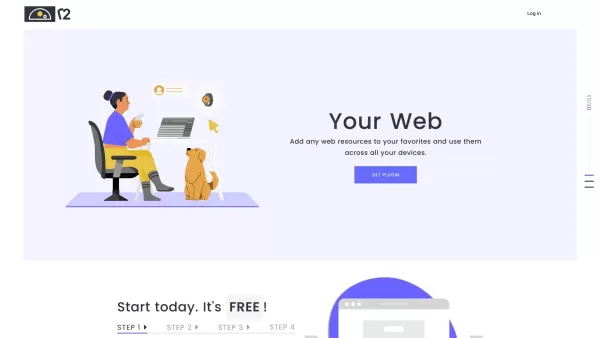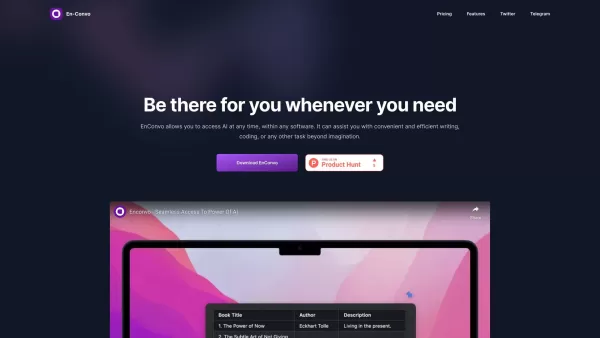StudyShift
Revolutionary productivity app for students.
StudyShift Product Information
StudyShift isn't just another app—it's your go-to tool for turbocharging your study sessions. Whether you're cramming for finals or juggling assignments, StudyShift is here to make your life a whole lot easier.
How to Use StudyShift?
Getting started with StudyShift is as easy as pie. Just head over to the website and sign up for an account. Once you're in, set your study goals—dream big or keep it realistic, it's up to you. Next, you can manage your assignments, keeping everything organized and in one place. Don't forget to create study notes; they're your secret weapon for acing those exams. And the best part? You can collaborate with your classmates, making learning a team effort. It's like having your own study group, but online!
StudyShift's Core Features
Study Goals
Ever feel like you're studying aimlessly? With StudyShift, you can set clear, achievable study goals. Whether it's mastering a subject or finishing a project, keep track of your progress and stay motivated.
Assignment Management
No more forgetting deadlines or losing track of assignments. StudyShift lets you manage all your tasks in one spot. Add due dates, set reminders, and watch your to-do list shrink as you conquer each task.
Task Management
Break down your big projects into smaller, manageable tasks. StudyShift helps you prioritize and organize, so you can focus on what's important without feeling overwhelmed.
Study Notes
Jot down key points, create summaries, or make flashcards right in the app. StudyShift's note-taking feature is designed to help you remember more and study smarter.
StudyShift's Use Cases
Set and Track Study Goals
Use StudyShift to set your academic targets and track your progress. It's like having a personal coach cheering you on every step of the way.
Manage Assignments and Create Documents
Keep all your assignments and related documents in one place. No more frantic searches through your backpack or computer folders—everything's right there in StudyShift.
Collaborate with Classmates
StudyShift isn't just for solo study sessions. Collaborate with your peers, share notes, and work on group projects seamlessly. It's like having a virtual study room at your fingertips.
Take and Share Study Notes
Create detailed study notes and share them with your study group. It's a great way to learn from each other and fill in any gaps in your understanding.
FAQ from StudyShift
- ### What is the difference between the monthly and yearly plans?
- The monthly plan offers flexibility with a recurring payment each month, while the yearly plan provides a cost-saving option with a one-time annual payment.
StudyShift Company
Want to learn more about the brains behind StudyShift? Check out [the about us page](https://studyshift.de/#about).
StudyShift Login
Ready to dive in? Log in to your StudyShift account here: StudyShift Login.
StudyShift Sign up
New to StudyShift? Sign up and start boosting your productivity today: StudyShift Sign up.
StudyShift Pricing
Curious about the cost? Check out the pricing details here: StudyShift Pricing.
StudyShift Facebook
Connect with StudyShift on Facebook for updates and community discussions: StudyShift Facebook.
StudyShift Twitter
Follow StudyShift on Twitter for the latest news and tips: StudyShift Twitter.
StudyShift Github
Interested in the tech behind StudyShift? Check out their Github page: StudyShift Github.
StudyShift Screenshot
StudyShift Reviews
Would you recommend StudyShift? Post your comment